Top Backtesting Software Comparison for 2025
Elevate Your Trading Game: The Power of Backtesting
Want to refine your trading strategies and minimize risk? This backtesting software comparison analyzes eight leading platforms to help you make informed decisions. Discover how these tools can optimize your approach by testing strategies against historical data, identifying potential pitfalls before risking real capital. Whether you're a day trader, financial institution, or stock market analyst, this comparison of backtesting software—covering ChartsWatcher, QuantConnect LEAN, TradingView, MetaTrader 4/5, Amibroker, Zipline, MultiCharts, and Backtrader—will help you find the perfect platform to elevate your trading performance.
1. ChartsWatcher
ChartsWatcher stands out in the backtesting software comparison landscape as a premium platform designed for serious traders seeking an edge in the fast-paced world of financial markets. Developed with a focus on precision and customization, ChartsWatcher offers a robust suite of tools for technical analysis, real-time market monitoring, and, crucially, backtesting trading strategies. This makes it a powerful ally for professional traders, financial analysts, institutions, and dedicated individual investors looking to refine and validate their approaches.
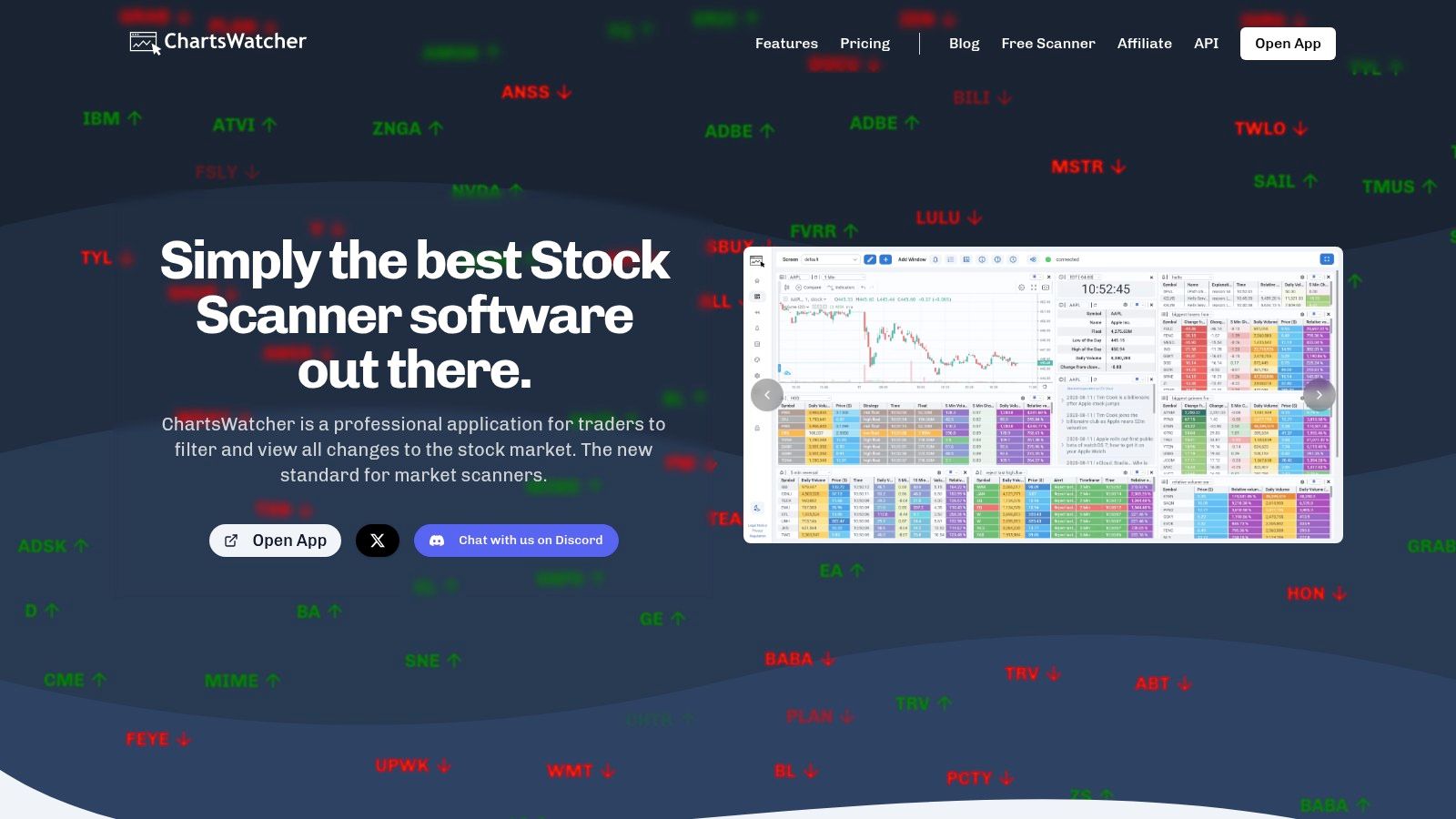
Unlike more generic stock screeners, ChartsWatcher excels in its ability to tailor the user experience. Its highly customizable interface allows users to arrange up to eight different synchronized windows within their dashboards. Imagine having real-time charts, watchlists, newsfeeds filtered by specific keywords, toplists displaying the most active stocks, and custom alerts all working in concert. This level of control empowers traders to create a personalized command center for monitoring market movements and reacting swiftly to opportunities. Multiple dashboard configurations can be saved, allowing users to switch between different setups optimized for various trading styles or market conditions – day trading, swing trading, or long-term investing.
A key strength of ChartsWatcher in any backtesting software comparison is its comprehensive approach to strategy development and validation. The platform supports a wide array of technical indicators, including VWAP, volume spikes, RSI, SMA, and candlestick patterns, allowing traders to build intricate strategies based on multiple criteria and timeframes. These strategies can then be rigorously backtested against historical data, enabling users to assess their potential profitability and refine their parameters before deploying them in live markets. This backtesting capability significantly reduces the risk associated with untested strategies and provides valuable insights into historical performance.
Real-time data is the lifeblood of successful trading, and ChartsWatcher delivers on this front with interactive charts covering timeframes from one minute to a day. The platform also aggregates news from various sources, allowing users to filter by keywords relevant to their portfolio or trading interests. This feature helps traders stay informed about market-moving events and quickly assess their potential impact.
For those engaged in fast-paced day trading, ChartsWatcher offers a distinct advantage with its real-time alerts. Traders can set up highly specific alerts based on a combination of technical indicators, price movements, and volume changes. These alerts can be delivered via desktop notifications, ensuring that traders never miss a critical market shift. This feature is particularly valuable for those using scalping strategies or focusing on volatile stocks.
ChartsWatcher offers flexible pricing plans to cater to a range of users. A free plan provides access to core functionalities, making it an excellent option for those exploring backtesting software. The Pro Plan ($74.99/month, billed annually) unlocks the full potential of the platform, including up to 20 dashboards, 50+ alerts, extensive backtesting capabilities, and unlimited customization. While the annual billing might be a drawback for some, the comprehensive feature set offered in the Pro Plan makes it a worthwhile investment for serious traders. The ability to import and export configurations is a valuable addition, fostering community sharing and collaboration among users.
When considering backtesting software, ChartsWatcher is a strong contender for both individual traders and institutions. Its strengths lie in its high degree of customization, robust backtesting capabilities, real-time data feeds, and comprehensive alerting system. While the advanced features require a paid subscription and the pricing is structured annually, the depth of functionality offered justifies the investment for those seeking a powerful and reliable backtesting solution. For professional traders, financial analysts, and institutions who demand precise, real-time market insights, ChartsWatcher offers a sophisticated platform to develop, test, and refine winning trading strategies. You can explore the platform further by visiting their website: https://chartswatcher.com
While ChartsWatcher provides an impressive suite of features, it’s essential to be aware of its limitations. The most advanced features, like extensive backtesting and configuration exports, require a paid subscription. Additionally, the pricing plans are billed annually, which might not be ideal for users who prefer monthly flexibility without a large upfront commitment. However, given its strengths in other areas, ChartsWatcher remains a compelling option in the backtesting software comparison for those seeking a professional-grade platform.
2. QuantConnect LEAN
QuantConnect LEAN stands out in the backtesting software comparison landscape as a powerful, cloud-based algorithmic trading platform offering institutional-grade backtesting capabilities. Its extensive historical data library, coupled with a flexible architecture and support for multiple asset classes, makes it a robust choice for serious traders and financial institutions. Whether you're a seasoned professional or an ambitious independent investor looking to refine your trading strategies, QuantConnect LEAN provides the tools and resources to rigorously test your ideas before deploying them in live markets. It's a strong contender for anyone conducting a backtesting software comparison, particularly those interested in automated trading strategies.

One of the key differentiators in this backtesting software comparison is LEAN's support for multi-asset backtesting with high-resolution tick data. This granular level of detail allows for extremely precise backtesting, crucial for strategies that rely on fast execution and minimizing slippage. The platform's cloud-based infrastructure handles the heavy lifting of data processing and simulation, freeing up your local resources. While cloud-based execution is the primary mode of operation, local development options are available for those who prefer to work offline. The extensive data library covering over 20 years of market data across equities, forex, crypto, and derivatives provides ample opportunity to test strategies across various market conditions and asset classes. This is particularly advantageous for institutions or professional traders working with complex portfolios.
QuantConnect LEAN leverages C#, Python, and F# for strategy development, catering to users with varying programming backgrounds. While this coding requirement might present a steeper learning curve for beginners compared to some drag-and-drop platforms, the flexibility and control it offers experienced programmers are unparalleled. You can Learn more about QuantConnect LEAN and explore how it fits into a broader backtesting strategy.
A significant advantage for users starting their backtesting software comparison journey is QuantConnect's free tier. This allows you to explore the platform's core features and conduct substantial backtesting without any upfront investment. However, the free tier does come with limitations on data access and computational resources. For professional traders and institutions requiring more advanced capabilities, such as higher resolution data, increased backtesting capacity, and access to premium features like factor analysis and optimization tools, paid subscriptions are available. These subscriptions can become quite expensive depending on the specific requirements, a factor to consider in your backtesting software comparison.
For beginners, the learning curve associated with programming can be challenging. However, QuantConnect addresses this by providing comprehensive documentation, tutorials, and a vibrant community forum. The community marketplace is another valuable asset, offering pre-built algorithms and data sets that can accelerate your strategy development. The seamless transition from backtesting to live trading is another significant advantage, streamlining the deployment process once you're satisfied with your backtested results.
In comparison to platforms like TradingView or NinjaTrader, which primarily cater to retail traders and offer more visual, less code-intensive interfaces, QuantConnect LEAN is geared towards a more technically proficient audience. While TradingView or NinjaTrader might be a better starting point for absolute beginners, QuantConnect LEAN’s depth and power are ideal for those seeking sophisticated backtesting capabilities and algorithmic trading functionalities.
Setting up QuantConnect LEAN is relatively straightforward. You'll need to create an account, choose your preferred programming language, and install the necessary software development kit (SDK). From there, you can start developing and backtesting your strategies. The platform's cloud-based nature simplifies the process, eliminating the need for complex local installations and configurations.
In conclusion, within the spectrum of backtesting software comparison, QuantConnect LEAN shines as a comprehensive and powerful platform. Its free tier provides an excellent entry point for aspiring algorithmic traders, while its robust features and institutional-grade data cater to the needs of professional traders, financial institutions, and serious individual investors. Despite the learning curve for beginners, the platform's extensive resources, strong community, and seamless integration with live trading make it a compelling choice for anyone seeking to rigorously backtest and refine their trading strategies.
3. TradingView
TradingView stands out in the backtesting software comparison landscape as a versatile platform catering to both novice and seasoned traders. While primarily renowned for its charting prowess, its integrated Strategy Tester offers a compelling solution for backtesting trading strategies, making it a strong contender in any backtesting software comparison. This web-based platform distinguishes itself through a user-friendly interface, a thriving social trading community, and the flexibility of Pine Script for strategy development. This makes it a valuable tool for professional traders, stock market analysts, financial institutions, independent investors, and stock trading educators alike, who are looking to test and refine their strategies before deploying them in live markets.
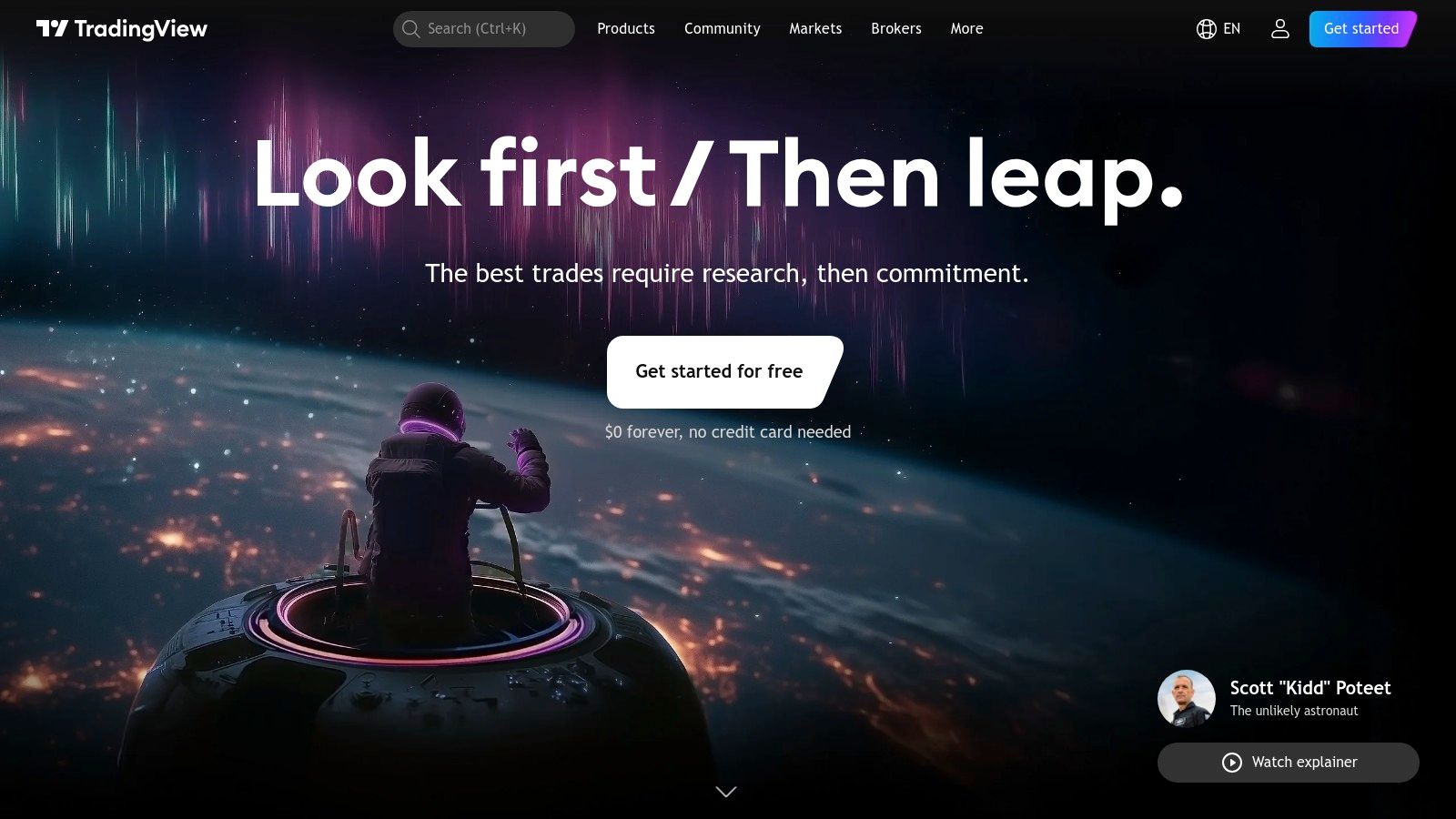
At the heart of TradingView's backtesting capabilities lies Pine Script, a proprietary programming language designed specifically for creating and customizing trading indicators and strategies. This allows users to define precise entry and exit rules, incorporating various technical indicators and market conditions. The Strategy Tester then simulates the strategy's performance on historical data, providing detailed metrics such as profit/loss, win rate, maximum drawdown, and more. This empowers users to objectively evaluate the effectiveness of their strategies under different market scenarios, a crucial step in any backtesting software comparison.
One of TradingView’s key advantages in the backtesting software comparison is its integrated nature. Charting, analysis, and backtesting are all seamlessly combined within a single platform. This streamlines the workflow significantly, as traders can easily switch between analyzing charts, developing strategies in Pine Script, and backtesting them without needing to export data or use separate applications. This tight integration makes it a particularly efficient choice for day traders and those who need to react quickly to changing market conditions. Compared to standalone backtesting software, which might require manual data imports and exports, TradingView’s streamlined approach offers significant time savings and increased agility.
TradingView’s pricing model is also attractive, particularly for beginners. While a free version offers basic charting and some backtesting features, the Pro, Pro+, and Premium tiers unlock more extensive historical data, advanced charting tools, and increased backtesting capabilities. These paid tiers provide access to more markets, more indicators, and increased alert functionality, making them a worthy investment for serious traders who demand a comprehensive backtesting software solution.
However, relying on Pine Script presents a double-edged sword. While it offers flexibility, it also limits users to a single programming language. Compared to platforms like NinjaTrader or MultiCharts, which support multiple languages (C#, NinjaScript, EasyLanguage, etc.), TradingView's reliance on Pine Script might feel restrictive for some users. The learning curve associated with mastering a new programming language, even one as relatively accessible as Pine Script, may pose a hurdle for some users in the initial stages.
Furthermore, while TradingView's Strategy Tester is robust for basic to intermediate backtesting, it may not be as sophisticated as dedicated backtesting platforms catering specifically to professional quantitative analysts. These specialized platforms often offer advanced features like walk-forward analysis, Monte Carlo simulations, and genetic optimization, which are not available within TradingView. Therefore, while excellent for many, TradingView might not fully satisfy the needs of traders seeking highly advanced backtesting methodologies in a backtesting software comparison.
For users considering TradingView as their backtesting solution, several implementation tips can help maximize its effectiveness. First, leverage the vast library of publicly shared Pine Script strategies available within the TradingView community. This provides a valuable starting point for learning the language and adapting existing strategies to your needs. Second, thoroughly explore the documentation and tutorials available on the TradingView website to gain a deep understanding of Pine Script and the Strategy Tester's capabilities. Finally, start with a free account to familiarize yourself with the platform before upgrading to a paid tier to access more advanced features.
Overall, TradingView earns its place in any backtesting software comparison by offering a compelling blend of charting, analysis, and backtesting within a user-friendly and accessible platform. Its integrated nature, combined with the flexibility of Pine Script and the vibrancy of its community, makes it a strong choice for traders of all levels looking to backtest their strategies and improve their trading performance. The website, https://www.tradingview.com, provides access to the platform and further information.
4. MetaTrader 4/5
When discussing backtesting software, it's impossible to ignore the ubiquitous MetaTrader 4/5 platforms. MetaTrader, developed by MetaQuotes Software, has cemented its position as a dominant force in the online trading world, providing a comprehensive suite of tools for technical analysis, charting, automated trading, and of course, backtesting. Its inclusion in any backtesting software comparison is essential due to its widespread adoption, free availability, and powerful features, particularly for those focused on forex and CFD trading. While MT4 is primarily designed for forex, its successor, MT5, expands the offering to include other asset classes like stocks and futures, broadening its appeal in the backtesting landscape. Its extensive community support and the availability of countless pre-built Expert Advisors (EAs) make it an attractive option for both novice and experienced traders.
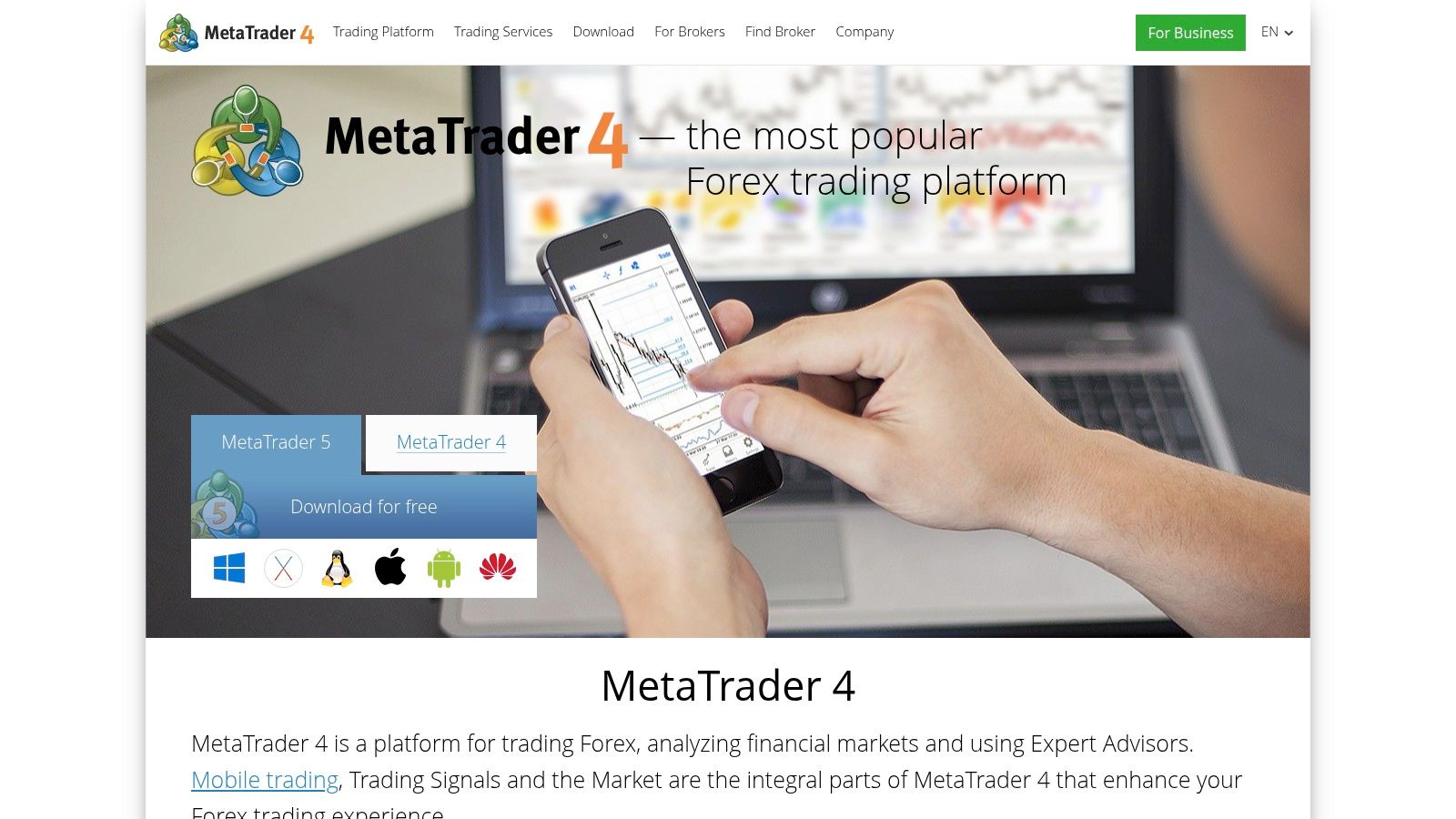
The core of MetaTrader's backtesting functionality lies within its built-in Strategy Tester. This tool allows users to test automated trading strategies (EAs) against historical data, providing crucial performance insights before deploying them in live markets. The Strategy Tester offers both visual and mathematical modes, allowing users to observe their strategy's performance on charts and analyze detailed statistical reports. This feature is crucial for evaluating a strategy's profitability, drawdown, and other key metrics. Furthermore, MetaTrader’s backtesting capabilities are deeply integrated with its MQL programming language, empowering users to create and customize their own EAs with a high degree of flexibility. For example, a trader could develop an EA based on a complex technical indicator crossover strategy and backtest it across years of historical data to optimize parameters and refine its logic before risking real capital.
A significant advantage of MetaTrader is its accessibility. The platform is completely free to use, eliminating a significant barrier to entry often present with other backtesting software. This makes it an ideal choice for independent investors and those just beginning to explore algorithmic trading. The massive user base and active community also contribute to a wealth of available resources, tutorials, and pre-built EAs available in the MetaTrader Marketplace, further reducing the learning curve and providing access to a vast library of trading strategies. Broker integration is also seamless, allowing users to easily connect to their brokerage accounts and access historical data directly within the platform.
However, MetaTrader isn't without its drawbacks. While MT5 has expanded its asset coverage, MT4 remains primarily focused on forex and CFDs, which may be a limiting factor for traders interested in other markets like stocks or options. Compared to some more modern backtesting platforms, MetaTrader's user interface can feel somewhat outdated. Additionally, while the MQL language is powerful, it does present a learning curve for those unfamiliar with programming concepts. Finally, the quality of backtesting results is directly dependent on the historical data provided by the broker. Inconsistencies or gaps in this data can affect the accuracy of backtesting simulations, potentially leading to misleading results.
For example, a backtesting software comparison might highlight that while MetaTrader allows for detailed strategy optimization, other platforms like TradingView offer a more streamlined and modern interface, potentially with integrated access to higher-quality data. Similarly, a platform like NinjaTrader might be compared for its focus on futures trading, showcasing the specialized nature of different backtesting solutions.
Setting up MetaTrader for backtesting involves downloading the platform from the MetaQuotes website (https://www.metatrader4.com), installing it on your computer, and connecting to your chosen broker's server. Once connected, you can access historical data and begin using the Strategy Tester to evaluate your EAs.
In conclusion, MetaTrader 4/5 holds a prominent place in the backtesting software landscape, offering powerful features, free access, and a massive community. While its limitations regarding asset coverage and the somewhat dated interface should be considered, its robust functionality, extensive historical data access, and integrated MQL programming make it a valuable tool for traders of all levels, particularly those operating in the forex and CFD markets. It deserves serious consideration in any backtesting software comparison, especially for those prioritizing affordability and community support.
5. Amibroker
Amibroker is a powerful and versatile backtesting software that has earned its place as a stalwart in the trading community for over two decades. Designed for serious traders and financial professionals, it stands out in the backtesting software comparison landscape for its robust features, high-speed performance, and extensive customization options. While it caters to a more technical audience, its depth and flexibility make it a compelling choice for those seeking granular control over their backtesting strategies. This platform empowers users to rigorously test and refine trading strategies before deploying them in live markets, minimizing risk and maximizing potential returns. Its focus on portfolio-level backtesting sets it apart from many competitors by allowing users to simulate the performance of a diversified portfolio rather than just individual assets.
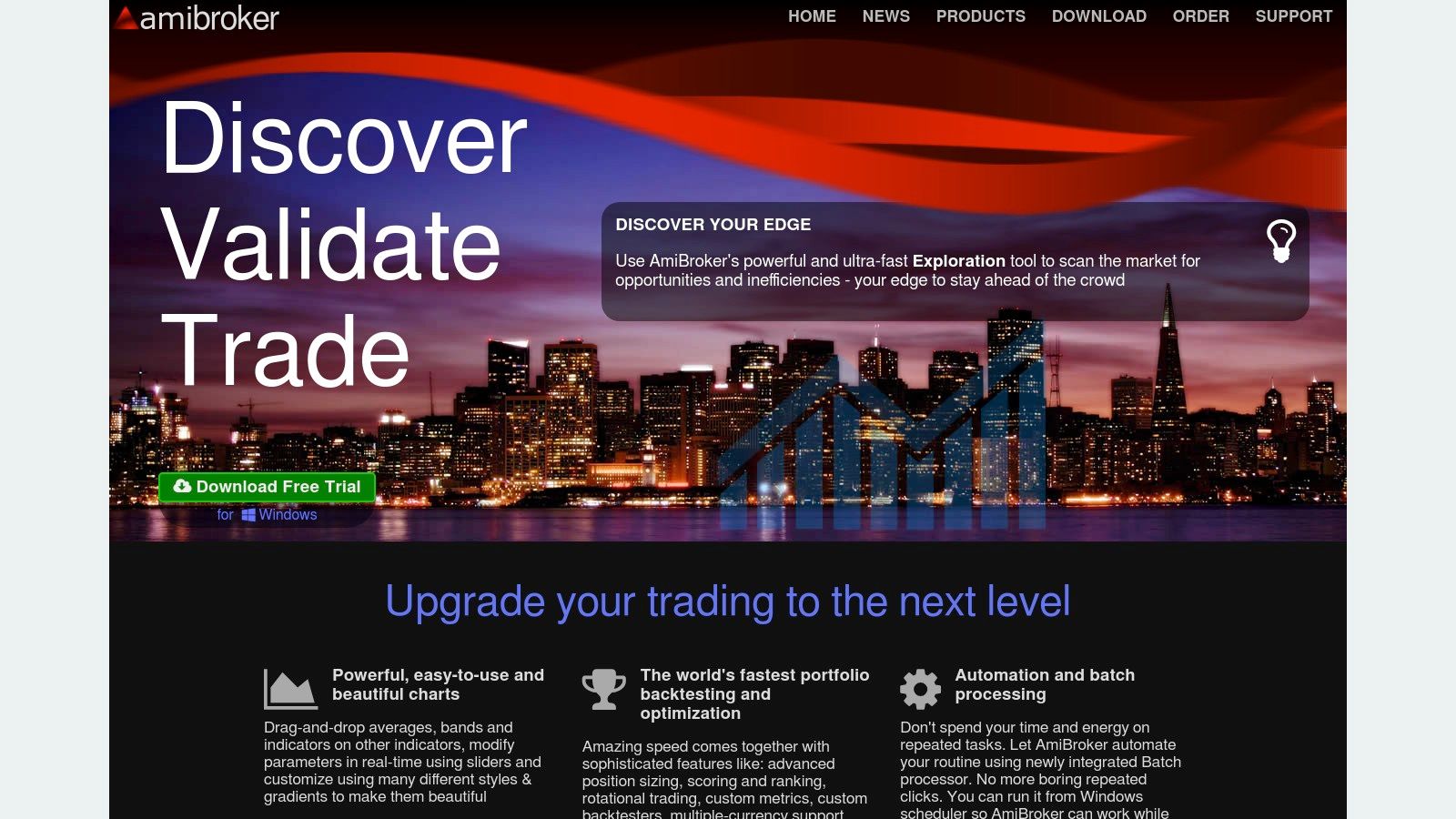
For professional traders, stock market analysts, and financial institutions managing complex portfolios, Amibroker’s advanced portfolio backtesting and position sizing capabilities are invaluable. Users can simulate the impact of various position sizing strategies on overall portfolio returns and risk metrics. This feature is crucial for optimizing asset allocation and minimizing potential drawdowns. Moreover, Amibroker shines in its ability to handle large datasets with exceptional speed. Its high-speed backtesting engine allows traders to quickly test and iterate on numerous strategies, saving valuable time and resources in the search for profitable trading systems.
Amibroker utilizes its proprietary AFL (Amibroker Formula Language) for strategy development. While this requires some coding knowledge, AFL’s extensive library of functions and indicators provides users with unparalleled flexibility in designing and customizing trading strategies. This is a key differentiator in the backtesting software comparison, as many platforms rely on drag-and-drop interfaces that can limit the complexity of testable strategies. AFL allows for the implementation of intricate trading rules, custom indicators, and sophisticated risk management models. However, this power comes with a learning curve. New users might find the AFL programming initially challenging and may need to invest time in learning the language. Numerous online resources, including the official Amibroker website and user forums, offer support and guidance for mastering AFL.
Compared to other backtesting software like TradingView or MetaTrader, which often include built-in data feeds, Amibroker requires a separate data subscription. This can be an added expense, but it also offers the flexibility to choose from various data providers and tailor the data feed to specific needs. This can be beneficial for professionals requiring specialized data, such as high-frequency or fundamental data, not readily available on integrated platforms.
Another crucial aspect in this backtesting software comparison is the pricing structure. Amibroker offers a one-time purchase option, which contrasts with the subscription-based models prevalent in many competing platforms. This can be particularly attractive for long-term users, as it eliminates recurring fees. Amibroker’s pricing tiers cater to different user needs, from single-user licenses to professional editions with enhanced features. Technical requirements are relatively modest, and the software is compatible with both Windows and Linux operating systems.
In terms of implementation, getting started with Amibroker involves installing the software, configuring the data feed, and learning the basics of AFL. The official Amibroker website offers comprehensive documentation, tutorials, and a vibrant user community to assist new users. While the user interface may appear dated compared to some modern platforms, its functionality remains robust. Once users become familiar with the interface and AFL, they can unlock the full potential of this powerful backtesting software.
For those serious about backtesting, Amibroker presents a powerful and flexible solution. While the learning curve and the need for a separate data subscription may pose initial hurdles, the platform's speed, customization options, and one-time purchase pricing make it a compelling option for professional traders, analysts, and institutions in the long run. If you are willing to invest the time and effort to master its capabilities, Amibroker can become an invaluable tool in your trading arsenal, offering a distinct advantage in the competitive world of financial markets. The comprehensive scanning and screening tools, Monte Carlo analysis, and walk-forward testing functionalities solidify its position as a top contender in any backtesting software comparison. It empowers users to not just backtest strategies but also assess their robustness and potential future performance under various market conditions, a critical aspect of successful trading. Amibroker Website
6. Zipline
Zipline stands out in the backtesting software comparison landscape as a powerful, open-source algorithmic trading library written in Python. Developed initially by Quantopian, it offers a robust and flexible framework specifically designed for quantitative analysts, developers, and technically inclined traders who prefer Python-based solutions. If you are comfortable with coding and seek unparalleled control over your backtesting environment, Zipline might be the perfect tool for your needs. It's a strong contender among backtesting software options, particularly for those comfortable with Python programming.
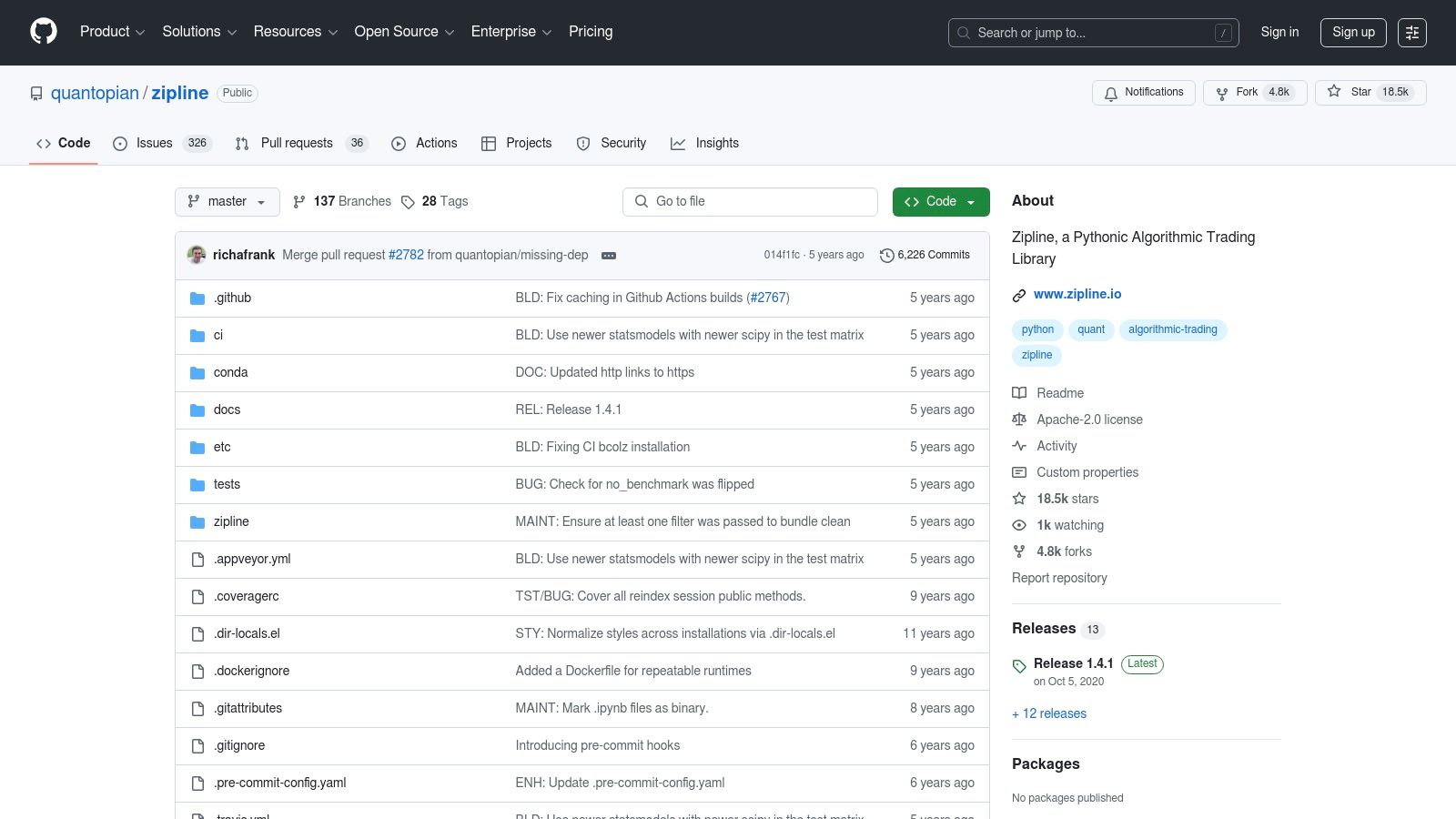
Zipline's event-driven architecture simulates real-market scenarios, including transaction costs, slippage, and market impact. This allows for realistic backtesting, helping traders avoid the pitfalls of overly optimistic results that don't account for real-world trading frictions. This level of granularity is crucial for developing robust trading strategies. For instance, you can accurately model the impact of large order sizes on market prices, a factor often overlooked by simpler backtesting platforms. Furthermore, the integration with pandas, a powerful data analysis library in Python, facilitates seamless data manipulation and analysis within the Zipline environment.
One of Zipline's primary strengths lies in its open-source nature and the extensive customizability it offers. Unlike proprietary platforms with fixed functionalities, Zipline empowers users to tailor the platform to their precise requirements. You can develop custom algorithms, data ingestion pipelines, and performance metrics, making it an incredibly versatile tool for sophisticated trading strategy development. This flexibility also makes it suitable for research purposes, allowing academics and professional traders to explore new algorithmic approaches. Need to integrate a specific machine learning model? Zipline provides the freedom to do so.
Zipline’s built-in risk and performance analytics provide essential insights into your trading strategies. Beyond simple metrics like returns and volatility, you can analyze drawdown, Sharpe ratios, and other key performance indicators. This data-driven approach helps you refine your strategies, identifying weaknesses and optimizing for greater profitability.
Features:
- Open-source Python library with full customization: This allows for complete control over the backtesting environment.
- Event-driven backtesting architecture: Accurately simulates market behavior and trading impacts.
- Built-in risk and performance analytics: Offers deep insights into strategy performance.
- Integration with pandas and other Python libraries: Streamlines data analysis and manipulation.
- Support for minute and daily frequency data: Caters to various trading styles and strategies.
Pros:
- Completely free and open-source: Eliminates licensing costs and fosters community contributions.
- Highly customizable and extensible: Adapts to specific trading needs and research requirements.
- Strong Python ecosystem integration: Leverages the vast Python libraries for data analysis and machine learning.
- Professional-grade backtesting engine: Provides a reliable and robust environment for strategy development.
Cons:
- Requires significant Python programming skills: Not beginner-friendly, demanding proficiency in Python.
- Setup and configuration complexity: Can be challenging to install and configure for users unfamiliar with command-line interfaces and Python environments.
- Limited built-in data sources: May require custom data ingestion pipelines.
- Maintenance and updates dependent on the community: Relies on community support for bug fixes and new features.
Implementation and Setup Tips:
Setting up Zipline requires a solid understanding of Python and its package management system. Utilize a virtual environment to isolate Zipline dependencies from other projects. Leverage online resources and the Zipline community forum for troubleshooting and support. While the initial setup can be complex, the level of customization and control offered makes the effort worthwhile for serious traders.
Comparison with Similar Tools:
While Zipline provides granular control and customizability, platforms like Backtrader offer a more user-friendly interface with less coding required. VectorBT offers performance advantages for vectorized backtesting. Choosing the right platform depends on your coding skills, desired level of customization, and performance requirements. For professional traders, stock market analysts, financial institutions, and independent investors seeking a deeply customizable and free solution, Zipline is a strong choice. Educators teaching algorithmic trading can also leverage Zipline for educational purposes. However, those without Python programming skills might find platforms like TradingView or NinjaTrader easier to use for simpler backtesting and charting needs.
7. MultiCharts
MultiCharts is a robust and professional-grade backtesting software designed for serious traders, financial institutions, and anyone who demands high-fidelity simulations and advanced strategy development tools. Its comprehensive feature set allows users to rigorously test both discretionary and automated trading strategies, making it a strong contender in any backtesting software comparison. MultiCharts distinguishes itself through its powerful scripting languages, high-resolution data handling, and sophisticated optimization capabilities, catering specifically to those who need in-depth analysis and precise results. It’s a platform built for power users seeking a competitive edge in the markets.
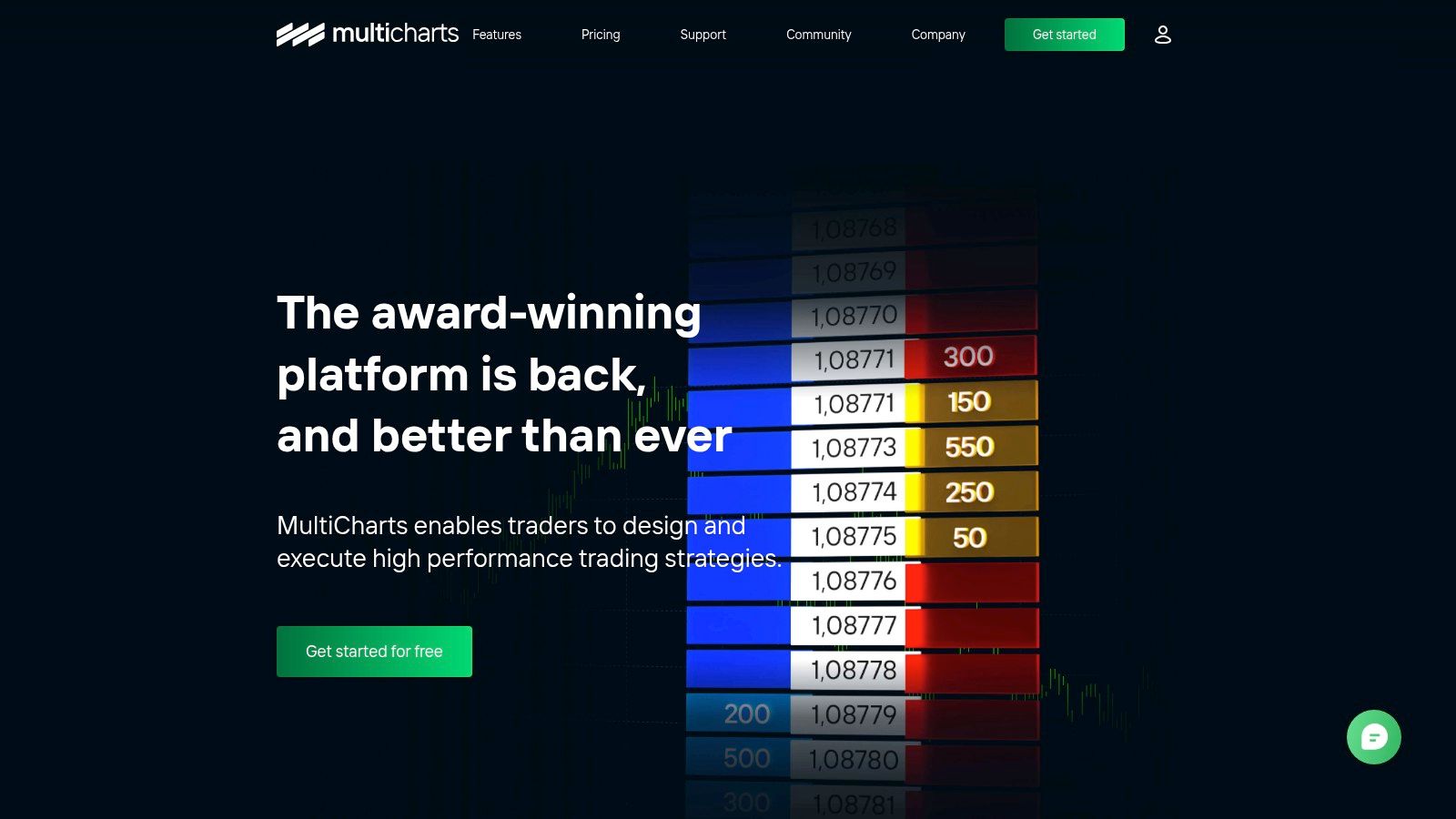
A core strength of MultiCharts lies in its support for both EasyLanguage (PowerLanguage) and .NET for strategy development. This dual approach caters to a wide range of users, from those familiar with EasyLanguage's simpler syntax to experienced programmers who can leverage the full power and flexibility of .NET. This flexibility is a significant advantage in a backtesting software comparison, as it allows for the creation of highly complex and customized trading strategies. Whether you’re backtesting a simple moving average crossover or a sophisticated multi-leg options strategy, MultiCharts provides the tools to do so. For those trading portfolios of instruments or utilizing complex inter-market relationships, the Portfolio Maestro feature allows for sophisticated multi-symbol strategy backtesting. This is particularly valuable for institutions and professional traders who manage diversified portfolios.
High-resolution tick backtesting is another defining feature. Unlike platforms that rely on lower-resolution bar data, MultiCharts can process tick-by-tick data, providing the most granular and accurate backtesting results possible. This level of precision is crucial for evaluating high-frequency strategies, scalping systems, and strategies sensitive to order execution timing. In a backtesting software comparison, this focus on accuracy sets MultiCharts apart.
The platform also excels in its optimization and genetic algorithm capabilities. Users can optimize their strategies based on various parameters, including profitability, maximum drawdown, and Sharpe ratio. The inclusion of genetic algorithms allows for efficient exploration of the parameter space, potentially uncovering optimal configurations that would be difficult to find manually. For traders seeking to refine and fine-tune their strategies, these features are invaluable.
While MultiCharts offers powerful features, it’s important to consider its drawbacks in a comprehensive backtesting software comparison. The platform comes with a relatively high price tag for licensing and data feeds, making it a significant investment, particularly for individual traders. Additionally, the platform's complexity can lead to a steep learning curve, especially for those new to programming. While excellent customer support and documentation are available, users should anticipate dedicating time and effort to mastering the platform's functionalities. Finally, it's important to note that MultiCharts is a Windows-only platform, limiting its accessibility for users on other operating systems.
Implementing MultiCharts effectively requires careful planning and preparation. Users should first define their backtesting needs and objectives. Identifying the specific markets, strategies, and data requirements will help determine the appropriate license and data subscriptions. Familiarizing oneself with either EasyLanguage or .NET programming is essential for strategy development. MultiCharts provides comprehensive documentation and tutorials, but prior programming experience can significantly shorten the learning curve. Setting up and configuring the platform can also be time-consuming, so allocating sufficient time for this process is crucial.
For professional traders, financial institutions, and dedicated individual investors seeking high-fidelity backtesting and sophisticated strategy development tools, MultiCharts deserves serious consideration. While the cost and complexity may be barriers for some, its powerful features, accurate results, and comprehensive capabilities make it a compelling choice in a backtesting software comparison. The platform’s ability to handle complex strategies, high-resolution data, and advanced optimization techniques positions it as a valuable tool for those striving for a competitive edge in the financial markets. You can find more information and pricing details on their website: https://www.multicharts.com
8. Backtrader
Backtrader is a popular choice among Python developers looking for a robust and flexible backtesting software solution. In the competitive landscape of backtesting software comparison, Backtrader stands out due to its open-source nature, extensive community support, and a focus on customization. This Python library offers a comprehensive framework for developing, testing, and optimizing trading strategies, making it an ideal tool for professional traders, stock market analysts, financial institutions, and independent investors alike. Backtrader's flexible architecture supports multiple data feeds, brokers, and analytical tools, providing a powerful environment for simulating real-world trading scenarios.
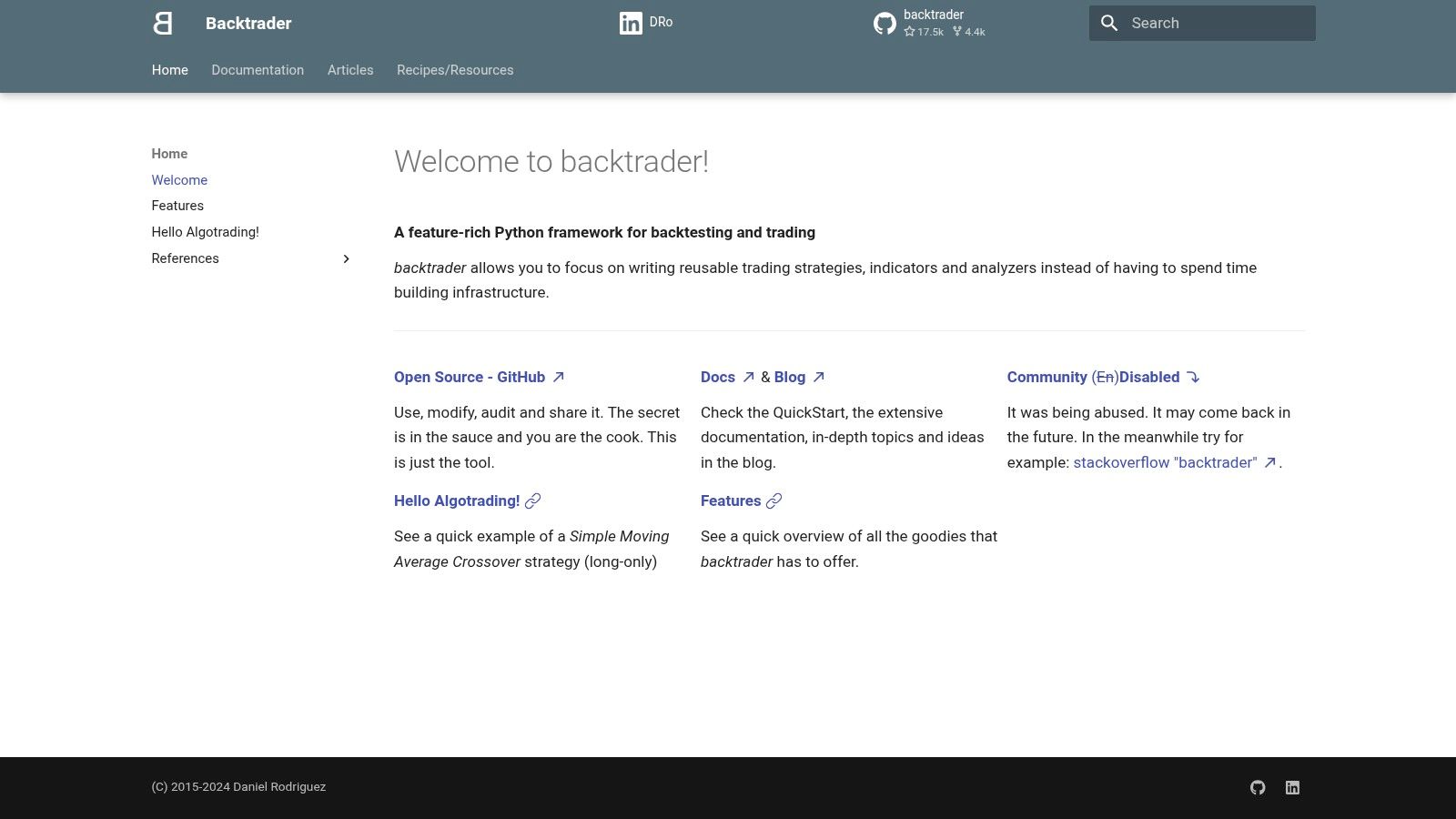
One of Backtrader's key strengths is its pure Python foundation. This allows developers to leverage the extensive Python ecosystem and integrate Backtrader seamlessly into their existing workflows. It empowers users with a high degree of control over every aspect of the backtesting process. The "cerebro" engine, Backtrader's core component, orchestrates the interaction between strategies, data feeds, and brokers, providing a streamlined and efficient backtesting experience. You can easily define and modify your trading strategies using Python code, enabling complex logic and calculations. This makes it especially appealing to those already proficient in Python.
Backtrader supports multiple timeframes and data feeds, from daily and intraday to even tick data. This flexibility allows for granular backtesting and the development of strategies tailored to various trading styles. Whether you are a day trader, swing trader, or long-term investor, Backtrader can adapt to your specific needs. Its built-in analyzers provide comprehensive performance metrics, including Sharpe ratios, drawdowns, and profit/loss calculations. These metrics allow you to rigorously evaluate your strategies and identify areas for improvement. Furthermore, Backtrader offers live trading integration capabilities, allowing you to transition seamlessly from backtesting to live execution.
A major advantage of Backtrader is its open-source nature, meaning it’s completely free to use. There are no licensing costs associated with Backtrader, unlike some other backtesting platforms. This makes it an accessible option for individual traders and educational institutions. Furthermore, the active community surrounding Backtrader provides ample resources, including documentation, tutorials, and forum discussions. This robust community ensures that users have access to support and guidance throughout their backtesting journey. You can learn more about Backtrader and its potential applications in algorithmic trading.
While Backtrader's Python foundation is a significant advantage, it also presents a potential drawback. Users need to have at least a basic understanding of Python programming to effectively utilize the platform. While the library is designed to be intuitive, some coding experience is essential for creating custom strategies and integrating data feeds. Additionally, being an interpreted language, Python can be slower than compiled solutions, particularly when dealing with large datasets or complex calculations. This can be a factor for users requiring high-performance backtesting.
Another area where Backtrader falls short is in built-in visualization. While it offers basic plotting functionalities, it may not provide the same level of interactive charting and visualization as some commercial platforms. Users often resort to integrating external libraries like Matplotlib or Plotly for more advanced visualizations. Finally, setting up data acquisition can require some effort. While Backtrader supports multiple data feeds, users need to configure the connections and potentially write custom code to integrate with their preferred data providers.
In terms of backtesting software comparison, Backtrader presents a compelling option for those comfortable with Python. Its flexibility, open-source nature, and active community are significant advantages. However, the requirement of Python knowledge and limitations in visualization and speed should be considered when evaluating Backtrader against other available solutions. It’s particularly suitable for users seeking a highly customizable and free backtesting solution and are comfortable working within a Python environment. It is a powerful tool for developing sophisticated trading strategies and conducting rigorous backtests, particularly appealing to individual traders, researchers, and educators involved in algorithmic trading and quantitative analysis.
Backtesting Tools Feature Comparison
| Software | Core Features & Customizability | User Experience & Quality ★ | Value & Pricing 💰 | Target Audience 👥 | Unique Selling Points ✨ |
|---|---|---|---|---|---|
| 🏆 ChartsWatcher | 8 synchronized windows, multi-dashboard, real-time alerts & filters | ★★★★★ Professional-grade, intuitive interface | Free tier; Pro Plan $74.99/mo (annual) | Pro traders, analysts, serious investors | Extensive backtesting, customizable layouts, import/export configs |
| QuantConnect LEAN | Multi-asset backtesting, cloud-based, tick-level data | ★★★★ Institutional quality, complex | Free + premium tiers, can be costly | Quant developers, institutional users | Extensive historical data, live broker integration |
| TradingView | Pine Script, social trading, real-time charts | ★★★★ User-friendly, large community | Multiple affordable plans | Beginner to pro traders | Social features, web-based, strategy sharing |
| MetaTrader 4/5 | Built-in Strategy Tester, MQL programming, broker integration | ★★★★ Widely used, stable platform | Free | Forex/CFD traders | Massive user base, free, extensive broker support |
| Amibroker | Portfolio backtesting, AFL scripting, speed & reliability | ★★★★ Fast, professional features | One-time purchase | Advanced traders, portfolio managers | High-speed engine, advanced optimization |
| Zipline | Open-source Python backtesting library | ★★★★ Flexible, Python-based | Free | Quant developers, Python users | Open source, event-driven, integration with Python ecosystem |
| MultiCharts | PowerLanguage & .NET, portfolio strategies, tick backtesting | ★★★★ Professional-grade, powerful | Expensive licensing | Serious traders, institutions | Multi-language support, advanced optimization |
| Backtrader | Python backtesting framework, multi-data, live trading integration | ★★★★ Open source, well-documented | Free | Python developers, algo traders | Modular architecture, live trading support |
Find Your Perfect Backtesting Software Match
This backtesting software comparison has explored a range of platforms, from industry-standard tools like TradingView and MetaTrader 4/5 to powerful open-source options like Zipline and Backtrader. We've also seen specialized platforms like Amibroker and MultiCharts, each catering to specific trading styles and technical needs. Key takeaways include the importance of considering factors like cost, ease of use, programming requirements, data availability, and the specific markets you're interested in. Remember, the best backtesting software is the one that best aligns with your individual trading strategy and technical capabilities.
Implementing any of these tools effectively requires a well-defined trading strategy and realistic expectations. Don't rely solely on backtested results; always consider market dynamics and unforeseen events. Whether you're a day trader using a stock scanner and stock screener, a financial institution conducting in-depth analysis, or a stock trading educator demonstrating concepts, choosing the right backtesting software is crucial for refining your strategies and improving trading outcomes. Professional traders and independent investors alike can leverage these tools to gain a competitive edge.
The right backtesting software can be the key to unlocking your trading potential. If you're looking for a powerful and user-friendly platform to start your backtesting journey, explore ChartsWatcher. As a robust alternative considered in this backtesting software comparison, ChartsWatcher offers customizable dashboards and a wide range of features to help you refine your strategies. Visit ChartsWatcher today and discover how it can elevate your trading analysis.

