Top Algorithmic Trading Software Picks for 2025
Unlocking Automated Trading: A Guide to the Best Algorithmic Trading Software
For professional traders, stock market analysts, and financial institutions, efficient trade execution is critical. Algorithmic trading software solves this by automating strategies and enabling data-driven decisions. This listicle ranks the top 8 platforms for 2025, including industry standards like MetaTrader 4/5 and NinjaTrader, alongside powerful options like QuantConnect and TradeStation. We'll cover the pros and cons of each algorithmic trading software solution, helping you choose the best tool to elevate your trading performance. From Interactive Brokers API to TradingView and Amibroker, discover the platform that aligns with your specific needs.
1. MetaTrader 4/5
MetaTrader 4/5 is a dominant force in the retail algorithmic trading software landscape. Available in two versions, MT4 and MT5, this platform offers a comprehensive suite of tools for trading forex, stocks, and futures. Its popularity stems from its accessibility, robust charting features, and the ability to automate trades through Expert Advisors (EAs). Whether you're a seasoned professional trader or just starting your journey with algorithmic trading software, MetaTrader likely appears on your radar. Its widespread adoption makes it a crucial platform to understand for anyone serious about automated trading.
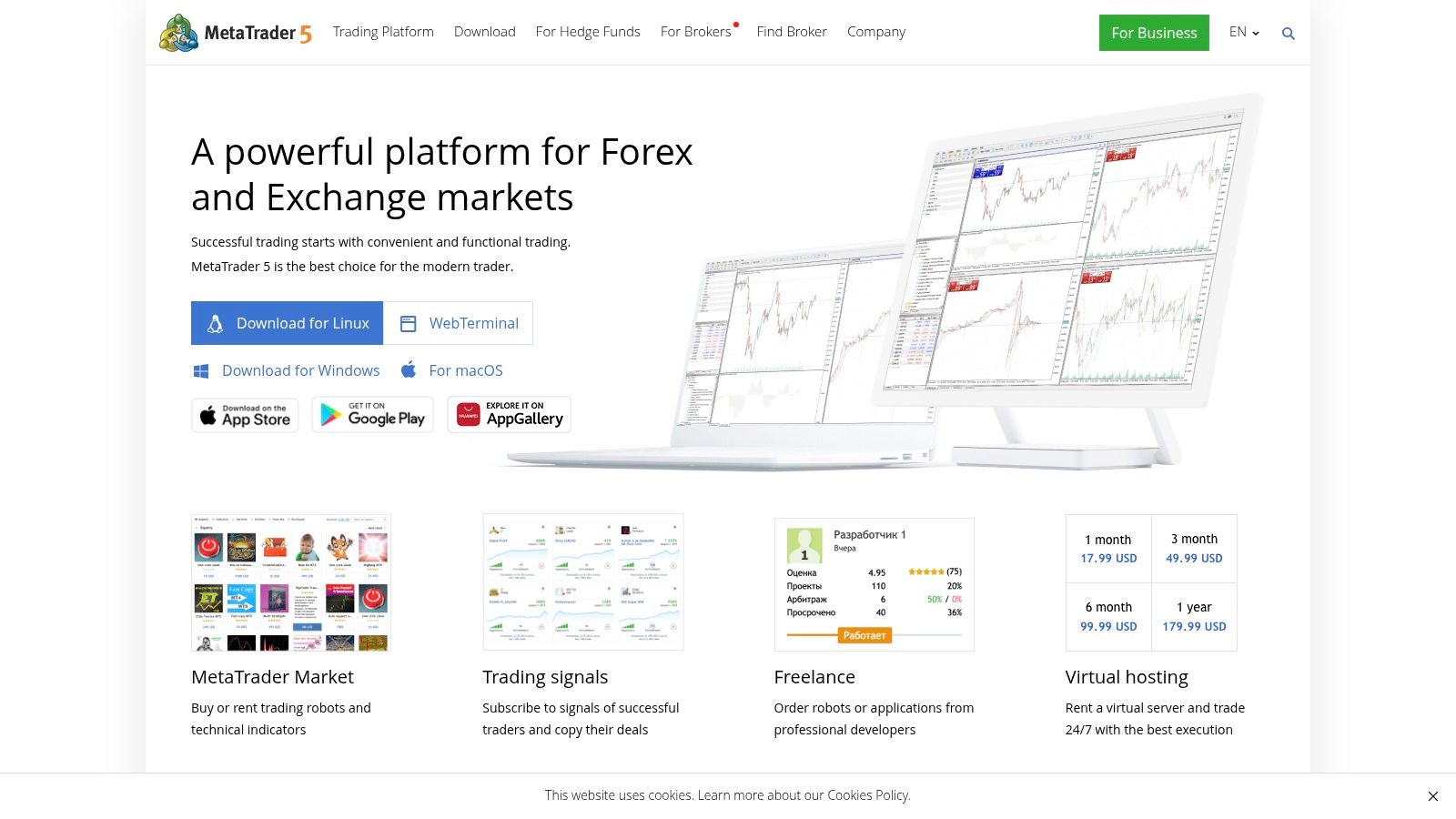
The platform's core strength lies in its automated trading capabilities. Using the proprietary MQL programming language, users can develop custom algorithms and deploy them as EAs. This feature allows for the automation of complex trading strategies, backtesting against historical data, and 24/7 market monitoring without manual intervention. This is particularly beneficial for day traders and those employing high-frequency strategies. For those less inclined to code, a vast library of pre-built EAs and technical indicators are available within the MetaTrader community. Learn more about MetaTrader 4/5 and explore various backtesting strategies.
MT5, the successor to MT4, expands upon the existing functionality with more advanced features. These include an integrated economic calendar, more analytical objects, expanded timeframes, and a more robust strategy tester. While MT4 remains popular, MT5 is generally recommended for new users due to its ongoing development and broader feature set. Both platforms are offered free of charge by most brokers, with the broker's trading fees being the primary cost associated with using the platform.
For stock market analysts and financial institutions, MetaTrader can serve as a valuable tool for prototyping trading algorithms and conducting preliminary backtests. However, it's important to note that while MetaTrader provides a great entry point into algorithmic trading, it may have limitations for highly sophisticated, institutional-grade strategies. Platforms designed specifically for institutional use often provide more advanced features, deeper historical data access, and higher performance capabilities for complex computations.
Features:
- MQL programming language for custom algorithm development
- Strategy tester with backtesting capabilities
- Support for Expert Advisors (EAs) for fully automated trading
- Advanced charting with multiple technical indicators
- Multi-asset trading capabilities (especially in MT5)
Pros:
- Widely adopted with extensive community support and resources
- Relatively easy to learn compared to other platforms
- Compatible with numerous brokers worldwide
- Free to use (broker-provided)
Cons:
- Limited functionality for advanced algorithmic strategies compared to institutional platforms
- MT4 is becoming outdated with fewer updates
- Strategy backtesting has some limitations in historical data accuracy
- Some performance limitations with complex algorithms
Website: https://www.metatrader5.com/
MetaTrader 4/5 deserves its place on this list due to its widespread adoption, ease of use, and robust features for automated trading. While it may not satisfy the needs of every algorithmic trader, especially those requiring institutional-grade features, it remains an excellent starting point for those exploring the world of algorithmic trading and a powerful tool for individual investors and stock trading educators.
2. NinjaTrader
NinjaTrader is a powerful algorithmic trading software platform renowned for its advanced charting, market analysis, and automated strategy development tools. While particularly favored by futures traders, its compatibility extends to stocks, options, and forex, making it a versatile option for traders exploring various asset classes. Whether you're a seasoned professional or just starting with algorithmic trading, NinjaTrader offers a scalable solution with both free and paid versions, accommodating different trading skill levels and budgetary constraints. Its robust feature set allows for sophisticated backtesting, optimization, and automated execution of trading strategies, making it a strong contender in the algorithmic trading software landscape.
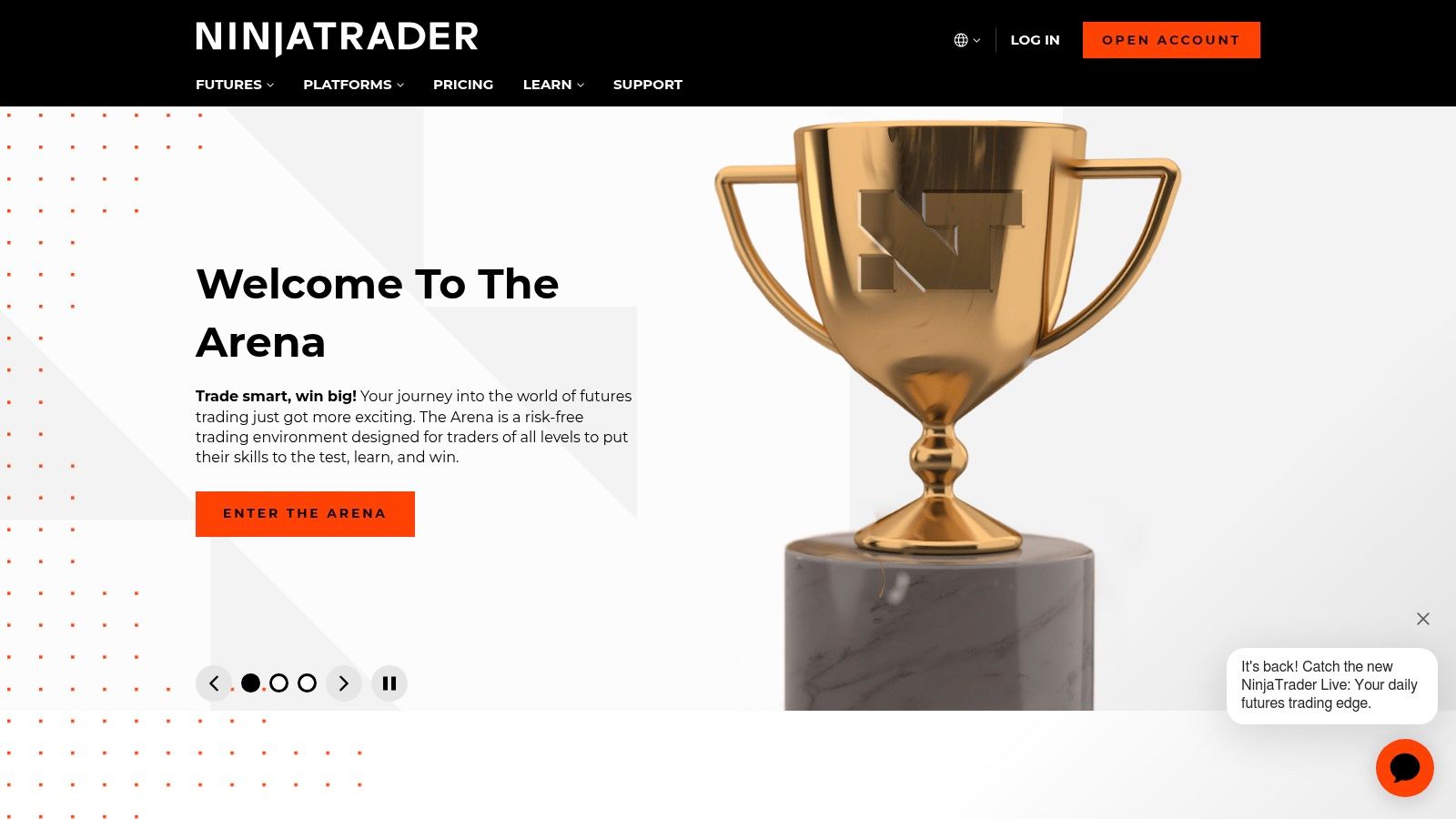
One of NinjaTrader's standout features is its proprietary scripting language, NinjaScript, built on C#. This provides extensive customization possibilities for developing custom indicators and automated trading strategies. Imagine being able to code your own unique indicators reflecting your specific trading edge, or automating a complex strategy based on a combination of market data and technical analysis. NinjaScript empowers you to translate your trading ideas into reality. Furthermore, the platform's advanced charting capabilities, including Depth of Market (DOM) visualization, offer invaluable insights into market dynamics, allowing traders to identify potential opportunities and execute trades with precision. For instance, visualizing the DOM can be crucial for day traders who rely on real-time market depth information to make split-second decisions.
The comprehensive backtesting and optimization features within NinjaTrader allow traders to rigorously test and refine their algorithmic trading strategies before deploying them in live markets. The Market Replay functionality simulates historical market conditions, enabling traders to evaluate strategy performance in different scenarios and adjust parameters for optimal results. This reduces the risk of deploying untested strategies and helps maximize potential returns. Integrated trade performance analytics further assists in evaluating strategy effectiveness and identifying areas for improvement.
NinjaTrader earns its place on this list due to its comprehensive offering for algorithmic traders. The platform offers a free version suitable for charting, market analysis, and strategy development, making it an accessible entry point for beginners. However, to unlock the full potential of automated trading, a paid license is required, starting at $1,099. While this might seem steep, the investment can be justified by the platform's advanced features and robust automation capabilities.
Pros:
- Robust Order Execution: NinjaTrader provides reliable and efficient order execution, minimizing slippage and ensuring trades are filled at the desired price.
- Extensive Customization: NinjaScript enables a high degree of customization for indicators and strategies, allowing traders to tailor the platform to their specific needs.
- Free Version Available: The free version provides valuable tools for charting, market analysis, and strategy development, lowering the barrier to entry for aspiring algorithmic traders.
- Strong Community & Ecosystem: A thriving community and a network of third-party developers offer support and resources for users of all skill levels.
Cons:
- Cost of Full Automation: Unlocking full automated trading features requires a paid license, which might be a significant investment for some traders.
- Learning Curve: NinjaScript, while powerful, can have a steeper learning curve compared to some other platforms, requiring some coding knowledge.
- Futures Focus: Although supporting other asset classes, the platform's primary focus remains on futures trading, potentially limiting its appeal for traders focused solely on stocks or options.
- Resource Intensive: Complex strategies and extensive backtesting can be resource-intensive, requiring a powerful computer system for optimal performance.
Website: https://ninjatrader.com/
NinjaTrader is a strong choice for algorithmic traders, particularly those focusing on futures, who require extensive customization options and robust backtesting capabilities. While the learning curve might be steeper than some competitors, the potential rewards for mastering the platform are significant. Whether you're a day trader looking to automate scalping strategies, a swing trader implementing complex technical indicators, or a financial institution developing sophisticated algorithmic models, NinjaTrader offers the tools and flexibility to meet your trading objectives. Remember to carefully consider the pricing structure and technical requirements to ensure it aligns with your individual needs and resources.
3. QuantConnect: Institutional-Grade Algorithmic Trading Software in the Cloud
QuantConnect offers a powerful cloud-based algorithmic trading platform built around its Lean Algorithmic Trading Engine. This platform provides professional traders, financial institutions, and even independent investors with the tools they need to design, backtest, and deploy sophisticated trading algorithms across a variety of asset classes. Its institutional-grade infrastructure, combined with a user-friendly interface, makes it a compelling choice for those seeking robust algorithmic trading software. QuantConnect allows you to explore and implement complex strategies involving stocks, forex, futures, options, and cryptocurrencies, drawing on data from a vast array of global markets. This breadth of coverage makes it suitable for a wide range of trading styles and investment goals. For those looking to explore the future of trading, Learn more about QuantConnect and how it can empower your strategies.
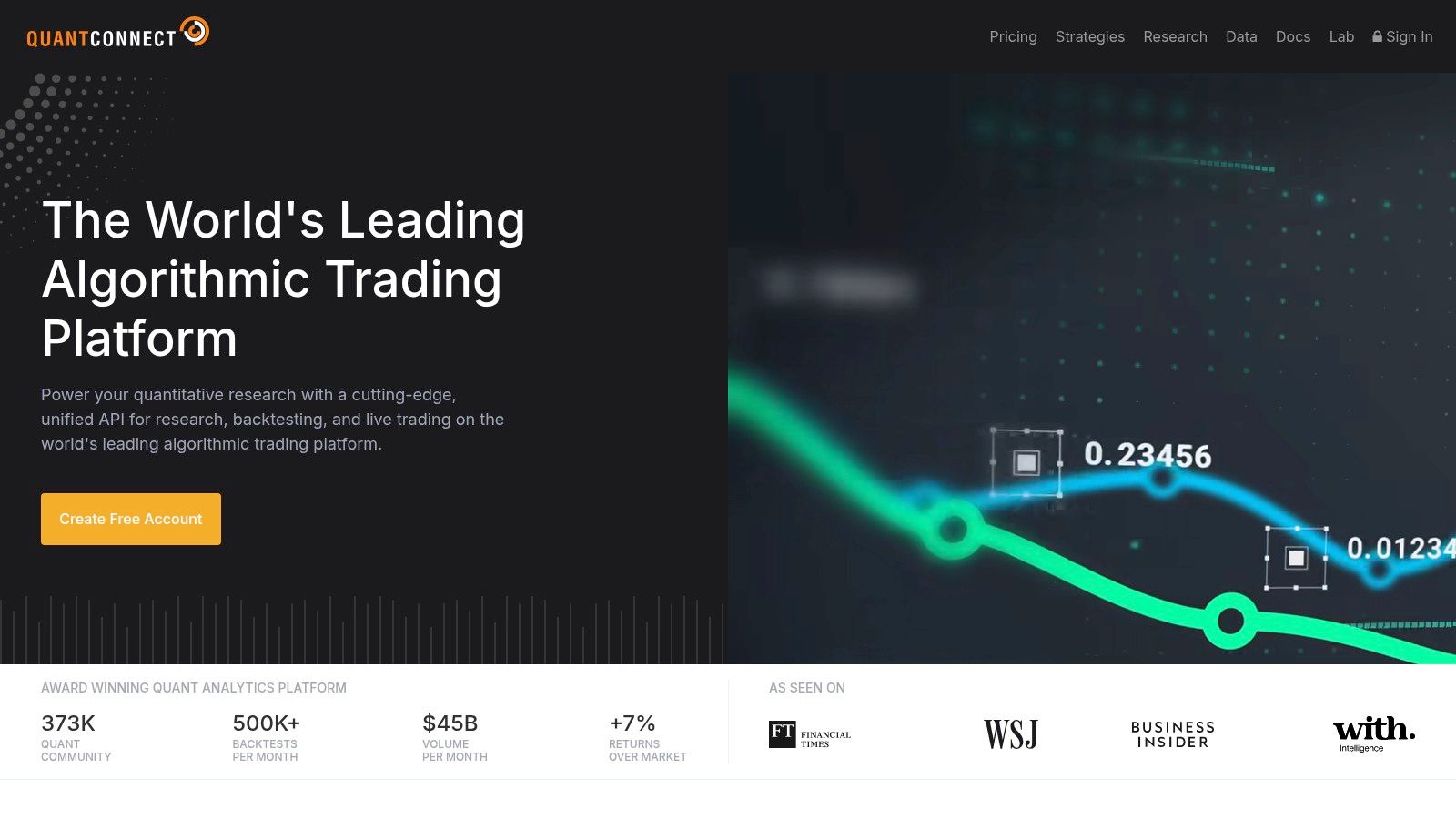
One of QuantConnect's key strengths lies in its support for both Python and C# programming languages for algorithm development. This flexibility caters to a broader audience, allowing users to leverage their existing programming skills. The cloud-based backtesting environment provides access to extensive historical data, enabling thorough evaluation of strategies before deployment. The platform's multi-asset and multi-market capabilities are particularly attractive to institutions and sophisticated traders seeking diversified portfolios and global reach. Furthermore, QuantConnect seamlessly integrates with various brokerage accounts for live trading execution, streamlining the transition from backtesting to real-world implementation. Its unique Alpha Marketplace fosters a community-driven environment where users can share, discover, and even monetize their trading algorithms. This collaborative aspect is particularly beneficial for both novice and experienced traders.
For those just starting out, QuantConnect offers a free tier, enabling experimentation and learning without immediate financial commitment. This makes it an excellent choice for stock trading educators, students, or anyone exploring the world of algorithmic trading. This free access to institutional-grade infrastructure democratizes algorithmic trading, putting powerful tools in the hands of individual investors. The extensive market data library across multiple asset classes, combined with the active community for knowledge sharing and collaboration, further solidifies its value proposition.
However, it's important to be aware of the platform's limitations. While the free tier is valuable for initial exploration, accessing the platform's full potential requires a paid subscription, starting at $20/month. There is a learning curve associated with mastering the platform's comprehensive feature set. Additionally, while the cloud-based nature of QuantConnect offers many benefits, it can also introduce some latency issues during live trading execution. Finally, compared to locally installed platforms, customization options might be somewhat limited.
Despite these drawbacks, QuantConnect's powerful features, ease of use, and vibrant community make it a valuable tool for anyone serious about algorithmic trading. Its position in this list is well-deserved, offering a balanced blend of accessibility and advanced functionality. For more information and to explore the platform yourself, visit the QuantConnect website.
4. TradeStation
TradeStation stands out as a robust all-in-one algorithmic trading software solution for serious traders seeking advanced analysis, direct market access, and comprehensive automation capabilities. It merges powerful charting, technical analysis tools, and a proprietary programming language called EasyLanguage, making it a popular choice among professional traders, stock market analysts, and financial institutions. Whether you're a day trader looking for real-time market scanning or an institutional investor seeking portfolio-level backtesting, TradeStation offers a compelling platform for developing, testing, and deploying sophisticated algorithmic trading strategies. It earns its place on this list due to its seamless integration of brokerage services, in-depth historical data, and powerful execution capabilities.
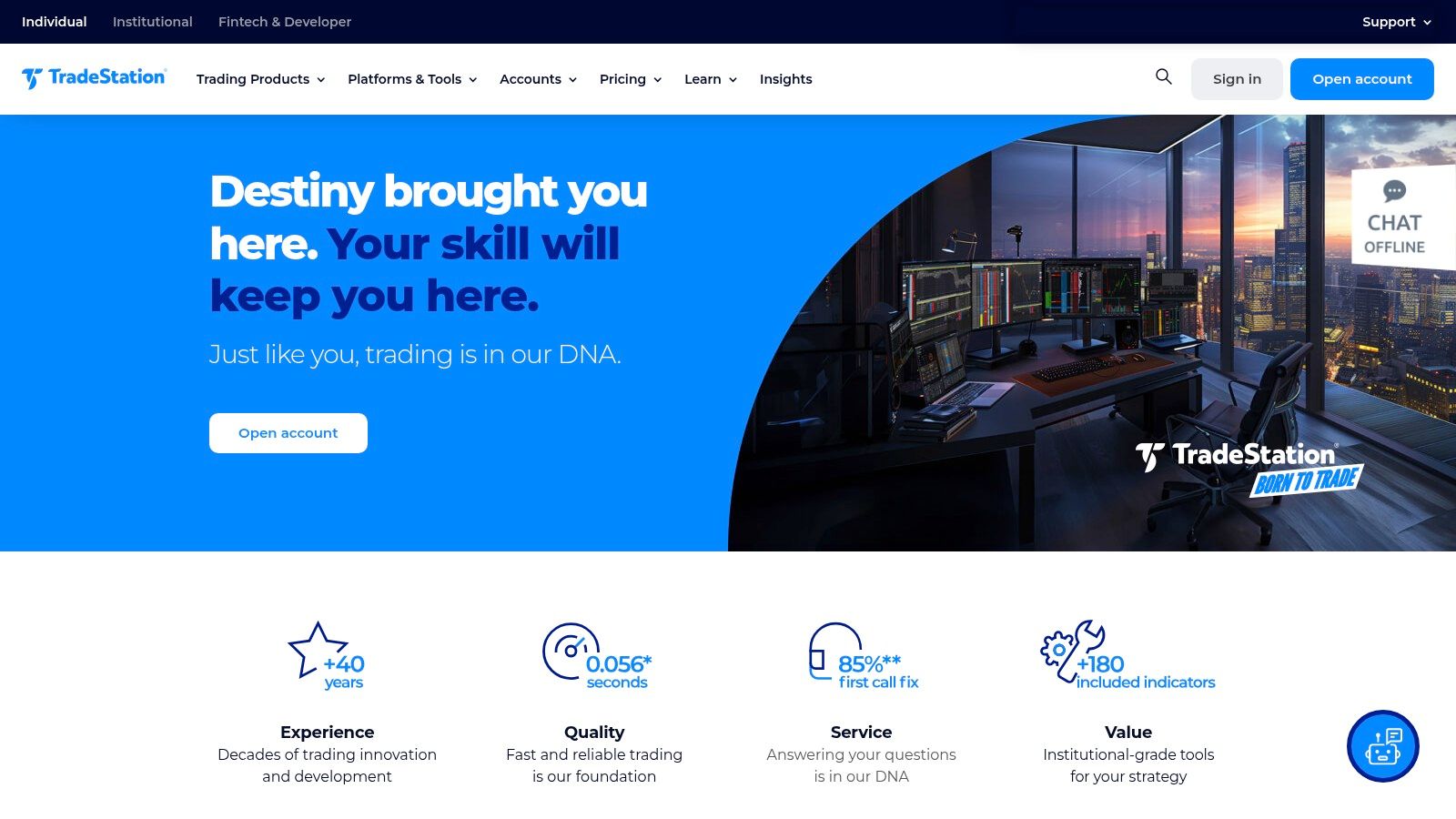
One of TradeStation's key strengths lies in its EasyLanguage programming interface. While not as flexible as some open-source languages used by other algorithmic trading software, EasyLanguage offers a relatively simpler learning curve, particularly for those already familiar with trading terminology. This allows traders to code, backtest, and optimize complex trading strategies without requiring extensive programming expertise. For example, users can create custom indicators, automated trading rules based on specific technical patterns, or design algorithms for options strategies. The RadarScreen feature further enhances real-time market scanning, allowing traders to identify potential trading opportunities based on pre-defined criteria. This is invaluable for day traders and those seeking quick entries and exits based on market fluctuations.
TradeStation's commitment to robust backtesting is evident in its features. The platform facilitates strategy testing with historical data, empowering traders to optimize their algorithms and evaluate their performance under various market conditions. The inclusion of walk-forward analysis adds another layer of robustness, helping traders validate the long-term viability of their strategies and avoid overfitting to historical data. Portfolio-level backtesting allows institutional investors and fund managers to analyze the interplay of multiple strategies within a portfolio context.
While TradeStation provides a compelling platform for algorithmic trading, it's important to consider its limitations. The platform can be resource-intensive, requiring a powerful computer with sufficient processing power and memory, especially when running complex backtests or high-frequency trading strategies. The monthly fees, while competitive, can be higher than some alternatives unless specific account balance or trading activity minimums are maintained. Furthermore, while EasyLanguage offers a streamlined approach to algorithmic development, it may have limitations for exceptionally complex or highly specialized strategies. The platform's comprehensive feature set also contributes to a steeper learning curve for new traders. Compared to platforms like MetaTrader or NinjaTrader, which cater to a broader audience, TradeStation is geared towards more experienced traders who require its advanced functionalities.
Implementation and Setup Tips:
- Start with the educational resources: TradeStation offers extensive documentation, webinars, and tutorials. Familiarize yourself with the platform and EasyLanguage before diving into complex strategy development.
- Practice with simulated trading: Utilize the platform's simulated trading environment to test strategies and refine your approach without risking real capital.
- Optimize your workspace: Customize the platform's layout to suit your trading style and workflow.
- Explore the community forum: Engage with other TradeStation users to share insights, ask questions, and learn from experienced traders.
Website: https://www.tradestation.com/
5. Interactive Brokers API
The Interactive Brokers API is a powerful toolset for serious algorithmic traders seeking direct market access and advanced trading capabilities. It provides a comprehensive platform for developing and deploying custom trading applications, enabling automated order management, real-time market data access, and portfolio analysis. This makes it an excellent choice for professional traders, financial institutions, and dedicated individual investors looking to leverage the power of algorithmic trading software. With its broad range of supported languages, including Python, Java, and C++, the IB API caters to diverse programming preferences and allows for highly customized strategies. This distinguishes it from more simplistic or pre-built algorithmic trading platforms, placing it firmly in the realm of serious trading solutions.
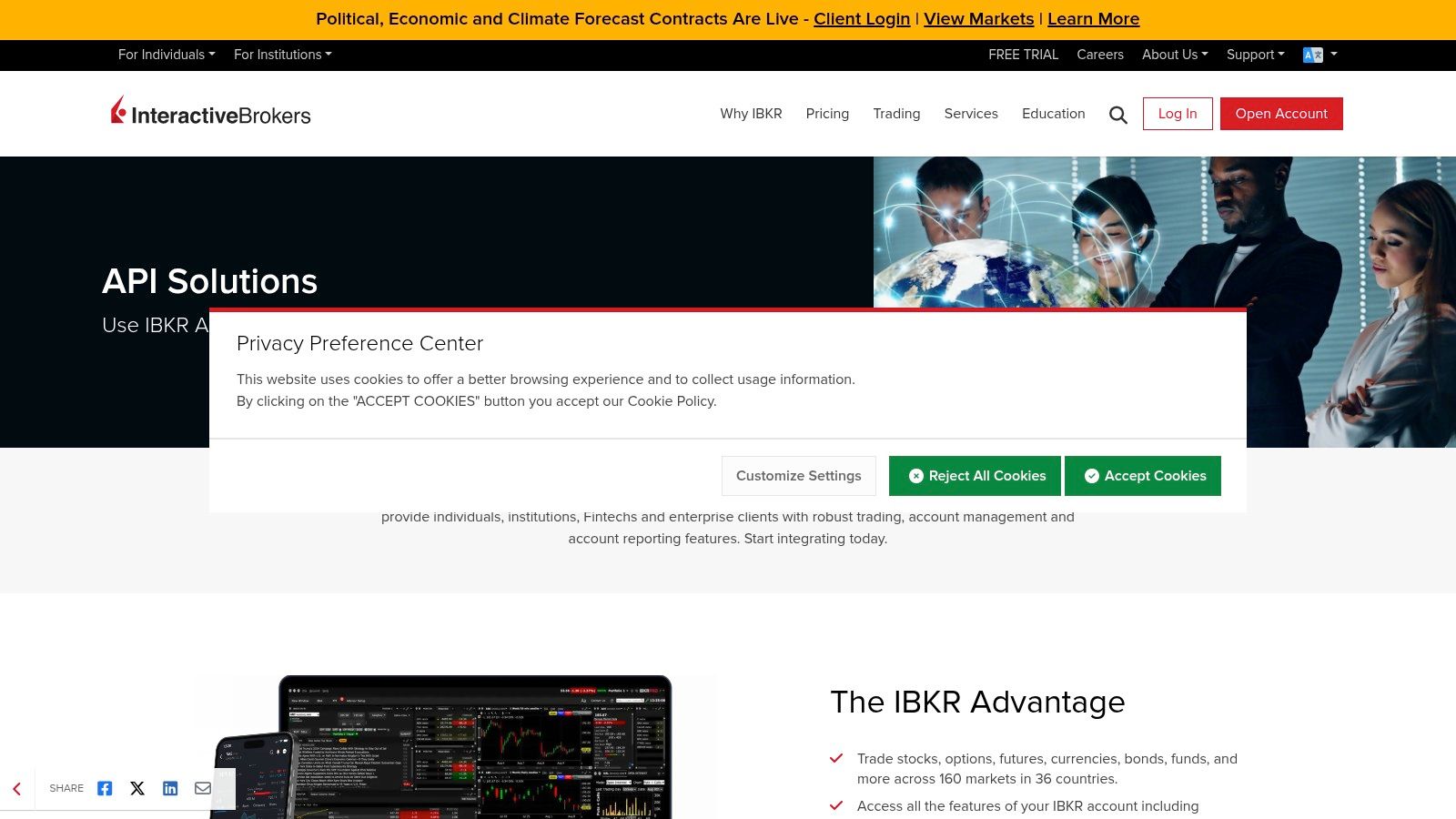
One of the primary strengths of the Interactive Brokers API lies in its direct market access to global exchanges across a wide spectrum of asset classes. This means you can execute trades on stocks, options, futures, forex, and more, all through a single API. This breadth of market access is particularly beneficial for complex algorithmic strategies that involve multiple asset classes or require international diversification. The API allows for advanced order types and execution algorithms, giving traders fine-grained control over how their orders are placed and filled. Furthermore, the inclusion of portfolio margin capabilities allows sophisticated traders to optimize their margin utilization for complex strategies. Real-time and historical market data feeds are also available through the API, providing the necessary data for backtesting, strategy development, and live trading.
While the Interactive Brokers API offers significant advantages for algorithmic traders, it also presents some challenges. The API's complexity and steep learning curve require significant programming expertise. Unlike user-friendly platforms with graphical interfaces, the IB API demands a solid understanding of programming concepts and the specific nuances of the API's structure. This might be a barrier for those new to algorithmic trading or without sufficient programming experience. While the platform offers comprehensive documentation and code samples, developing and maintaining robust trading applications still requires a considerable time investment. Another potential drawback is the limited built-in visualization tools. Traders often need to develop custom visualization solutions for monitoring and analyzing their algorithmic strategies. Finally, the minimum account requirements ($10,000 for standard accounts) might pose a hurdle for some individual investors.
Compared to other algorithmic trading software options, the Interactive Brokers API stands out with its low commission structure, a significant advantage for high-frequency or high-volume algorithmic trading. Its institutional-grade execution capabilities provide reliable and fast order execution, a critical factor for maximizing profitability in fast-moving markets. For those who are looking for more user-friendly platforms, solutions like TradeStation or NinjaTrader offer more intuitive interfaces and built-in backtesting tools but might lack the flexibility and direct market access provided by the IB API.
Implementation Tips:
- Start with the API documentation and code samples: Interactive Brokers provides extensive documentation and examples in various programming languages. This is the best starting point for understanding the API’s functionalities and learning how to implement different features.
- Utilize the Trader Workstation (TWS) platform for testing: TWS can be used as a testing ground for your algorithms before deploying them to live trading. It allows you to simulate trades and monitor their performance in a controlled environment.
- Focus on a specific trading strategy initially: Instead of trying to build a complex all-encompassing system, start with a simple, well-defined strategy and gradually add complexity as you gain experience with the API.
- Consider using a third-party library: Several third-party libraries provide simplified wrappers around the IB API, which can help streamline development and reduce the amount of boilerplate code required.
Pricing: Interactive Brokers offers a tiered commission structure, generally very competitive for active traders. Specific pricing details are available on their website.
6. AlgoTrader
AlgoTrader stands out as a robust, institutional-grade algorithmic trading software solution designed for the demanding needs of quantitative hedge funds, proprietary trading firms, and sophisticated retail traders. This platform offers a comprehensive suite of tools for automating complex trading strategies across diverse asset classes, including traditional markets and cryptocurrencies. It distinguishes itself by providing both buy-side solutions for automated strategy execution and sell-side functionalities for market making. This makes it a versatile tool capable of catering to a wide range of algorithmic trading needs within the financial industry. Its inclusion in this list is warranted due to its comprehensive feature set, robust architecture, and focus on high-performance trading.
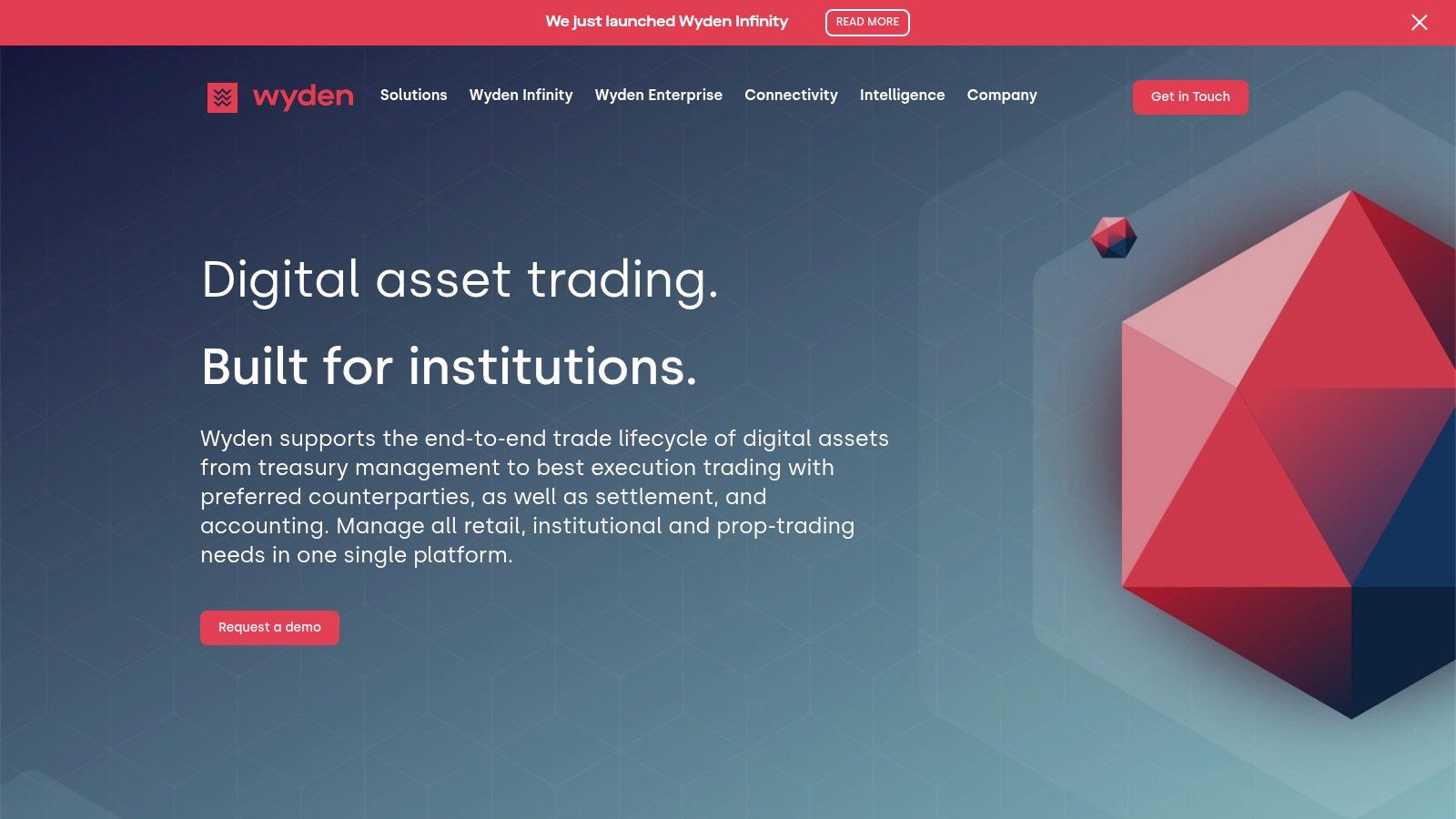
AlgoTrader's Java-based architecture empowers users with extensive customization capabilities, allowing for the development and deployment of highly specific and intricate trading algorithms. Its multi-asset support, encompassing both traditional and cryptocurrency markets, provides flexibility for traders operating across various asset classes. The platform's high-frequency trading capabilities, coupled with low latency execution, are crucial for strategies that rely on speed and precision. Further enhancing its utility is the integration of advanced risk management tools and support for complex event processing and machine learning integration. This allows users to build sophisticated, data-driven algorithms and manage risk effectively.
For practical application, consider a quantitative hedge fund seeking to automate a complex arbitrage strategy across multiple cryptocurrency exchanges. AlgoTrader provides the infrastructure, connectivity, and customization options necessary to implement and execute such a strategy. Similarly, a proprietary trading firm can leverage AlgoTrader's high-frequency trading capabilities and low latency execution to capitalize on fleeting market opportunities. While primarily targeted at institutional users, sophisticated individual traders with the requisite technical expertise can also benefit from the platform's advanced features.
Pricing and Technical Requirements:
AlgoTrader operates on an enterprise pricing model, which translates to a substantial investment. The specific cost depends on the individual client’s needs and the scale of their operations. Due to its complexity and the need for customized implementations, significant technical expertise in Java and algorithmic trading is required for setup and maintenance.
Comparison with Similar Tools:
Compared to other algorithmic trading software, AlgoTrader sits at the high end in terms of functionality and cost. While platforms like MetaTrader or TradingView cater to a broader audience with more user-friendly interfaces, AlgoTrader excels in its enterprise-grade infrastructure, advanced risk management, and high-frequency trading capabilities. It's a better fit for institutions and high-volume traders, whereas retail traders might find other platforms more accessible and cost-effective.
Implementation and Setup Tips:
Implementing AlgoTrader requires careful planning and technical expertise. Engaging with their team for customized setup and training is highly recommended. Due to its Java-based architecture, having dedicated Java developers or consultants on board is essential for building and maintaining custom algorithms and integrations. Clearly defining your trading strategies, risk parameters, and integration requirements upfront will streamline the implementation process.
Pros:
- Enterprise-grade infrastructure with high reliability
- Comprehensive integration with major exchanges and liquidity providers
- Advanced risk management and compliance features
- White-label solutions available for institutional clients
Cons:
- Very high cost (enterprise pricing model)
- Excessive functionality for individual traders
- Requires significant technical expertise to implement and maintain
- Primarily targeted at institutional users rather than retail traders
Website: https://www.algotrader.com/
7. TradingView: Algorithmic Trading for the Masses
TradingView has become a popular choice for traders of all levels, evolving from a primarily charting platform to a comprehensive suite for algorithmic trading software. This transition is largely thanks to its proprietary scripting language, Pine Script, which allows users to develop custom indicators and automated trading strategies. While its social charting and community-driven features remain a core strength, TradingView's capabilities now extend to backtesting, alert automation, and broker integrations, making it a viable option for those seeking an accessible entry point to algorithmic trading. Its cloud-based infrastructure eliminates the need for powerful local hardware, allowing access from any device with an internet connection. This combination of user-friendly charting, community resources, and algorithmic trading tools makes TradingView a compelling platform for both novice and experienced traders looking to implement automated strategies.
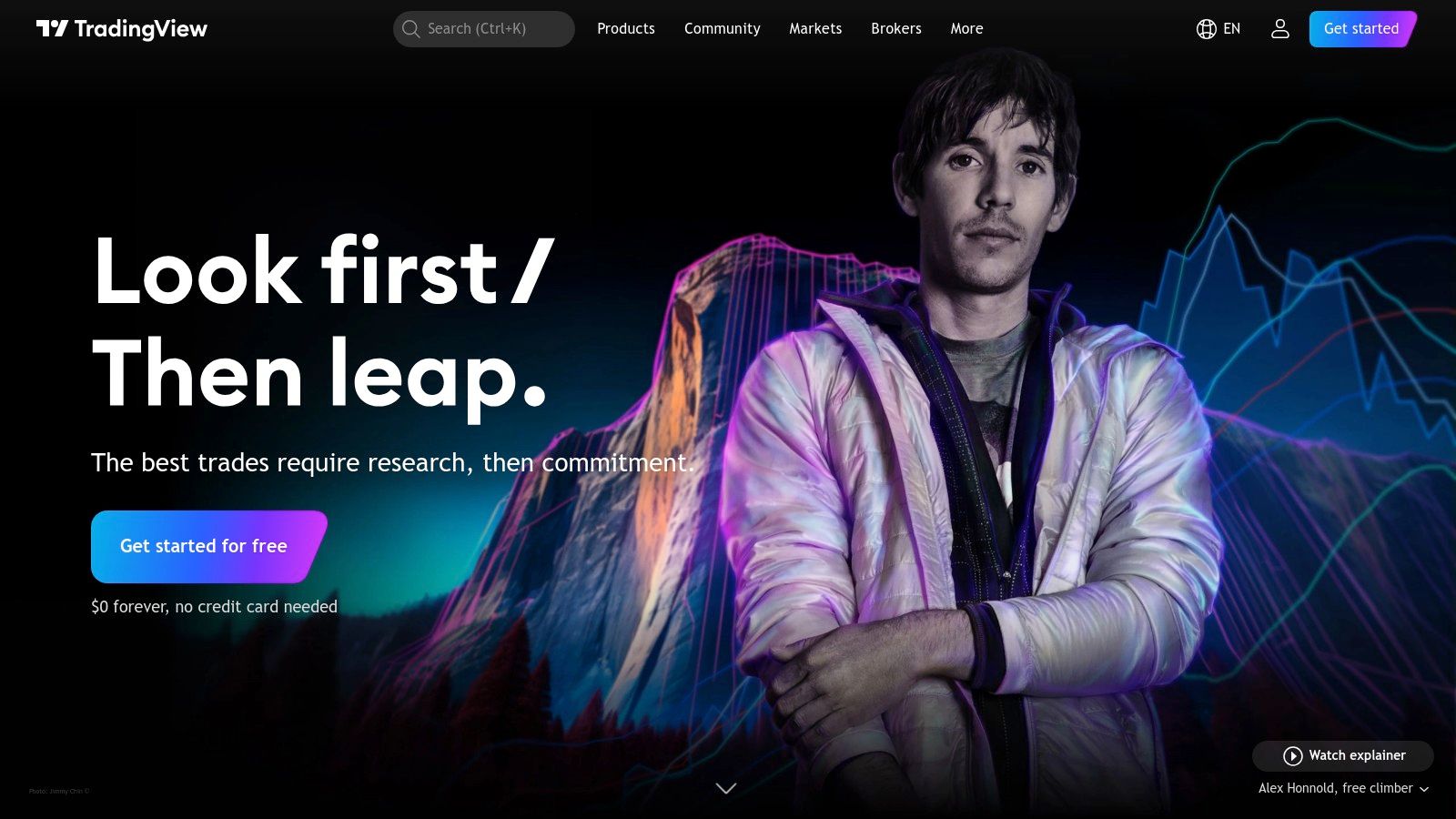
TradingView earns its place on this list by bridging the gap between charting software and robust algorithmic trading platforms. Its strength lies in its accessibility. For professional traders, stock market analysts, and financial institutions, it offers a rapid prototyping environment for testing trading ideas and sharing them within teams or the wider community. Independent investors and stock trading educators benefit from the platform's intuitive interface and readily available learning resources. Even day traders can leverage TradingView's real-time data and automated alerts for quick decision-making.
Features and Benefits:
- Pine Script: This easy-to-learn scripting language allows users to code custom indicators, strategies, and alerts. The extensive library of publicly shared scripts provides a valuable resource for learning and inspiration. This makes it much easier for non-programmers to dip their toes into algorithmic trading.
- Cloud-Based Backtesting and Optimization: Test your strategies against historical data and optimize parameters within TradingView's cloud-based environment. This eliminates the need for complex local setups and allows for quick iterations on strategy development. However, for highly complex backtesting, dedicated platforms might offer more advanced functionalities.
- Social Trading Features: TradingView boasts a large and active community. Users can share scripts, ideas, and trading strategies, fostering a collaborative learning environment. This is particularly beneficial for beginners seeking inspiration or experienced traders looking to refine their approaches.
- Multi-Timeframe Analysis: Analyze charts across various timeframes simultaneously, providing a comprehensive view of market dynamics. This feature is crucial for traders using multiple timeframes in their analysis, allowing them to see the bigger picture and identify potential entry and exit points.
- Broker Integrations: TradingView integrates with select brokers, enabling semi-automated trade execution based on your custom scripts and alerts. This bridges the gap between analysis and execution, streamlining the trading workflow.
Implementation and Setup Tips:
- Start with the free tier to explore the platform and experiment with existing scripts.
- Familiarize yourself with Pine Script through the numerous tutorials and community resources available.
- Use the built-in backtesting features to rigorously test your strategies before live deployment.
- Leverage the social trading aspect by joining groups and engaging with other traders.
Pricing and Technical Requirements:
TradingView offers tiered subscription plans, starting with a free version that provides access to basic charting and community features. Premium plans unlock additional features like advanced charting tools, more indicators, and increased backtesting capabilities. The Pro plan starts at $14.95/month, while the Pro+ plan is $29.95/month, and the Premium plan is $59.95/month. The only technical requirement is a web browser and a stable internet connection.
Pros:
- Intuitive interface and a lower learning curve compared to more complex algorithmic trading platforms.
- Accessible from any device with a web browser, eliminating the need for specialized hardware.
- Large and active community providing extensive shared scripts and strategies.
- Tiered pricing model with basic features available in the free plan.
Cons:
- Pine Script, while easy to learn, has limitations compared to full programming languages like Python.
- Limited direct execution capabilities; relies on broker integrations for automated trading.
- Backtesting engine is less sophisticated than dedicated backtesting platforms.
- Premium features require a paid subscription.
Website: https://www.tradingview.com/
TradingView is a powerful tool that democratises algorithmic trading. While not as feature-rich as specialized platforms, its accessibility, ease of use, and vibrant community make it an excellent choice for those looking to explore the world of automated trading strategies.
8. Amibroker: A Powerhouse for Algorithmic Trading System Development
Amibroker stands out as a robust and specialized platform specifically designed for technical analysis and the development of algorithmic trading systems. Its core strength lies in its high-performance backtesting engine and optimization capabilities, empowering serious system developers and quantitative traders to rigorously test and refine their strategies. While it caters to a more technically inclined audience, its power and flexibility make it a valuable tool for anyone seeking to implement sophisticated automated trading strategies. Amibroker leverages its proprietary AFL (Amibroker Formula Language), granting users immense flexibility in creating custom indicators and trading systems tailored to their specific needs within the realm of algorithmic trading software. This level of customization allows traders to explore complex strategies beyond the capabilities of many off-the-shelf platforms.
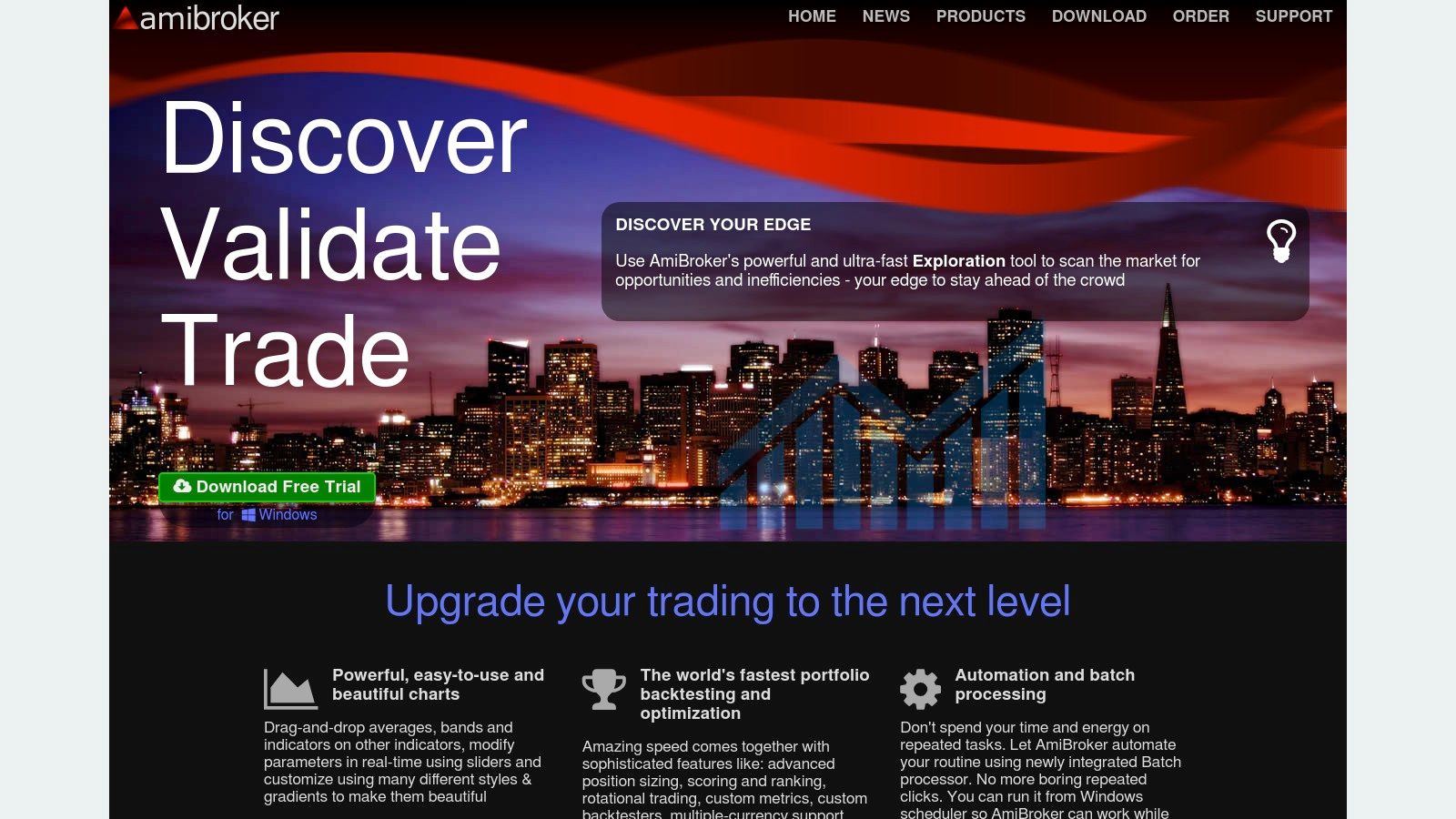
A key advantage of Amibroker in the algorithmic trading software landscape is its speed in processing large datasets and complex strategies. This efficiency is crucial for backtesting computationally intensive algorithms and optimizing parameters effectively. Features like walk-forward testing and Monte Carlo simulation further enhance the platform's robustness, allowing users to evaluate the resilience of their strategies under various market conditions. Furthermore, its support for rotational trading systems provides an edge for those looking to implement dynamic portfolio allocation strategies.
Amibroker's custom scanning feature is another powerful tool, allowing users to define specific criteria for identifying trade opportunities based on technical indicators, fundamental data, or any combination thereof. This level of granularity is particularly valuable for traders seeking to automate their stock screening and selection process. For instance, a day trader could create a scan to identify stocks breaking out of specific chart patterns with high relative volume, while a long-term investor might use it to filter for companies with consistent earnings growth and strong balance sheets.
Pricing and Technical Requirements: Amibroker offers a refreshing one-time purchase model rather than a recurring subscription, starting from $279, making it a cost-effective option for long-term use. However, it is a Windows-only platform. While it can be run on Mac or Linux systems through emulation software, this adds a layer of complexity.
Implementation and Setup Tips: While Amibroker's power comes with a steeper learning curve compared to more visually-driven platforms, abundant resources are available to aid new users. The official Amibroker website provides comprehensive documentation, tutorials, and a vibrant user forum. Investing time in mastering AFL is crucial to unlock the full potential of the platform. Starting with simpler scripts and progressively exploring more complex functionalities is a recommended approach.
Comparison with Similar Tools: Compared to platforms like TradingView or MetaTrader, Amibroker's focus is less on charting and direct trading execution and more on system development and backtesting. While it lacks integrated brokerage connections for automated trading, it excels in allowing users to build highly customized and complex algorithmic strategies. It often integrates with third-party execution platforms or requires custom coding for brokerage connectivity.
Pros:
- Exceptional performance with large datasets and complex strategies
- One-time purchase model (from $279)
- Extensive customization capabilities via AFL
- Strong focus on systematic trading approach
Cons:
- Steeper learning curve for new users
- Less intuitive interface compared to modern platforms
- Limited direct broker connections for automated execution
- Windows-only platform
Website: https://www.amibroker.com/
In conclusion, Amibroker secures its place on this list of algorithmic trading software as a powerful tool for serious system developers and quantitative traders. Its strength lies in its robust backtesting engine, optimization features, and the flexibility offered by the AFL programming language. While it may not be the most user-friendly platform for beginners, its capabilities for developing and refining complex trading algorithms make it an invaluable asset for those seeking a deep dive into automated trading.
Top 8 Algorithmic Trading Tools Comparison
| Platform | Core Features ✨ | Target Audience 👥 | Unique Points 🏆 | Price/Value 💰 |
|---|---|---|---|---|
| MetaTrader 4/5 | MQL scripting, automated EAs, advanced charting & backtesting, multi-asset (MT5) | Retail & professional traders 👥 | Widely adopted, strong community support, industry standard ★ | 💰 Free (broker-provided) |
| NinjaTrader | C# NinjaScript, DOM charting, market replay, performance analytics | Futures and active traders 👥 | Robust order execution, free chart analysis, extensive customization ★ | 💰 Full automation from $1,099 |
| QuantConnect | Python/C# support, cloud backtesting with extensive historical data, multi-market | Quantitative & algorithmic traders 👥 | Institutional-grade data, community-driven Alpha Marketplace ★ | 💰 Free basic; premium from $20/month |
| TradeStation | EasyLanguage coding, real-time market scanning, backtesting & walk-forward analysis | Retail & professional traders 👥 | Integrated broker services, comprehensive analytics, direct market access ★ | 💰 Higher fees with account/trading requirements |
| Interactive Brokers API | Multi-language API, real-time & historical data, advanced order types | Experienced algo developers & institutions 👥 | Global market access, low commissions, extensive documentation ★ | 💰 Minimum account ~$10k; cost-efficient |
| AlgoTrader | Java-based, multi-asset support, high-frequency & low latency execution | Hedge funds, proprietary & institutional traders 👥 | Enterprise-grade, customizable for complex strategies, robust risk management ★ | 💰 Enterprise pricing (very high cost) |
| TradingView | Pine Script for indicators/strategies, cloud-based backtesting, social charting | Casual chartists to professionals 👥 | Intuitive interface, wide community script sharing, accessible anywhere ★ | 💰 Free tier; premium from $14.95/month |
| Amibroker | AFL programming, high-speed backtesting, optimization & portfolio-level analysis | Quantitative & systematic traders 👥 | One-time purchase, powerful engine, exceptional performance on large datasets ★ | 💰 One-time purchase from $279 |
Choosing the Right Algorithmic Trading Software
Choosing the best algorithmic trading software from the myriad of options available—like MetaTrader 4/5, NinjaTrader, QuantConnect, TradeStation, Interactive Brokers API, AlgoTrader, TradingView, and AmiBroker—can feel overwhelming. The key takeaway is that the "right" software depends entirely on your specific needs. Whether you’re a professional trader, financial institution, or independent investor, your trading style, technical expertise, and budget will all influence your ideal choice. Remember the crucial factors we’ve covered: programming language support (Python, C++, etc.), backtesting capabilities, broker integration, available data feeds, and overall cost.
Before deploying any automated strategy, robust backtesting is essential. This simulation helps you assess potential performance and refine your algorithms. Furthermore, once your algorithms are live, consider performance under stress. For rigorous load testing of your algorithmic trading strategies, especially when using APIs, consider using tools like JMeter for realistic simulations. Source: How to Use JMeter for API Load Testing: A Practical Guide That Actually Works from GoReplay. This proactive approach can help prevent costly failures in live trading environments.
Implementing algorithmic trading software successfully requires careful planning and execution. Begin by clearly defining your trading objectives and risk tolerance. Then, thoroughly evaluate the features of different platforms, aligning them with your specific requirements. Don't hesitate to leverage free trials or demo accounts to get hands-on experience.
The power of algorithmic trading software lies in its ability to automate and optimize your trading strategies. By carefully selecting the right tools and incorporating thorough testing, you can unlock new levels of efficiency and potentially improve your trading outcomes. Boost your automated trading strategies with real-time market scanning and analysis. Explore ChartsWatcher to discover how its powerful tools can complement your algorithmic trading software and help you identify and execute trades effectively.

