8 Best Real Time Stock Alerts Apps in 2025
Catch the Market Wave: Real-Time Stock Alerts
In today's fast-paced stock market, keeping up with rapid price changes is essential for success. Real-time stock alerts empower investors to react quickly and capitalize on market movements. With so many alert apps available, finding the right one for your needs can be tough. This guide highlights 8 of the best real-time stock alert apps for 2025, helping you make an informed decision.
Whether you need advanced charting, custom alerts, or fast news delivery, the right platform can drastically improve your trading. Key factors to consider include market coverage, alert speed and reliability, customization options, integration with other platforms, and cost. A good tool provides timely information without overwhelming you. Some platforms offer free versions with limited features, while others use subscriptions for premium access. Understanding these differences is crucial for choosing a tool that matches your goals and experience.
Finding the Right Fit for Your Needs
This guide will give you a solid understanding of the top real-time stock alert tools, their key features, and how they can help you navigate the market. Consider your specific needs:
- Frequency of trading: Do you trade daily or hold long-term investments?
- Types of alerts: Are you interested in price changes, news updates, or both?
- Technical analysis: Do you require charting and technical indicators?
By considering these questions, you can narrow down your choices and find the perfect app.
Top Features to Look For
When evaluating different apps, pay attention to these important features:
- Real-time data: Ensure the app provides up-to-the-second information.
- Customizable alerts: Set alerts based on specific price targets, indicators, or news events.
- Multiple notification methods: Receive alerts via push notifications, email, or SMS.
- Reliable performance: Choose an app with a proven track record of uptime and accuracy.
- User-friendly interface: A clear and intuitive design is essential for quick decision-making.
This guide will delve into each of these aspects, providing valuable insights into the strengths and weaknesses of different platforms. By the end, you'll be well-equipped to choose the tool that best aligns with your investment strategy and helps you achieve your financial objectives.
1. ChartsWatcher
For professional traders, market analysts, and serious investors, real-time stock alerts are essential. ChartsWatcher excels in this area, offering a comprehensive suite of tools for precision and in-depth market analysis. This German-engineered software provides a dynamic and highly customizable platform that distinguishes it from basic stock alert services.
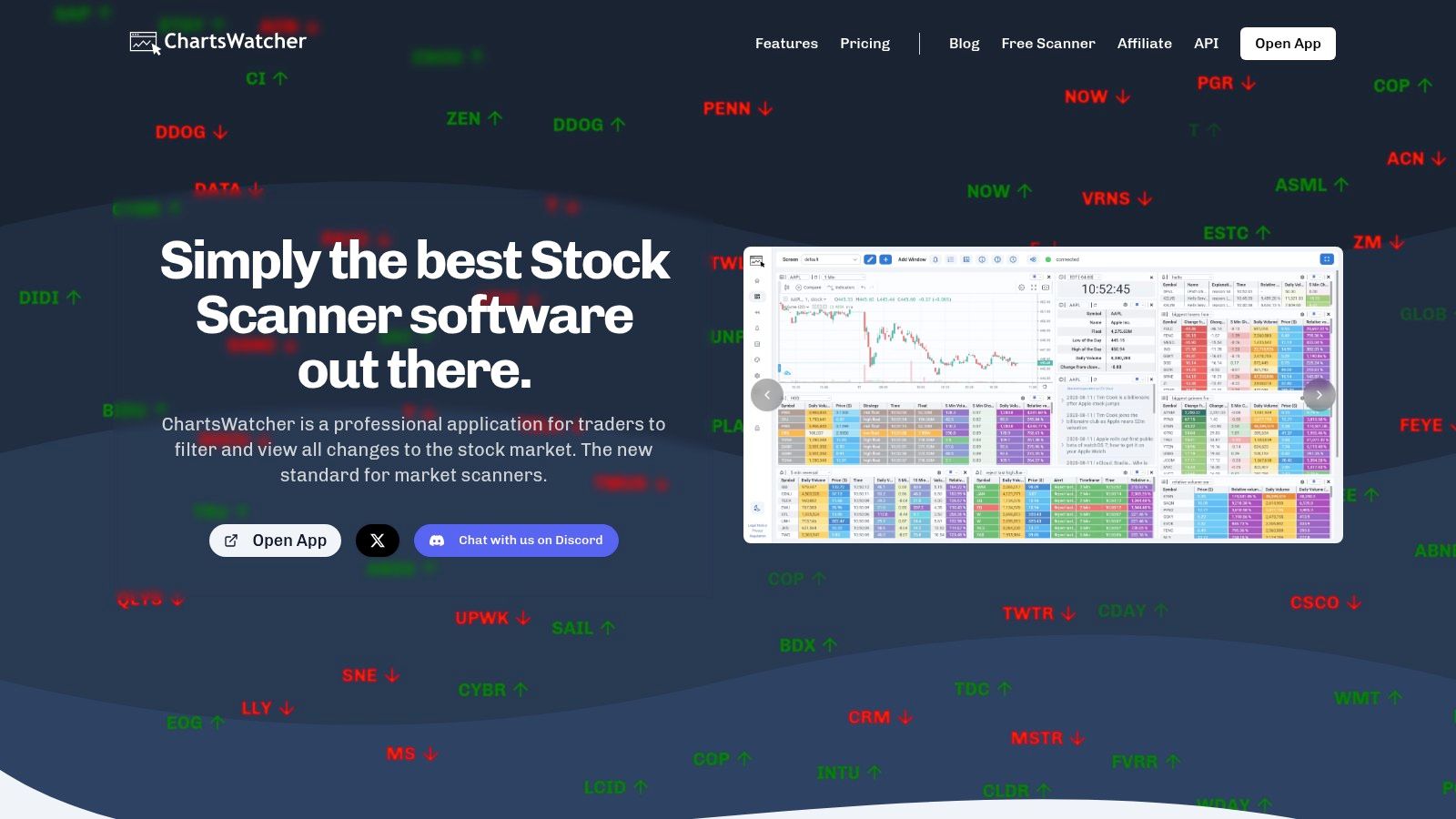
Imagine having multiple dashboards, each designed for a specific market segment or trading strategy. ChartsWatcher makes this a reality. Create unique tile configurations for real-time alerts, interactive charts, curated top lists, streaming news feeds, and personalized watchlists.
All of these features are synced with live stock and currency data, providing a complete market overview. The platform's customization extends to color schemes, ensuring a comfortable and personalized user experience, whether you prefer a light or dark theme. The seamless import/export configuration feature also allows you to share your carefully crafted dashboards with colleagues or across different devices.
Advanced Alerting and Filtering
ChartsWatcher’s strength lies in its advanced alert and filtering system. Define precise criteria to trigger alerts based on price movements, volume changes, technical indicators, and more. Backtesting capabilities allow you to refine your strategies using historical data. This helps minimize risk and maximize potential returns. You might be interested in Profiting From Unusual Volume in Stocks for more information on effective volume-based strategies.
Pricing and Learning Curve
The free basic plan provides access to core functionalities. The Pro plan unlocks ChartsWatcher's full potential, granting access to advanced features like backtesting and custom indicators. This flexible pricing structure suits everyone from beginners exploring the market to seasoned professionals. However, the platform's extensive features may present a learning curve for new users. Investing time to master the platform is key to unlocking its true power.
Pros:
- Highly customizable dashboards with multiple screen and tile configurations
- Real-time data integration with various tools like alerts, charts, and news feeds
- Advanced alert and filtering options with backtesting for refined strategies
- Flexible pricing plans catering to both beginners and professionals
- Developed in Germany, ensuring robust quality and reliability
Cons:
- The extensive feature set may have a steep learning curve for new users
- Premium features require a paid subscription
Website: https://chartswatcher.com
ChartsWatcher goes beyond simple alerts. It empowers traders with a robust, customizable platform for comprehensive market analysis. This makes it a valuable tool for those seeking precision, real-time insights, and a competitive edge. Its focus on customization, combined with powerful features like backtesting and advanced filtering, makes it ideal for professional traders, financial institutions, stock market analysts, independent investors, stock trading educators, and anyone serious about maximizing their investment returns.
2. Trade Ideas
Trade Ideas is a platform designed for serious traders looking for a market advantage. It offers powerful stock scanning, real-time alerting, and AI-powered trade suggestions. This tool is suitable for active traders, day traders, swing traders, and anyone wanting to use artificial intelligence in their trading strategies.
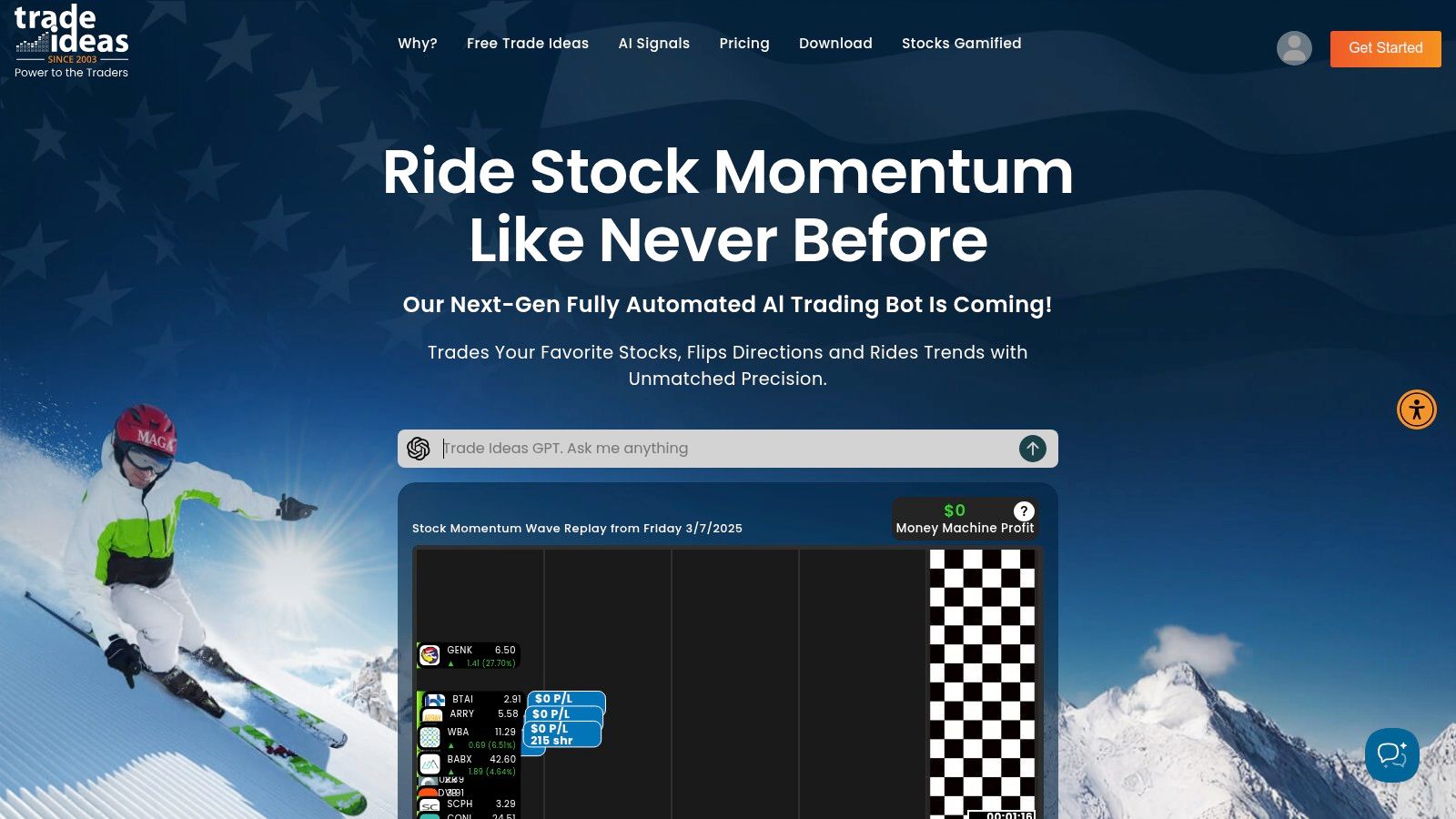
Unlike basic stock screeners, Trade Ideas uses advanced algorithms and its proprietary AI, Holly, to find potential trading opportunities. These opportunities are based on pre-defined strategies and real-time market conditions. Holly analyzes market data overnight and creates a list of potential trades for the next day, complete with entry and exit suggestions. This is incredibly helpful for traders who don't have time for extensive market research.
Key Features and Benefits
-
AI-Powered Stock Scanner with Pattern Recognition: Find emerging trends and patterns that might be missed otherwise. The scanner can be customized to fit individual trading styles.
-
Real-Time Custom Alerts: Get instant notifications (visual and audio) based on your predefined criteria. This lets you react quickly to market changes. You can set alerts for price fluctuations, volume spikes, news, and more.
-
Holly AI-Generated Trading Opportunities: Use AI to get daily trade suggestions. This is especially useful for newer traders still learning strategies.
-
Backtesting Capabilities: Test your trading strategies with historical data. This lets you refine your approach and potentially boost profits before using real money.
-
Simulated Trading Environment (Paper Trading): Practice trading without risk to test new strategies and gain experience.
-
Seamless Brokerage Integration: Make trades directly from the Trade Ideas platform with supported brokerages.
Pricing and Technical Requirements
Trade Ideas offers various subscription levels with different features. The premium plan, including Holly and other advanced features, starts at $118/month. The platform is browser-based, so there's no software to install, and it works with most operating systems.
Pros and Cons
Pros:
- Advanced AI technology can identify hidden opportunities.
- Customizable alert parameters and scanning criteria provide flexibility.
- Educational resources and a live trading room offer learning opportunities.
- Integration with popular brokerages simplifies order execution.
Cons:
- It's more expensive than simpler alert tools.
- There is a learning curve due to the platform's complexity.
- The amount of information can feel overwhelming at first.
Implementation/Setup Tips
Begin with the free trial to explore the platform. Take time to learn the different modules and customize the scanners and alerts to your trading style. The educational resources and live trading room can help you learn faster.
Comparison to Other Platforms
Platforms like Finviz offer stock screening, but Trade Ideas offers real-time AI alerts and Holly's trade suggestions. Thinkorswim (TOS) offers charting and analysis, but Trade Ideas' AI features are more advanced.
Why Trade Ideas Is on This List
Trade Ideas combines AI-powered scanning, real-time alerts, and advanced charting. It's a solution for traders who want to use technology to find and act on market opportunities. For professionals, the tools and information make it valuable, despite the higher cost.
Website: https://www.trade-ideas.com/
3. TradingView
TradingView is a powerful all-in-one platform for charting, analysis, and real-time stock alerts. It's a valuable tool for serious traders and investors, combining advanced charting features with a thriving social community and customizable alerts.
TradingView caters to a wide range of users, from professional traders at financial institutions to independent investors and even stock trading educators. Whether you're a day trader working on short timeframes or a long-term investor tracking fundamental shifts, TradingView's flexibility and deep feature set make it a great asset.
Real-Time Alerting for Informed Decisions
Real-time alerts are at the heart of TradingView's functionality. They empower you to stay informed about market movements and react quickly to potential opportunities or developing risks. You can customize alerts based on numerous factors:
- Price Levels: Receive immediate notifications when a stock crosses a predefined price. This is essential for managing your entry and exit points.
- Technical Indicators: Set alerts triggered by crossovers on indicators like moving averages, RSI, MACD, and many others. This helps automate trading strategies and respond to technical signals without constant chart monitoring.
- Drawing Tools: Be notified when the price interacts with your support/resistance lines, trendlines, or other drawing tools you've applied. This is especially useful for spotting potential breakouts and breakdowns.
Beyond Basic Alerts
TradingView's charting tools go far beyond the basics. You can perform in-depth technical analysis and backtest your strategies using its comprehensive library of technical indicators, drawing tools, and the ability to code custom indicators using Pine Script. The platform also boasts an active social community where traders discuss ideas, share charts, and explore different strategies, offering valuable learning and networking opportunities.
Implementation and Setup Tips
Getting started with alerts in TradingView is simple. After selecting your asset, click the alert button on the chart and adjust the parameters to your specifications. You can customize the alert conditions, choose your preferred notification method (email, push notifications, etc.), and even configure multiple alerts for the same asset.
Pricing and Plans
TradingView has a generous free tier providing basic alerting features, making it accessible to newer traders. However, the free plan limits the number of active alerts. Paid subscriptions unlock additional features and higher alert limits, starting at $14.95/month.
Pros:
- Intuitive interface and powerful charting tools
- Robust free tier with basic alerts
- Active community with trading ideas and educational resources
- Excellent mobile app mirroring desktop functionality
Cons:
- Limited alerts on free and lower-tier paid plans
- Alert delivery delays can occur during periods of high market volatility
- Advanced features require a paid subscription
Compared to other stock alert platforms, TradingView stands out with its integrated charting, analysis, and social features. While some services might offer a broader range of fundamental data or news integration, TradingView's focus on technical analysis and its community-driven insights makes it an excellent choice for technically-minded traders and investors.
4. Thinkorswim by TD Ameritrade
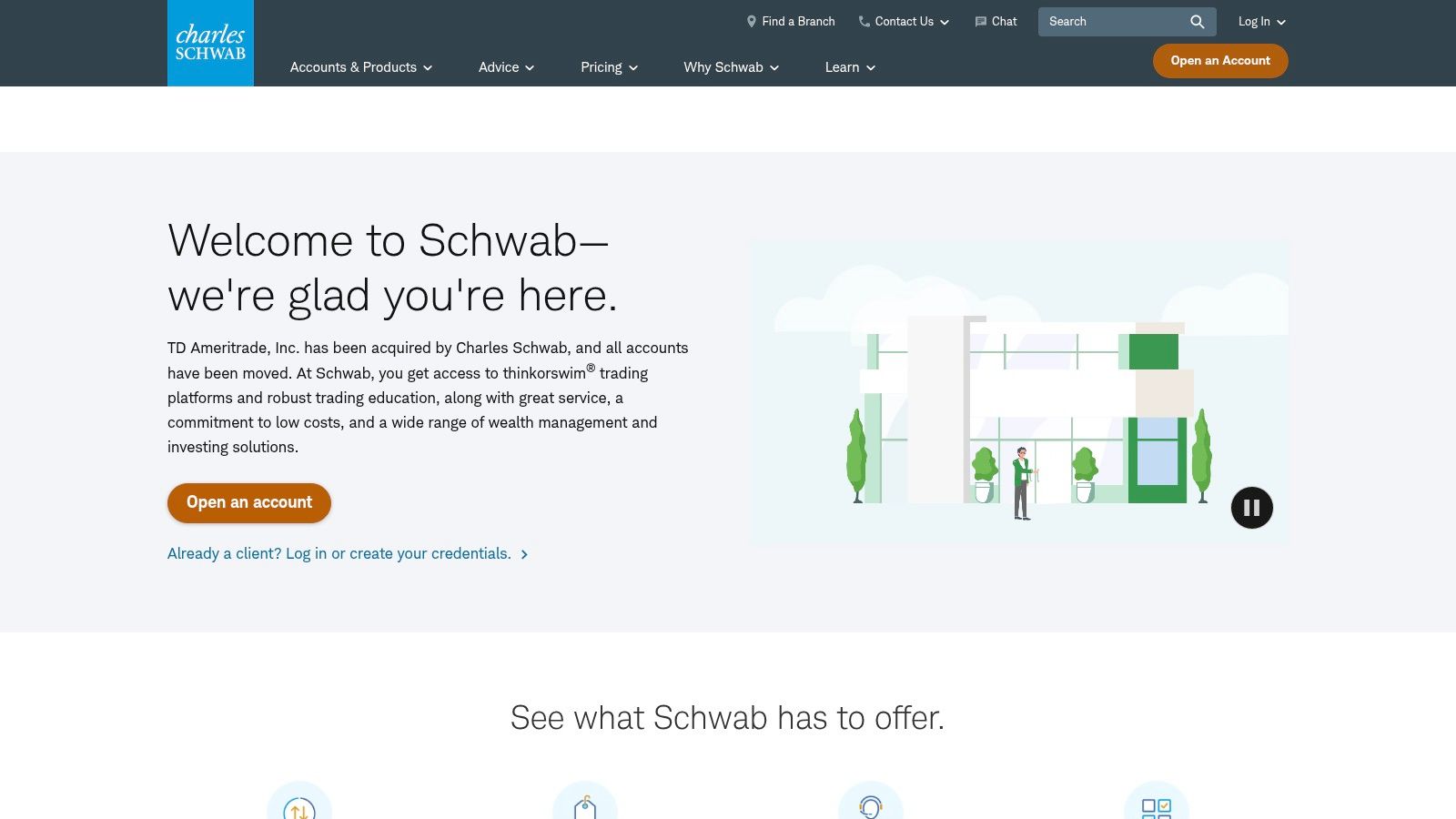
Thinkorswim by TD Ameritrade stands out as a powerful platform for real-time stock alerts. It's designed for active traders and investors who need comprehensive market monitoring. More than just alerts, Thinkorswim is a complete trading suite, providing a deep dive into market data. This empowers users to identify opportunities and react quickly.
While it might feel overwhelming for beginners, its extensive features make it a valuable asset for serious traders.
Thinkorswim offers highly customizable real-time alerts. These go beyond basic price triggers, allowing you to monitor various criteria. Imagine setting an alert for a stock when its Relative Strength Index (RSI) drops below 30, signaling a potential oversold situation.
Or perhaps you need to know when a stock's volume spikes unexpectedly, suggesting increased volatility. Thinkorswim makes configuring these scenarios, and many others, simple and straightforward. Its proprietary scripting language, thinkScript, lets you create highly specific custom scans and alerts, tailoring the platform to your individual trading strategies.
Furthermore, integrated news keeps you informed of market-moving events that could impact your investments, all in real time.
Options Trading With Thinkorswim
For options traders, Thinkorswim is especially useful. Its advanced options analysis tools, combined with real-time alerts, provide a distinct advantage. You can monitor complex options strategies and set alerts based on volatility changes.
Track factors like implied volatility rank or IV percentile, or even monitor unusual options activity. It's all crucial information for successful options trading.
Features:
- Real-time customizable alerts on price, volume, and technical indicators
- Advanced options analysis and trading tools
- Custom scan creation with the thinkScript programming language
- Comprehensive news integration with alerts on market-moving events
- Robust paper trading environment
Pros:
- No extra cost for TD Ameritrade account holders
- Extremely powerful and comprehensive toolset
- Excellent customer support and educational materials
- Seamless integration with brokerage services
Cons:
- Steep learning curve due to platform complexity
- Can be resource-intensive for some computers
- Mobile version has fewer features than the desktop platform
Implementation Tips:
- Start with PaperMoney: Practice creating alerts and scans without risking real capital.
- Learn thinkScript: Mastering thinkScript unlocks Thinkorswim’s full potential. TD Ameritrade provides many helpful resources.
- Use pre-built tools: Thinkorswim includes pre-built watchlists and scans, which are great for beginners.
- Focus on key features: Don't try to learn everything at once. Start with the functions that best support your trading strategy.
Pricing and Technical Requirements
Thinkorswim is free for TD Ameritrade account holders. Access it via desktop (Windows and Mac), web browser, or mobile devices (iOS and Android). Note that the mobile version offers limited functionality.
Comparing Thinkorswim to Other Platforms
Compared to simpler alert platforms, Thinkorswim offers greater depth and customization. While platforms like TradingView offer charting and some alerting, they lack the integrated brokerage services and in-depth options analysis of Thinkorswim. For active traders, particularly those focused on options or complex technical strategies, Thinkorswim’s power and depth are hard to beat.
5. Benzinga Pro
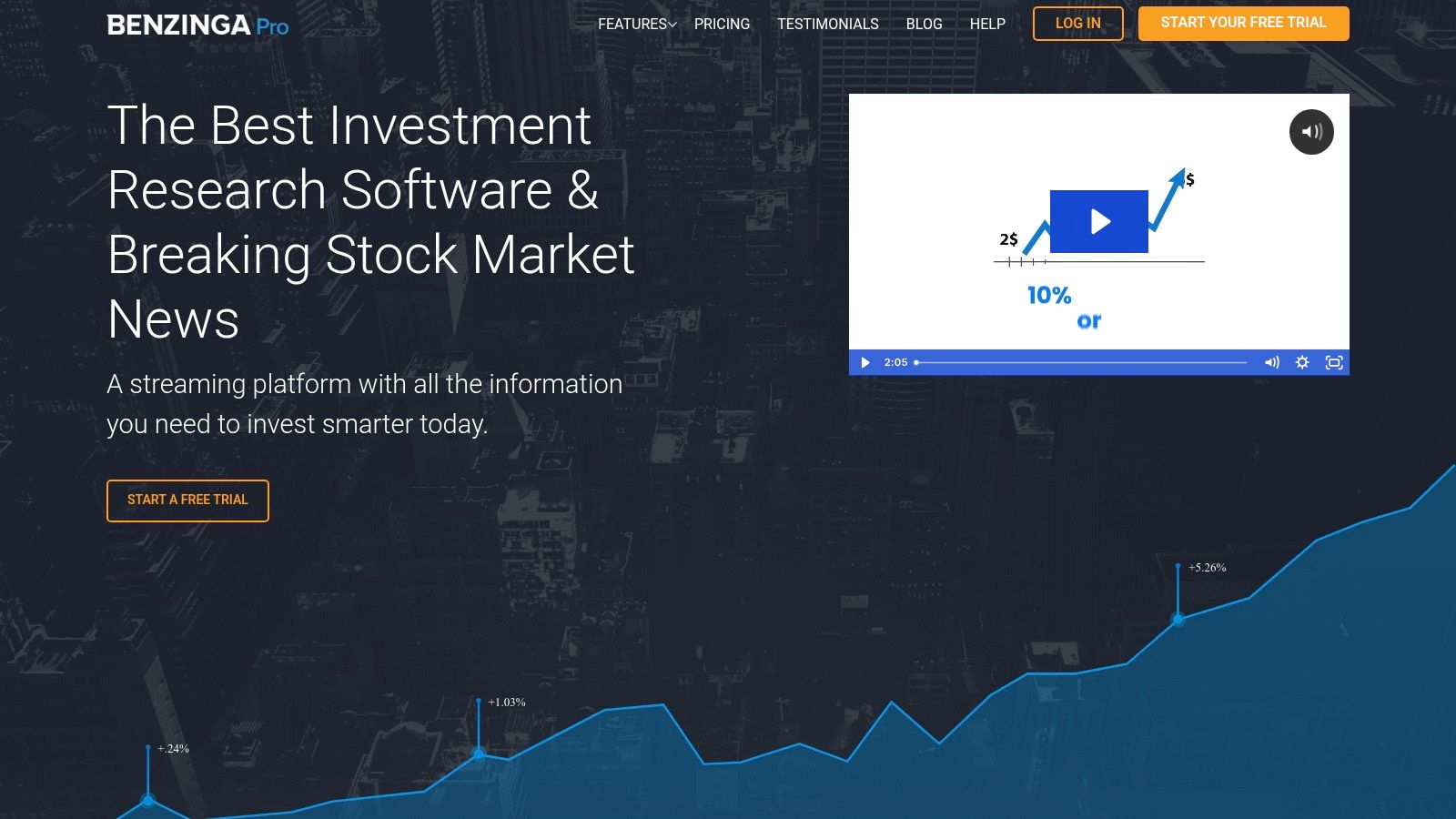
For professional traders, stock market analysts, and serious investors, speed is paramount. Benzinga Pro earns its spot on this list by delivering real-time market-moving news and alerts faster than much of its competition. Its focus is providing actionable intelligence before it significantly impacts stock prices, giving users a crucial edge.
Benzinga Pro is more than just a news aggregator. It's a comprehensive platform designed for active trading. Imagine being alerted to an unexpected earnings beat seconds after its release. Or picture receiving a notification about unusual options activity hinting at an impending price swing. These are the scenarios where Benzinga Pro shines. It consolidates information from multiple sources, filters out the noise, and delivers the crucial data you need directly to your screen (or even through audio squawk alerts for breaking news).
Key Features and Benefits
-
Real-Time News Feed: A customizable news feed allows you to filter by asset class, sector, keywords, and more, ensuring you only see relevant information. This is critical for traders focusing on specific niches or strategies.
-
Audio Squawk: For truly breaking news, the audio squawk delivers instant alerts, even when you're not actively looking at your screen. This feature is particularly beneficial for day traders who need to react to market shifts within seconds.
-
Analyst Ratings & Price Target Alerts: Stay ahead of the curve with real-time notifications on analyst upgrades, downgrades, and price target changes. This provides valuable insight into how institutional investors are viewing specific stocks.
-
SEC Filings & Insider Trading Notifications: Track SEC filings, including 13Fs and 8Ks, and receive alerts on insider buying and selling activity. This feature offers transparency into the actions of company insiders and large institutional investors.
-
Options Activity & Unusual Volume Alerts: Identify potential catalysts and unusual trading patterns with alerts on unusual options activity and significant volume spikes. This is a powerful tool for uncovering potential breakouts or breakdowns.
-
Economic Calendar & Earnings Releases: A built-in calendar keeps you informed about upcoming economic events and earnings releases, allowing you to anticipate potential market volatility and plan your trades accordingly.
Pros
- Extremely fast delivery of market-moving news: This is Benzinga Pro's core strength.
- User-friendly interface with customizable workspaces: Tailor the platform to your specific trading style.
- Comprehensive coverage across multiple asset classes: The platform isn't limited to just stocks.
Cons
- Premium pricing (starting at $99/month for Essential plan): This can be a barrier to entry for some individual investors.
- Limited technical analysis tools compared to dedicated trading platforms: Benzinga Pro focuses on news and alerts, not charting and technical indicators.
- Some advanced features are only available on higher-tier plans: Be sure to compare plans to ensure you get the features you need.
Implementation/Setup Tips
- Utilize the filtering options: Customize the news feed to match your trading strategy and avoid information overload.
- Explore the different alert settings: Experiment with different alert types (email, SMS, desktop notifications, audio squawk) to find what works best for you.
- Integrate with your existing trading workflow: Benzinga Pro complements, rather than replaces, your primary trading platform.
Comparison
Benzinga Pro competes with platforms like Bloomberg Terminal and Fly on the Wall, but distinguishes itself with its focus on speed and a more accessible price point (compared to Bloomberg). While Fly on the Wall focuses heavily on institutional investor activity, Benzinga Pro offers a broader range of news and alerts.
Website: https://pro.benzinga.com/
Benzinga Pro is a powerful tool for traders who value speed and access to real-time market intelligence. Its comprehensive features, fast delivery of information, and customizable interface make it a valuable asset for professional traders, financial institutions, and serious individual investors. However, the premium pricing should be carefully considered in relation to your individual needs and budget.
6. Stock Alarm
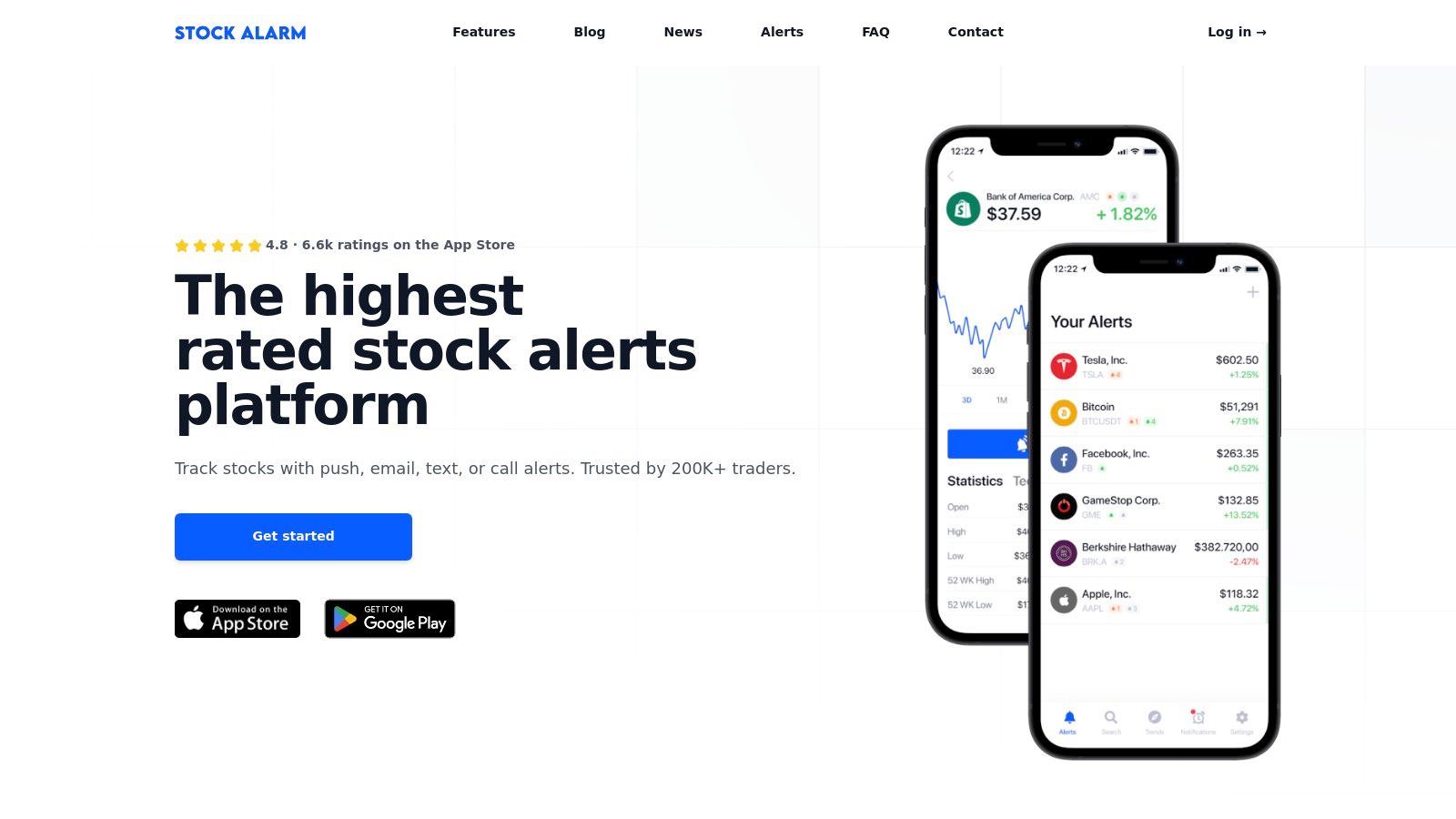
Stock Alarm stands out as a mobile-first platform dedicated to real-time stock alerts. Built for traders needing information on the go, it emphasizes speed and reliability. This makes it a useful tool for day traders, swing traders, and even long-term investors wanting updates on significant price changes or technical indicator triggers, especially when away from their computers.
Stock Alarm focuses on delivering timely alerts through its push notification system. You can personalize alerts based on price targets, technical indicators like RSI, MACD, and moving averages, and even monitor the cryptocurrency and forex markets. This broad coverage suits traders with diverse portfolios. The integrated portfolio tracking feature, along with performance metrics, provides a convenient overview of your holdings.
For professional traders, Stock Alarm’s mobile design allows immediate responses to market shifts, facilitating well-timed entries and exits, even while traveling. Analysts benefit from real-time alerts tied to specific technical indicators, supporting faster research and analysis. Financial institutions can use Stock Alarm’s alerts for risk management, getting instant notifications about price movements. Independent investors and stock trading educators will also find value in its user-friendly interface and customizable alerts.
Implementation and Setup
Stock Alarm is designed for ease of use. Download the app, create an account, set up your watchlists, and configure your alerts. The intuitive interface makes navigation and customization quick and easy.
Key Features and Benefits
-
Real-time price alerts with push notifications: Stay informed about price action as it happens, ensuring you never miss a potential trade.
-
Technical indicator alerts: Receive notifications based on your preferred technical indicators (RSI, MACD, moving averages, etc.), essentially automating technical analysis signals.
-
Cryptocurrency and forex market coverage: Monitor a broader range of assets beyond just stocks.
-
Portfolio tracking with performance metrics: Track your investments and their performance all in one place.
-
Customizable alert sounds and notification methods: Tailor the app's alerts to your preferences for a personalized experience.
Pricing
Starting at $9.99/month.
Pros
- Intuitive mobile-first design.
- Reliable push notification delivery.
- Affordable pricing.
- Low battery consumption.
Cons
- Limited desktop functionality.
- Fewer advanced features compared to platforms like Bloomberg Terminal or TradingView.
- No direct trading capabilities.
Website
Stock Alarm presents a valuable option for traders prioritizing mobile access and real-time alerts. While lacking some advanced features of desktop platforms, its simplicity, reliability, and affordability make it a compelling choice for traders who need information on the move.
7. Finviz Elite
Finviz Elite stands out due to its blend of real-time data, powerful screening, and customizable alerts, all packaged in a user-friendly platform. It bridges the gap between basic stock screeners and complex trading platforms. This makes it a good fit for active traders, investors, and analysts who need in-depth market insights without the high cost or learning curve of professional software.
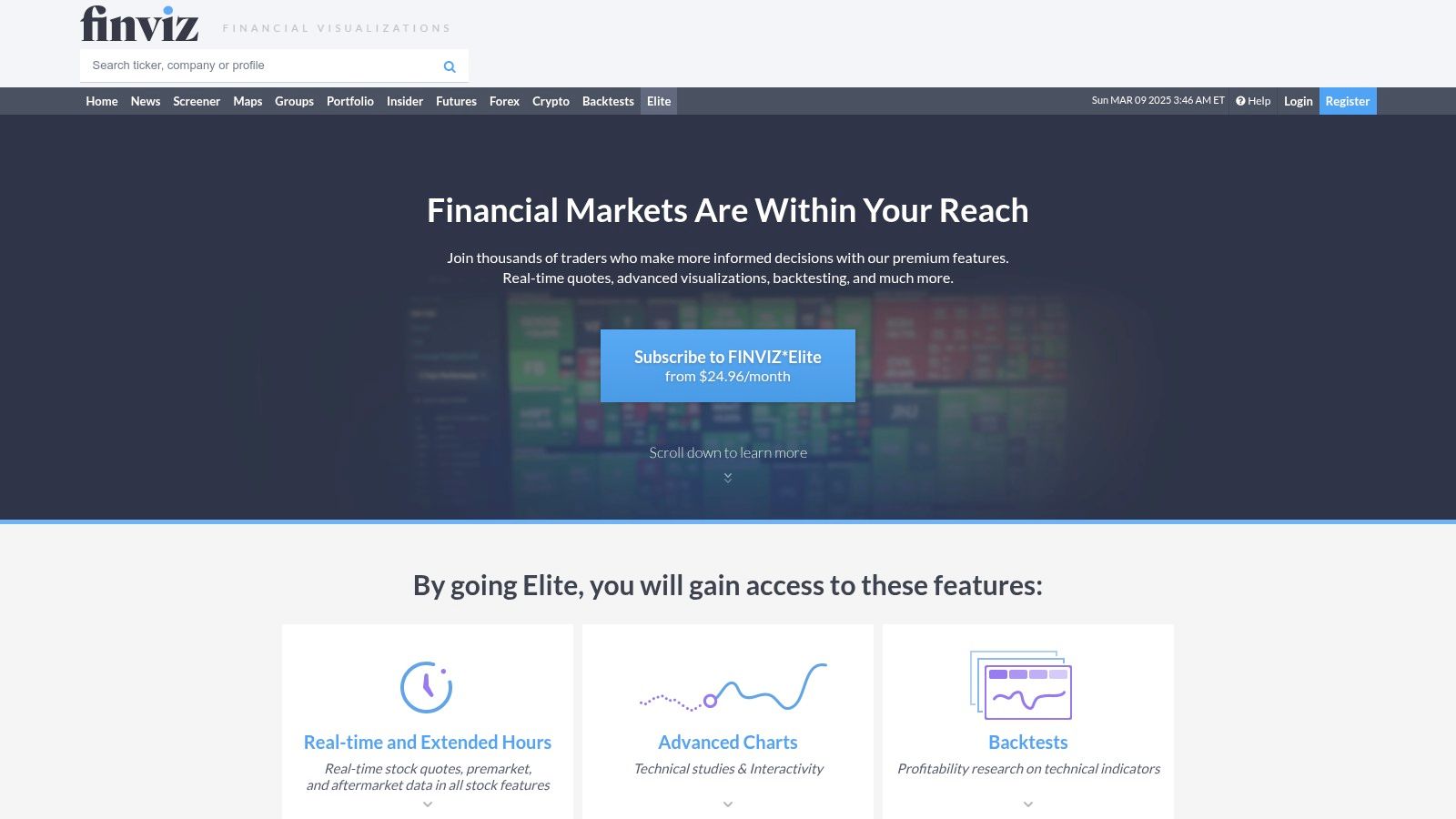
Finviz Elite offers a significant upgrade from the free version of Finviz by incorporating real-time intraday charts and data. This eliminates the information lag that can often hinder timely trading decisions. Imagine tracking a breakout pattern on a 5-minute chart. With real-time data, you can react instantly. With delayed data, the opportunity might be gone. This real-time feature is critical for day traders and short-term swing traders.
Advanced Stock Screener
The platform's true strength lies in its advanced stock screener. With over 100 filtering criteria, you can pinpoint investment opportunities that align with your specific strategy. These criteria include technical indicators, fundamental ratios, and descriptive data such as market cap and sector.
For example, a trader seeking oversold growth stocks could screen for companies with a relative strength index (RSI) below 30, a price-to-earnings growth (PEG) ratio less than 1, and a market capitalization above a specified threshold. This granular control allows for highly targeted searches, a feature not readily available in many free screening tools.
Finviz Elite allows you to set up email and SMS alerts for price movements and technical events. This is especially helpful for busy professionals unable to constantly monitor the market. You can set alerts for various scenarios, including a stock breaking a support or resistance level, reaching a new 52-week high, or unusual volume spikes. This ensures you don't miss crucial trading opportunities.
Finviz Elite also offers correlation tracking between stocks and indices, further bolstering its analytical capabilities. Understanding these relationships helps you manage risk and identify potential hedging opportunities. For example, if you're heavily invested in a particular sector, knowing its correlation with the overall market can inform your portfolio diversification strategy.
Features, Pros, and Cons of Finviz Elite
Features:
- Real-time intraday charts and data
- Advanced stock screener with over 100 filtering criteria
- Email and SMS alerts for price movements and technical events
- Correlation tracking between stocks and indices
- Backtesting capabilities for screening strategies
Pros:
- Intuitive visual interface for identifying patterns and sectors
- Comprehensive screening capabilities for both technical and fundamental factors
- Relatively affordable compared to similar services ($39.50/month)
- No software installation required (web-based platform)
Cons:
- Limited customization compared to dedicated trading platforms
- No direct trading integration with brokers
- Mobile experience not as robust as desktop
Implementation Tip
Take the time to familiarize yourself with the various screening criteria and charting tools. Finviz Elite offers a lot of data, and understanding how to use it effectively is key to maximizing its value. Experiment with different screening strategies and backtest them to refine your approach.
Pricing: $39.50/month
Website: https://finviz.com/elite.ashx
Finviz Elite offers real-time data and more sophisticated filtering options than free stock screeners. While dedicated trading platforms often provide more advanced charting and trading integration, they usually come at a much higher cost. Finviz Elite balances functionality and affordability, making it a valuable resource for a wide range of market participants.
8. StockCharts.com
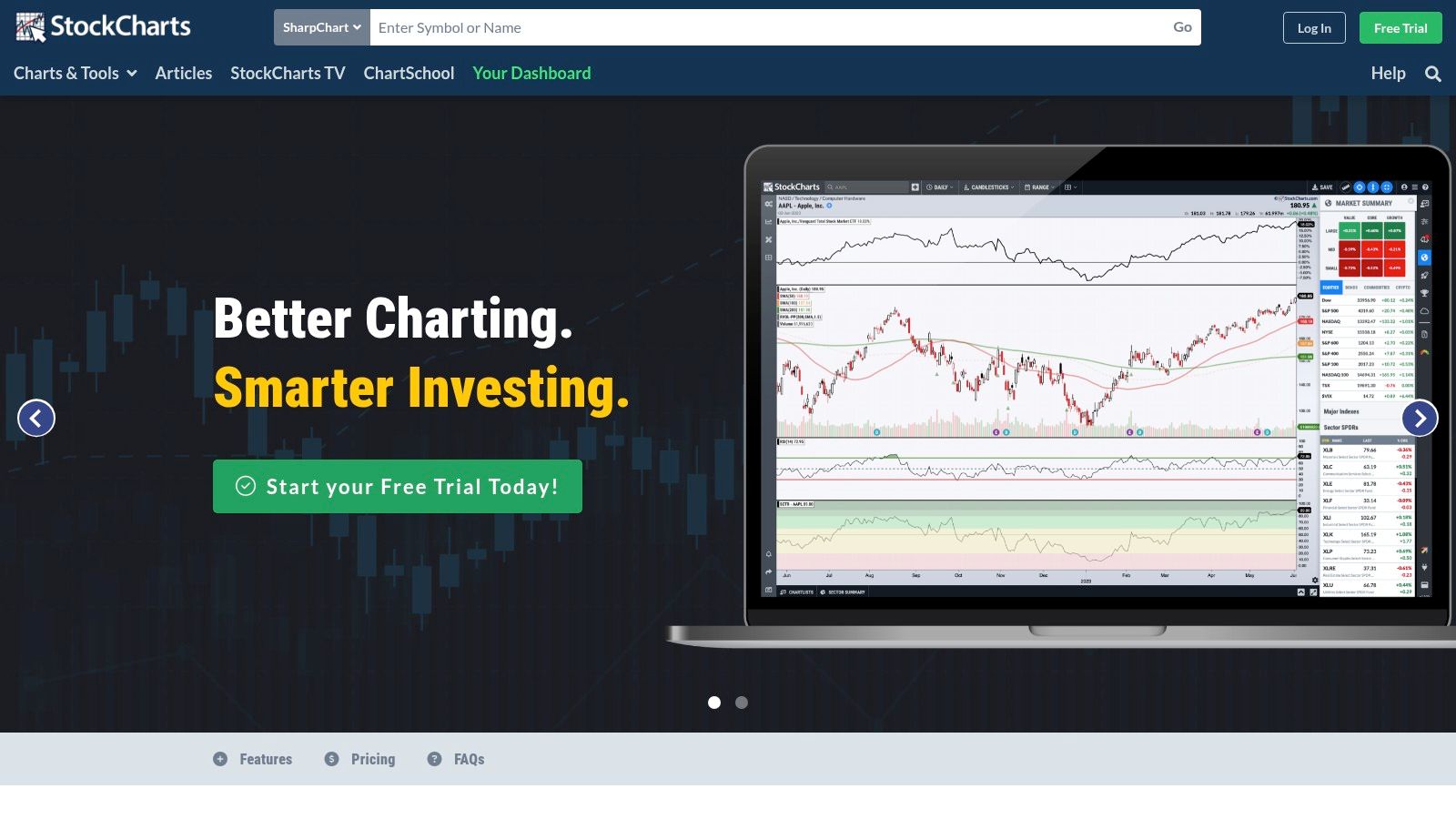
StockCharts.com is a powerful platform for technically-focused traders. It offers much more than basic alerts, providing a comprehensive technical analysis platform. This platform is built on high-quality charting, a vast library of over 100 technical indicators, and expert market commentary. It's a valuable resource for professional traders, stock market analysts, financial institutions, and serious individual investors seeking real-time market insights.
One of StockCharts.com's key strengths is its customizable alerts. You can set up real-time notifications based on various technical conditions.
Examples include:
- Indicator crossovers (like an MACD crossing above its signal line)
- Price breakouts
- Specific candlestick pattern formations
This feature helps you stay informed about significant price movements and potential trading opportunities. Beyond alerts, StockCharts.com excels in its charting functionality.
Charting and Analysis Tools
You can create highly customized charts using a wide array of drawing tools, indicators, and ChartStyles. The platform also offers ChartLists, enabling efficient organization and tracking of multiple watchlists. For those unfamiliar with technical analysis or wanting a refresher, check out this helpful resource: How to Read Stock Charts.
StockCharts.com also features regular market commentary from respected technical analysts. This offers valuable context and insight into current market trends. The combination of powerful charting, customizable alerts, and expert commentary makes it especially attractive to technically-minded traders.
Scanning tools help you find stocks meeting specific technical criteria, adding to the platform's value for active traders. While a free membership with limited functionality is available, real-time data and alerting features require a premium subscription.
Pricing and Features
The premium subscription starts at $14.95/month, an important factor for individual investors to consider. While StockCharts.com excels at technical analysis, it's less focused on fundamental data or news-based alerts. Finally, although it has a dedicated user base, it doesn't offer the extensive social and community aspects found on platforms like TradingView.
Pros:
- Leading chart quality and technical analysis tools
- Comprehensive educational resources on technical analysis
- Regular market commentary from respected technicians
- User-friendly interface despite advanced capabilities
Cons:
- Real-time data and alerts require a paid subscription (starting at $14.95/month)
- Primarily focused on technical analysis rather than fundamental or news-based alerts
- Fewer social/community features compared to platforms like TradingView
Website: https://stockcharts.com/
Real-Time Stock Alerts: 8-Tool Feature Comparison
| Platform | Features ✨ | Quality ★ | Value 💰 | Audience 👥 |
|---|---|---|---|---|
| ChartsWatcher 🏆 | Custom dashboards, real-time alerts, backtesting, import/export options | Robust & highly customizable UI with reliable data | Flexible pricing: Free basic to Pro plans | Professional & advanced traders |
| Trade Ideas | AI-powered scanner, real-time alerts, Holly AI, backtesting | Cutting-edge technology; may be complex for beginners | Premium pricing starting at $118/mo | Experienced, tech-savvy traders |
| TradingView | Rich charting, custom alerts, social trading, Pine Script | Intuitive interface with an active community | Free tier available; advanced plans from $14.95/mo | Broad trader & investor community |
| Thinkorswim | Comprehensive alerts, advanced charting, risk analysis, paper trading | Powerful tools with a steep learning curve; resource intensive | No extra cost with a TD Ameritrade account | Active traders & TD Ameritrade clients |
| Benzinga Pro | Real-time news feed, audio squawk, alerts for filings & ratings | Ultra-fast information delivery paired with a user-friendly design | Premium pricing starting at $99/mo | Active traders & news-focused investors |
| Stock Alarm | Mobile alerts, technical indicator notifications, portfolio tracking | Reliable push notifications with an intuitive mobile design | Affordable at $9.99/mo | Mobile-first traders |
| Finviz Elite | Real-time charts, advanced stock screener, customizable alerts | Intuitive visuals with comprehensive filter options | Reasonably priced at $39.50/mo | Technical & fundamental screeners |
| StockCharts.com | Advanced charting, real-time technical alerts, expert commentary | Industry-leading charts with high analytical quality | Premium subscription from $14.95/mo | Technical analysts & investors |
Maximize Your Profits With Smart Alerts
Real-time stock alerts are no longer a luxury, but a necessity for serious traders. The right platform empowers you to make informed decisions, respond instantly to market fluctuations, and ultimately, enhance your profitability. Choosing the best real-time stock alert tool depends heavily on your individual needs and trading style.
For example, day traders might prioritize speed and a wide range of technical indicators, while long-term investors might focus on fundamental data and news integration. When comparing tools like ChartsWatcher, Trade Ideas, TradingView, Thinkorswim, Benzinga Pro, Stock Alarm, Finviz Elite, and StockCharts.com, consider the following:
-
Implementation and Getting Started: Look for platforms with intuitive interfaces and readily available educational resources. Some platforms offer simulated trading environments, allowing you to practice setting alerts and refining your strategies without risking real capital.
-
Budget and Resources: Pricing models vary significantly. Some platforms offer free basic plans with limited features, while others require monthly or annual subscriptions for premium access. Factor in the cost relative to your trading capital and the potential return on investment the tool can provide.
-
Integration and Compatibility: Ensure the platform integrates seamlessly with your existing brokerage accounts and trading platforms. Check for compatibility with your preferred devices (desktop, mobile, tablet) and operating systems. Consider whether the platform offers APIs for custom integration, if required.
Key Considerations For Choosing a Platform
Here's a quick recap of the key takeaways when evaluating real-time stock alert platforms:
-
Speed is crucial: Real-time alerts should deliver information with minimal latency to capitalize on fleeting market opportunities.
-
Customization matters: The ability to tailor alerts based on specific criteria and indicators is essential for effective trading.
-
Reliability is paramount: Choose a platform with a proven track record of uptime and accurate data delivery.
-
Support is valuable: Access to responsive customer support can be invaluable when navigating technical issues or platform features.
ChartsWatcher provides a platform designed for professional traders. With customizable dashboards, real-time data, backtesting capabilities, and flexible pricing plans, ChartsWatcher empowers you to seize market opportunities and maximize your profits. From creating multiple screen configurations tailored to your specific needs to leveraging advanced charting tools, ChartsWatcher aims to set a new standard for stock market analysis. Explore ChartsWatcher today and unlock your trading potential. Discover ChartsWatcher now!

