How to Set Up Stock Alerts Like a Pro
Staying on top of the market isn't just a nice-to-have; it's a necessity. If you're not using stock alerts, you're essentially flying blind, reacting to events long after the real money has been made or lost. Think about it: getting a heads-up on a sudden volume spike in a tech stock just before a game-changing announcement is the kind of edge that separates consistently profitable traders from the rest of the pack.
Why Stock Alerts Are Your Secret Weapon
Let's be honest, manually tracking every price tick and news headline is impossible. Relying on your daily check-ins is a purely reactive strategy. The market doesn't wait for you—it moves in seconds, and opportunities can evaporate just as fast. This is where a solid alert system becomes your most trusted partner. It does the tedious work of watching the charts for you, freeing up your mental capital to focus on high-level strategy.
More importantly, automated alerts are a fantastic tool for instilling discipline. We've all been there—letting fear or greed get the best of us. By setting predefined entry and exit points, you take emotion out of the equation. An alert firing off because a stock hit your price target is a clean, data-driven signal to act, preventing you from second-guessing a solid plan.
Seize Opportunities and Manage Risk
In markets that move this quickly, timing is everything. A single, well-placed alert can be the difference between locking in a significant gain and staring at a "should have" chart pattern. For instance, an alert for a stock decisively crossing its 50-day moving average can be your signal for a potential breakout, letting you get in before the momentum chasers pile on.
But alerts aren't just for offense. They are one of the most critical risk management tools you have. A simple notification that one of your holdings has dropped 10% from its recent high is an immediate, non-negotiable call to action. It forces you to review your position and decide whether to cut a small loss before it snowballs into a major one.
The current market environment makes this even more critical. We're seeing major indexes hit new highs, but underneath the surface, things are complex. Stretched valuation ratios and geopolitical tensions are creating a minefield. Data even shows that institutional investors are overweight in equities at levels we haven't seen since just before major market corrections. You can learn more about the current market outlook and what it means for your strategy.
In this kind of environment, timely alerts are your best defense. By customizing your notifications, you cut through the overwhelming market noise and get only the signals that matter to your portfolio and your strategy. It's how you become a more efficient, decisive, and ultimately, more successful trader.
Now, let's break down the most common types of alerts and how you can use them to your advantage. Different alerts serve different purposes, from catching momentum shifts to protecting your downside. Understanding which one to use and when is key to building a robust trading system.
Core Alert Types and Their Strategic Uses
The table below summarizes the core alert types available in ChartsWatcher and gives you a practical idea of how to apply them to your own trading, whether you're a long-term investor or an active day trader.
| Alert Type | What It Tracks | Best Used For |
|---|---|---|
| Price Level | A specific stock price (e.g., AAPL hits $175.50) | Setting precise entry/exit points, or being notified when a stock breaks a key support or resistance level. |
| Percentage Change | A stock's price moves up or down by a set percentage (e.g., TSLA drops 5% in a day) | Managing risk with trailing stop-loss triggers or identifying unusual volatility that could signal a major event. |
| Moving Average Crossover | The price crosses above or below a key moving average (e.g., 50-day or 200-day) | Identifying potential trend reversals. A "Golden Cross" (50-day crosses above 200-day) is a classic bullish signal. |
| Volume Spike | Trading volume exceeds its average by a significant margin (e.g., 200% of average daily volume) | Spotting institutional interest before a big move. High volume confirms the strength of a price trend. |
| News & Keywords | Mentions of specific keywords (e.g., "FDA approval," "merger") in news feeds related to a stock | Staying ahead of event-driven volatility and capturing opportunities from breaking news that moves markets. |
By mastering these fundamental alerts, you create a powerful, automated net to catch opportunities and protect your capital. It transforms your trading from a passive, reactive exercise into a proactive, strategic operation.
Your First Steps in ChartsWatcher
Diving into a new trading platform can feel like a lot to take in at once, but setting up your first stock alert in ChartsWatcher is refreshingly simple. My goal here is to get you from login to your first active notification in just a few minutes. This isn't a stuffy technical manual; it's a practical, real-world walkthrough.
Once you’re logged into your ChartsWatcher dashboard, the first thing you'll want to do is find the alert creation menu. Just look for the small bell icon right next to the main search bar at the top of the screen. A single click on that bell opens up the entire alert system.
This image lays out the typical flow for setting up a new alert on any platform.
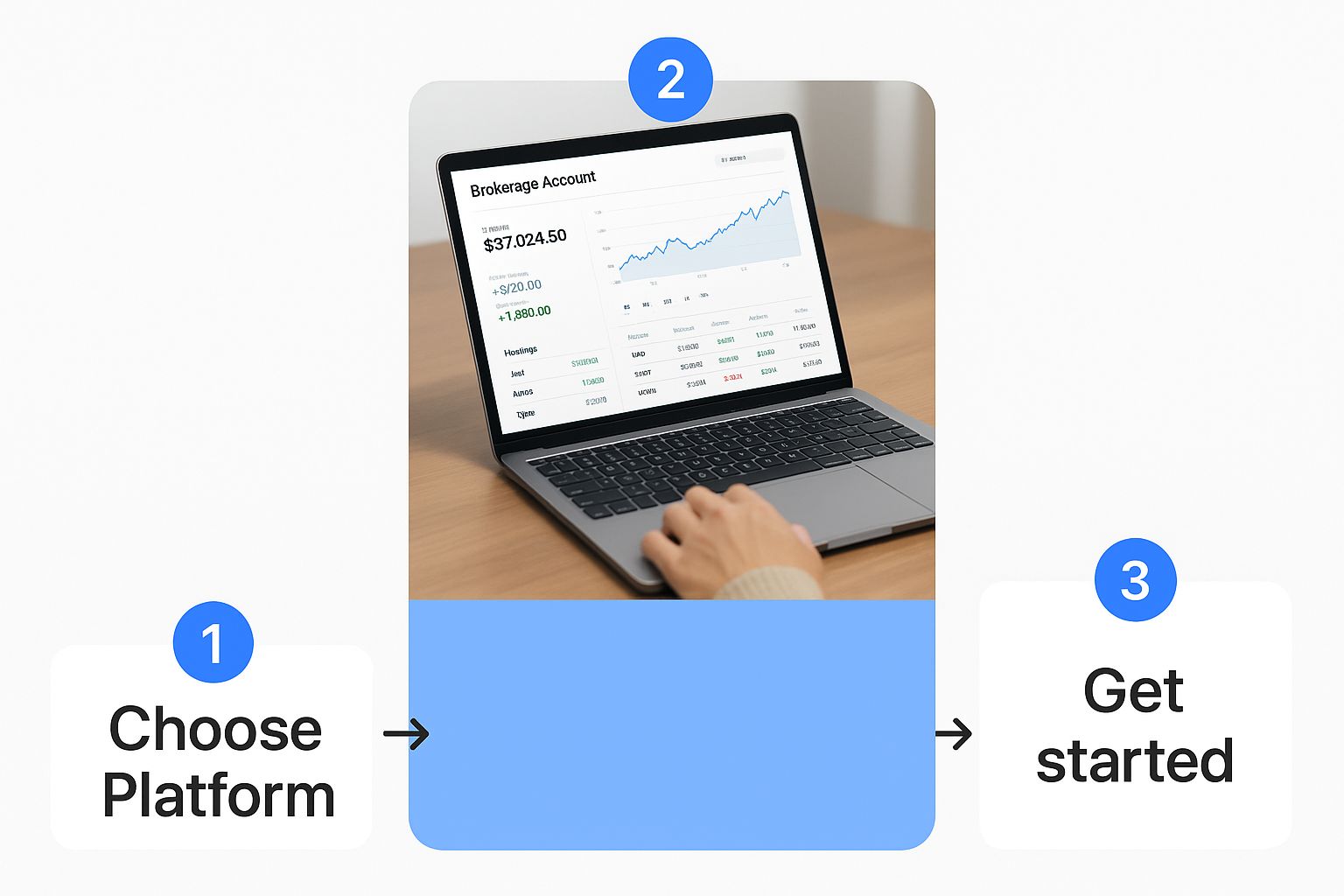
The process is fairly universal: you pick a stock, define your conditions, and set the alert. Once you know where to look, it becomes second nature.
Selecting and Configuring Your First Alert
For your first alert, I always recommend starting with a stock you know inside and out—think Apple (AAPL) or another major blue-chip company. This lets you test out the alert function with predictable price action without putting any real money on the line.
Go ahead and type "AAPL" into the search bar and select it from the list.
You’ll now see the alert configuration panel. This is your command center for telling ChartsWatcher exactly what to look for. For this test run, let's keep it simple with a basic price alert.
- Trigger Condition: Set this to "Price Crosses Above."
- Price Target: Enter a value just a hair above the current market price. For example, if AAPL is trading at $210, you could set your alert for $211.
- Notification Method: Choose how you want to get the news. You can select email, a push notification to your phone, or both.
The real power here isn't just about picking a number; it's about learning the mechanics. By setting a target that's close and likely to be hit soon, you can quickly see the system in action, confirm your notifications are working, and get a feel for the workflow.
Once you’ve got the hang of setting alerts, you can start using them to uncover real opportunities. To find new stocks worth tracking, check out our guide on how to use a stock screener for some great tips.
Fine-Tuning Your Price and Volume Alerts

Once you've got the hang of setting a basic price notification, it’s time to really dial things in. This is where you graduate from just getting alerts to creating truly actionable signals. The difference is huge. A generic alert creates noise, but a finely tuned one can pinpoint a high-probability trading setup before everyone else spots it.
Think about a volatile biotech stock just sitting there, waiting on FDA news. A simple price jump could be anything—a head fake, a minor ripple. But what if that price jump happens on a massive surge in volume? Now that's a signal. It tells you something significant is likely happening, separating proactive traders from those who are always one step behind.
Combining Price and Volume Triggers
This is exactly the kind of scenario where a tool like ChartsWatcher shines, letting you layer conditions to catch these precise moments. Let's walk through that biotech example. We'll set up a stock alert that only fires when two specific things happen at the same time, effectively filtering out all the market chatter.
Imagine we're watching $BNTX ahead of a major catalyst date. Here’s how we'd build the alert:
- First, the price move: We’ll set a "Percentage Change" alert for a 10% increase from the opening price. This is our first clue that some unusual momentum is building.
- Next, the confirmation: We'll add a "Volume Spike" alert for trading volume that’s 200% above its 20-day average. This is the real tell. A big volume spike suggests institutional money is flowing in, adding conviction to the move.
By making both conditions mandatory, you've built a powerful filter. A 10% pop on low volume is mildly interesting. But a 10% pop on triple the usual volume? That's a five-alarm fire that demands your immediate attention.
Customizing Alert Delivery for Your Style
The "what" of an alert is only half the battle; the "how" is just as critical. A perfect signal that gets buried in your email inbox is a completely wasted opportunity. The delivery method has to match the urgency.
I have a tiered system for my own alerts. The high-priority, event-driven ones—like our biotech example—get sent as a push notification straight to my phone. I need to see that instantly. For less urgent signals, like a stock slowly approaching a long-term target, a simple email that I can review at the end of the day is perfect.
This approach keeps you on top of critical market moves without creating constant notification fatigue. Inside ChartsWatcher, you can easily select "Push," "Email," or both for every single alert you create. It’s a simple but crucial feature that ensures when your phone buzzes, you know it’s for something that actually matters to your portfolio.
Take Your Trading Beyond Price with Technical and News Alerts

Basic price targets are useful, but the real power comes from turning technical indicators and news flow into automated signals. For traders who live by the charts, this is a total game-changer. It’s the difference between reacting to what the market has already done and anticipating a trend shift before it’s obvious to everyone else.
Instead of being glued to your screen all day, you can set up stock alerts for the exact technical conditions that define your strategy. This means you’re only pulled into the action when a high-probability setup is actually forming. It’s about trading with precision, not just being busy.
Monitoring Key Technical Indicators
Let's walk through a real-world scenario. Say you’ve been watching a promising growth stock that you believe has bottomed out, but you’re waiting for solid confirmation before putting capital on the line. A classic signal for a new long-term uptrend is when the stock’s price punches decisively through its 200-day moving average (MA).
Inside ChartsWatcher, you can build an alert that triggers only when that specific event happens:
- Asset: Your target growth stock (maybe a leader in cloud computing).
- Condition: "Price Crosses Above" the "200-Day Simple Moving Average."
- Action: Get an instant push notification right to your phone.
This isn’t just a simple price ping; it’s a strategy execution tool. You could set up the same kind of alert for the Relative Strength Index (RSI) pushing into overbought territory (above 70) to flag a potential pullback, or for a "Golden Cross" when the 50-day MA crosses above the 200-day MA.
Tracking Fundamental Shifts with News Alerts
Technical signals are powerful, but they don't happen in a vacuum. Big moves are often sparked by fundamental news, and that's where keyword-based news alerts become your secret weapon for staying ahead.
Imagine you're heavily invested in the electric vehicle (EV) sector. You can create a news alert in ChartsWatcher that constantly scans for specific terms tied to your holdings, like 'battery breakthrough' or 'supply chain deal.' When a press release with those keywords hits the wire, you're among the first to know.
This kind of proactive monitoring is absolutely vital in fast-moving industries like technology. The tech sector is primed for major growth, driven by big jumps in IT spending and AI investment. With over 18% of U.S. tech firms already using AI to create their products or services, a well-timed alert could be incredibly valuable.
For example, an alert for a leading AI company could notify you of news about improved AI privacy policies—a development that could seriously boost investor confidence and the stock’s performance. You can discover more insights about the tech industry outlook on deloitte.com.
When you combine sharp technical triggers with intelligent news alerts, you get a complete, 360-degree view of your investments.
Of course. Here is the rewritten section, crafted to sound human-written, natural, and expert-driven, while adhering to all your requirements.
Integrating Sustainability Insights into Your Alerts
Let's be honest, modern investing isn't just about the numbers on a screen anymore. A company's impact on the world—its Environmental, Social, and Governance (ESG) profile—is becoming a huge piece of the puzzle. In ChartsWatcher, you can actually set up stock alerts to track these crucial non-financial metrics, making sure your portfolio isn't just growing, but also aligns with what you believe in.
This is a step beyond basic price alerts. We're talking about getting a heads-up when a company you own releases key data or kicks off a major initiative tied to its corporate responsibility. Trust me, these things can seriously influence a company's long-term reputation and, you guessed it, its stock performance.
Tracking ESG News and Disclosures
A really effective way to do this is by creating keyword-based news alerts. Say you're invested in an industrial company. You could create an alert that ties the company's ticker to phrases like "sustainability report" or "green initiative." Just like that, you get a ping the moment they publish new ESG info or announce a cool new project.
This simple strategy keeps you ahead of the curve on news that might signal a big shift in corporate strategy or how the public sees them. An alert about a major new investment in renewable energy, for example, could be a bullish long-term signal you'd otherwise completely miss.
This kind of proactive monitoring is getting more important by the day as global standards tighten up. A perfect example is the adoption of the International Sustainability Standards Board (ISSB) rules. As of March 2025, 15 jurisdictions have already adopted these standards, which are all about pushing for more transparent reporting. You can discover more insights about ISSB adoption on spglobal.com. This shift can have a real impact on stock prices, especially for companies with a large environmental footprint.
By setting up alerts for terms like "ISSB standards," you can keep tabs on a company’s compliance and how committed they are to being transparent. It adds a much deeper layer to your research and helps you make smarter, more informed decisions. If you're juggling multiple types of alerts, seeing how different platforms stack up can be a lifesaver; take a look at our guide on the 8 best real-time stock alert apps to find the one that works best for you.
Got Questions About Stock Alerts?
Even with a powerful system like ChartsWatcher at your fingertips, it’s only natural to have a few questions when you first start setting up alerts. I get it. Getting the details right from the beginning is what turns a simple notification into a powerful part of your trading strategy.
Let’s clear up some of the most common questions I hear from traders.
How Many Alerts Can I Set Up?
This is usually one of the first things people ask, and the answer almost always comes down to your subscription plan. Most free tiers will give you a handful to play with—maybe 5-10 active alerts at a time. That’s plenty to get your feet wet.
Premium plans, on the other hand, can open the floodgates, letting you run hundreds of alerts for far more complex monitoring. My advice? Don't try to max it out on day one. Start by setting alerts only for your highest-priority stocks and the most critical technical levels you're watching. Once you’re comfortable, you can expand from there. For the latest limits, always check the ChartsWatcher pricing page.
Will I Get Overwhelmed with Notifications?
You absolutely can, but only if your alerts are too broad. The key to avoiding notification fatigue is specificity. Don't just create an alert for a simple price change—that’s a recipe for constant, meaningless pings.
Instead, get granular. Set a precise condition, like a stock finally crossing its 200-day moving average or taking a sudden 5% dive in a single session. Those are moves that matter.
I make it a habit to do a quick cleanup of my alerts every single month. I review and delete anything that’s old or no longer relevant. This simple routine keeps my feed clean and ensures that when I do get an alert, it’s something that genuinely needs my attention.
Using different delivery methods is another pro tip. I have urgent, must-see events sent as push notifications to my phone. For everything else—the "good to know" updates—I get a single daily email summary. This tiered approach keeps me in the loop without driving me crazy.
Can I Set Alerts for Crypto or ETFs?
Yes, and this is where a robust platform really shines. ChartsWatcher isn't just for individual stocks. You can point the same powerful price, volume, and technical alerts at:
- Major cryptocurrencies like BTC and ETH
- A massive range of Exchange-Traded Funds (ETFs)
The process is exactly the same. Just search for the crypto or ETF ticker you want to follow, build your conditions, and you're good to go.
Ready to stop reacting and start anticipating market moves? ChartsWatcher gives you the tools to build a smarter, more disciplined trading strategy with fully customizable alerts.

