10 Best Day Trading Setups: Top Platforms for Success
Level Up Your Day Trading with the Right Setup
The fast-paced world of day trading has always captured traders' imaginations. From the bustling trading floors of decades past to today's digital platforms, intraday trading continues to attract those seeking quick market opportunities. But what really makes the difference between consistent profits and random wins? The answer largely comes down to having a solid, well-thought-out trading setup.
A winning setup goes far beyond just having fast internet or multiple screens. It's about building an integrated system of tools and strategies that complement each other and match your trading style. Back in the day, traders relied on basic price charts, instinct, and market experience. Now we have access to powerful data analysis tools, advanced charting platforms, and sophisticated risk management systems.
The right combination of modern trading technology can significantly improve your market analysis, trade execution, and overall decision-making process. Whether you're new to day trading or have years of experience, optimizing your setup is crucial for long-term success. In this guide, we'll explore 10 essential components of an effective day trading environment that can help sharpen your edge in the markets.
You'll learn:
- Which tools and resources are truly necessary
- How to select equipment that fits your strategy
- Ways to optimize your workspace for peak performance
- Best practices for managing risk and executing trades
- Tips for staying focused during market hours
The goal is to help you build a setup that enhances your strengths while protecting against common pitfalls that derail many day traders. Let's dive into the key elements that can take your day trading to the next level.
1. ChartsWatcher: Your Customizable Command Center for Day Trading
ChartsWatcher stands out as a top choice by providing a professional-grade platform built specifically for day traders. The software lets you build personalized dashboards with multiple windows to match your exact trading approach. You get real-time market data, interactive price charts, custom alerts, top stock lists, and news - all organized just how you want them.
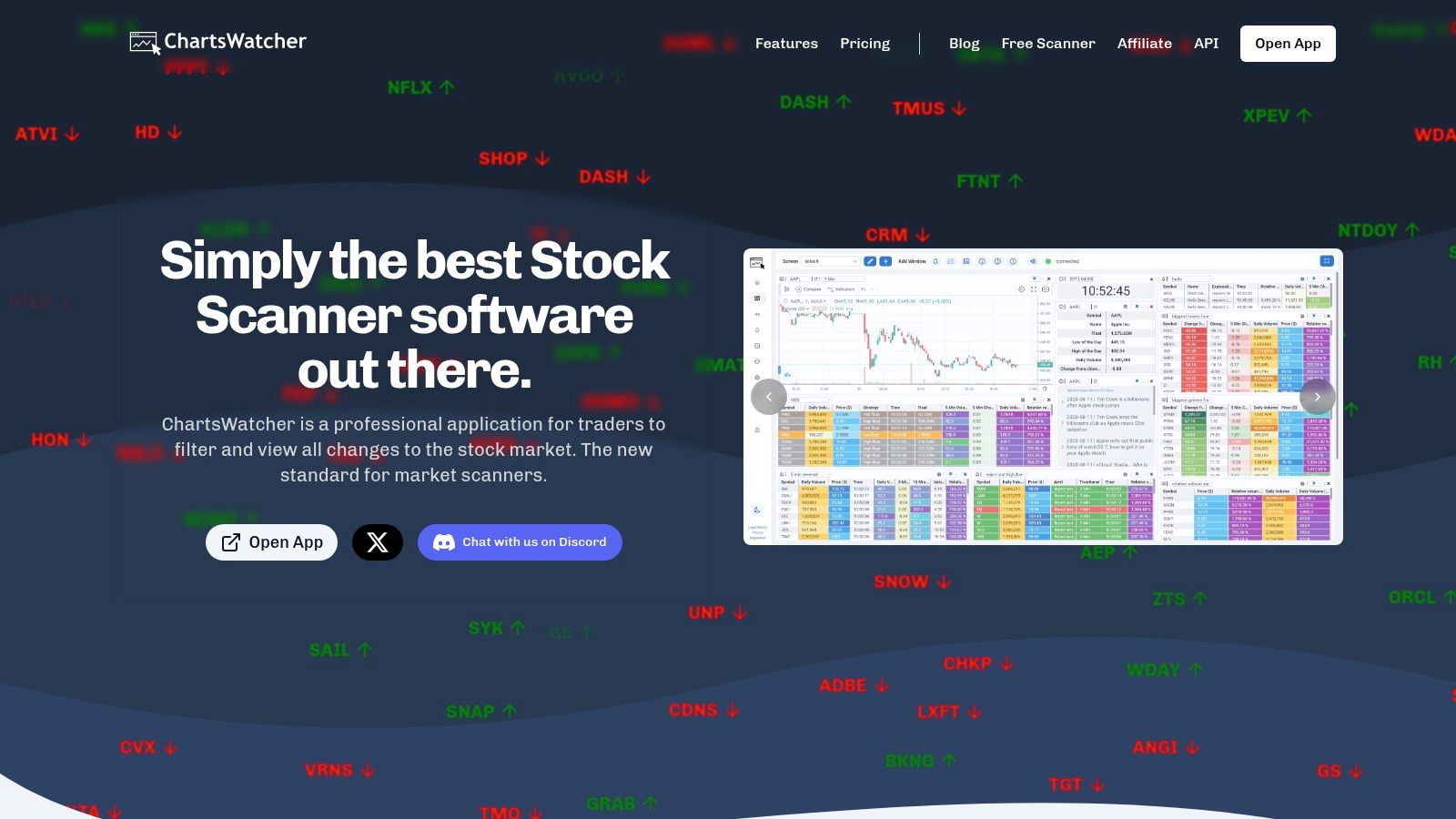
When you're trading actively, every second counts. ChartsWatcher delivers instant data and precise alerts to help you act fast on market moves. Create custom filters, set targeted price and volume alerts, and quickly analyze technical indicators. Test your strategies thoroughly using historical data to optimize your results before trading real money.
For tips on setting up an effective trading workspace, check out: The Ultimate Guide to Multiple Monitor Trading Setup, Strategies, and Best Practices.
Key Features:
- Custom Dashboards: Build multiple screens with drag-and-drop components for charts, alerts, watch lists and news. Arrange windows to match your workflow on single or multiple monitors.
- Live Data & Smart Alerts: Track markets in real-time with instant alerts for price moves, volume spikes and key events.
- Strategy Testing: Validate your trading approaches using past market data.
- Flexible Plans: Free basic access plus Pro Plans for active traders and institutions.
- Easy Setup Transfer: Quick import/export of your custom layouts between devices.
- German Engineering: Built with precision and reliability for professional trading.
Advantages:
- Highly adaptable dashboards with multi-window layouts
- Instant market data and customizable alerts
- Plans for all budgets, including free tier
- Strong backtesting and portable configurations
- Quality German software development
Limitations:
- Feature depth may challenge new users
- Premium features require paid subscription
Starting with ChartsWatcher:
Getting up and running is simple. Begin with the free version to learn the core tools, then upgrade as needed. The clear interface and detailed guides make it easy to set up your workspace and alerts. Watch the ChartsWatcher tutorial videos for step-by-step help.
Website: https://chartswatcher.com
ChartsWatcher gives you a complete trading command center. With adaptable dashboards, real-time data feeds, smart alerts and strategy testing, it serves both individual traders and financial firms who want an edge. From scanning for opportunities to executing trades, ChartsWatcher provides the essential tools for serious market analysis.
2. TradingView
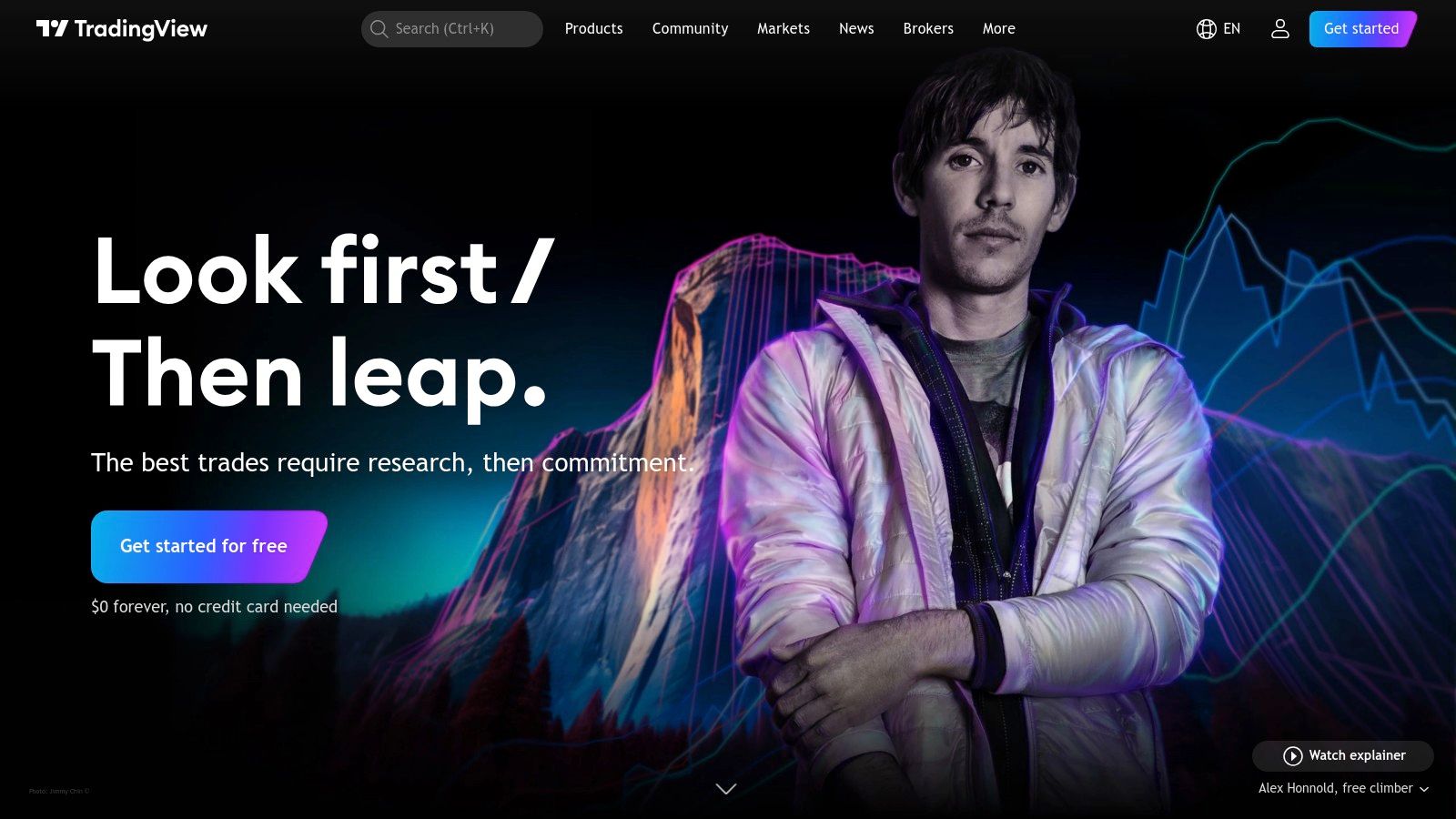
TradingView brings advanced charting and social trading capabilities to both new and experienced traders. The platform combines professional-grade analysis tools with an active community, making it a go-to choice for day traders who want to study markets and connect with others.
The charting system is where TradingView really shines. You get over 100 technical indicators and drawing tools to analyze price action. The multi-screen layout lets you track different markets at once - perfect for active trading. You can test your strategies using historical data before putting real money at risk. For finding trade opportunities, you can build custom stock scanners using TradingView's Pine Script programming language.
What makes TradingView unique is its social features. You can share chart ideas, discuss trades, and learn from experienced traders through the built-in social network. Since everything runs in your browser, you can access your charts and analysis from any device with internet access.
Features:
- Advanced charting with 100+ technical indicators
- Multi-screen layout support
- Built-in social network for traders
- Cloud-based platform accessible anywhere
- Customizable alerts and notifications
- Strategy backtesting capabilities
- Pine Script for custom indicators and strategies
Pros:
- Strong free version with many useful features
- Extensive learning resources including webinars and tutorials
- Active community for networking and education
Cons:
- Premium features like real-time data and advanced tools can be expensive ($14.95 to $59.95 per month)
- Platform complexity requires time to master all features
Implementation/Setup Tips:
- Begin with the free version to learn the basics
- Use available tutorials to understand the tools
- Connect with other traders in the community
- Upgrade your plan as needed
- Customize layouts and alerts for your trading style
Comparison: While MetaTrader and NinjaTrader offer similar charting, TradingView stands out with its easy-to-use interface, social features, and browser-based access.
Website: https://www.tradingview.com
3. ThinkOrSwim
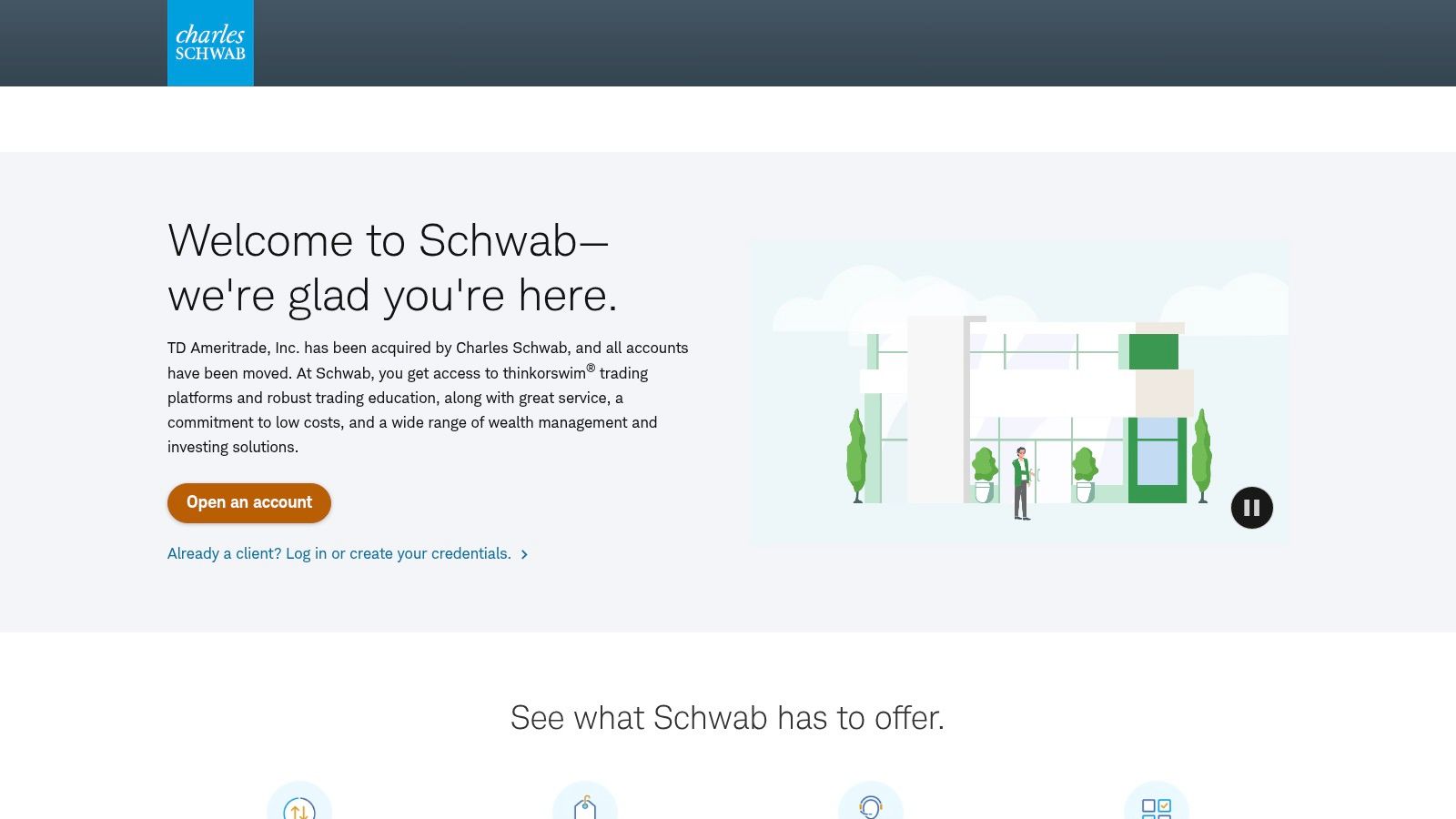
ThinkOrSwim, owned by TD Ameritrade, is one of the most capable trading platforms available, especially for active day traders. The platform packs an extensive set of analysis tools that let traders dissect markets, develop strategies, and execute trades with precision.
The platform shines with its market scanning capabilities. You can set specific criteria to spot trading opportunities in real-time - from volume spikes to price breakouts and candlestick patterns. This helps traders quickly find volatile stocks with profit potential.
Technical analysis is where ThinkOrSwim truly stands out. Besides hundreds of built-in studies, you can create custom indicators using ThinkScript, the platform's programming language. Options traders will appreciate the detailed probability calculators and strategy modeling tools.
The platform includes a full-featured paper trading simulator that perfectly mirrors live market conditions. This lets both new and experienced traders practice strategies risk-free before putting real money on the line.
Features:
- Real-time market scanning
- Customizable technical studies (including ThinkScript)
- Advanced options analysis tools
- Paper trading simulator
- Level II quotes
- Customizable alerts and watchlists
Pros:
- Free with a TD Ameritrade account: No extra platform fees required
- Best-in-class technical tools: Extensive charting and analysis capabilities
- Reliable support: Quick access to knowledgeable customer service
Cons:
- Not beginner-friendly: Takes time to learn the platform's many features
- Busy interface: Navigation can feel overwhelming at first
- Hardware intensive: Needs a decent computer to run smoothly with multiple charts
Pricing & Technical Requirements:
The platform comes free with any TD Ameritrade account. You can access it via desktop software (Windows/Mac), web browser, or mobile app. Check TD Ameritrade's website for detailed system specs.
Comparison:
While platforms like TradingView offer simpler interfaces and stronger social features, ThinkOrSwim excels with its direct TD Ameritrade integration, options analysis, and ThinkScript flexibility.
Setup Tips:
- Watch the tutorials: Start with TD Ameritrade's educational videos and webinars
- Use pre-built tools first: Explore existing studies before creating custom ones
- Organize your workspace: Set up your charts and tools in a logical layout
Website: TD Ameritrade ThinkOrSwim
For serious traders who need professional-grade tools, ThinkOrSwim delivers outstanding value. Though it requires an investment of time to master, the platform's depth makes it an excellent choice for active traders.
4. Trade Ideas
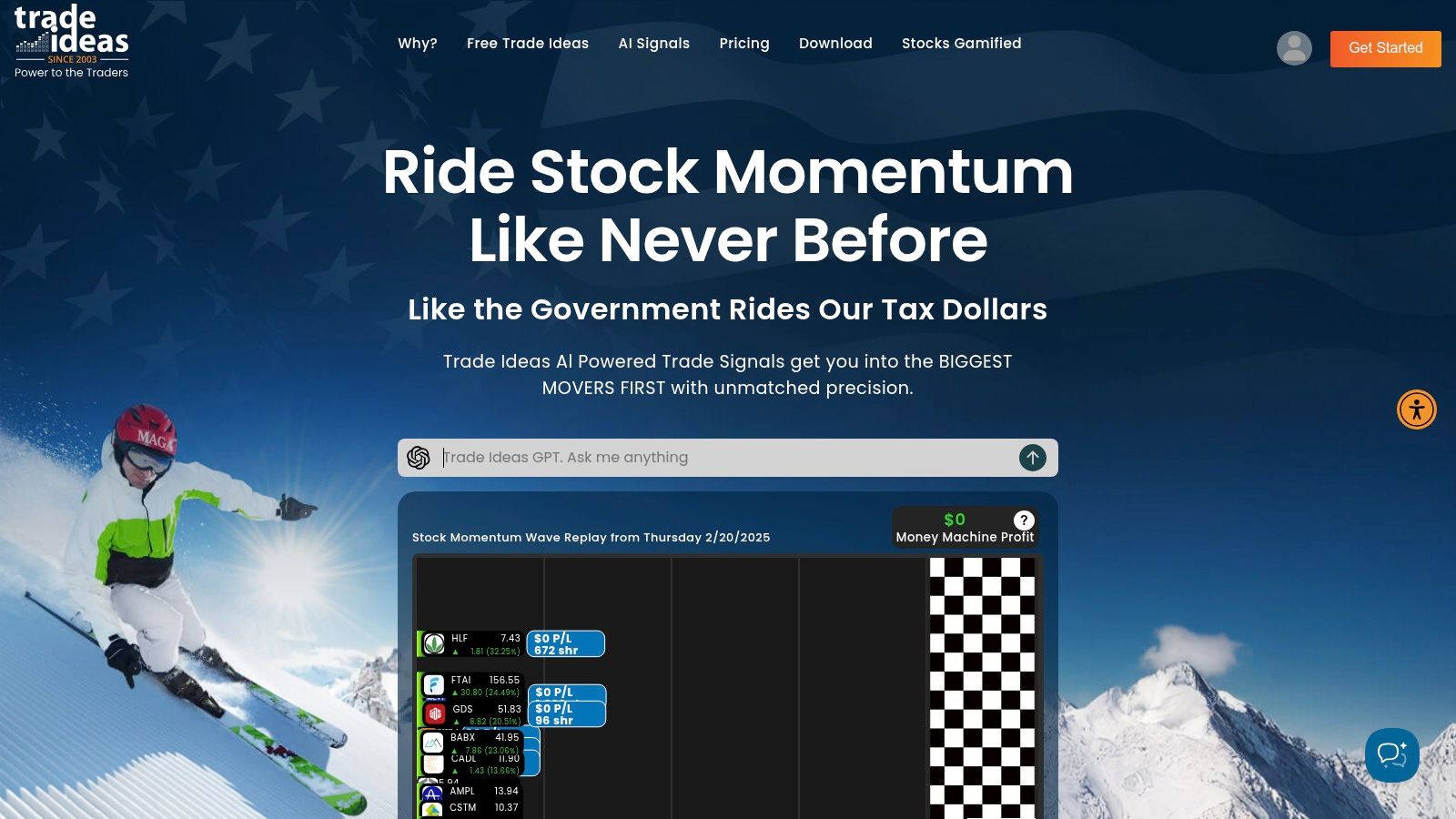
Trade Ideas is a high-end stock analysis platform built for professional traders and serious investors. The software stands out for its AI-powered tools that help identify potential trading opportunities in real-time. Its core strength lies in advanced market analysis and real-time stock scanning capabilities.
The platform's AI engine analyzes market data continuously to spot emerging patterns and suggest possible entry and exit points. This helps traders capitalize on short-term price movements more effectively. The real-time scanner lets you filter stocks using multiple criteria like price action, volume, and technical indicators to find promising setups.
The alert system is highly adaptable to your needs. You can create custom alerts based on specific market conditions that matter to your strategy. When conditions match, you get instant notifications - essential for quick decision-making in day trading. The platform also includes backtesting tools to evaluate strategies using historical data. For more guidance on managing risk while trading, check out: Mastering Day Trading Risk Management: Proven Strategies to Protect Your Capital.
The main drawback is cost - monthly subscriptions start at $118, which is significant for individual traders. You'll also need a powerful computer and reliable internet since the software demands substantial computing resources.
What sets Trade Ideas apart is how deeply it integrates AI into stock analysis. While other platforms offer basic scanning tools, Trade Ideas uses artificial intelligence to provide forward-looking market insights. Though expensive, many active traders find the advanced capabilities worth the investment.
Implementation Tips:
- Start with a free trial: Test the platform thoroughly before committing to a subscription
- Invest time in learning: Take advantage of their training resources to master the tools
- Customize alerts carefully: Focus on signals that match your specific trading approach
Pricing: Subscription plans begin at $118 per month
Technical Requirements: Strong internet connection and robust computer specs needed for optimal use
Website: Trade Ideas
5. Lightspeed Trader
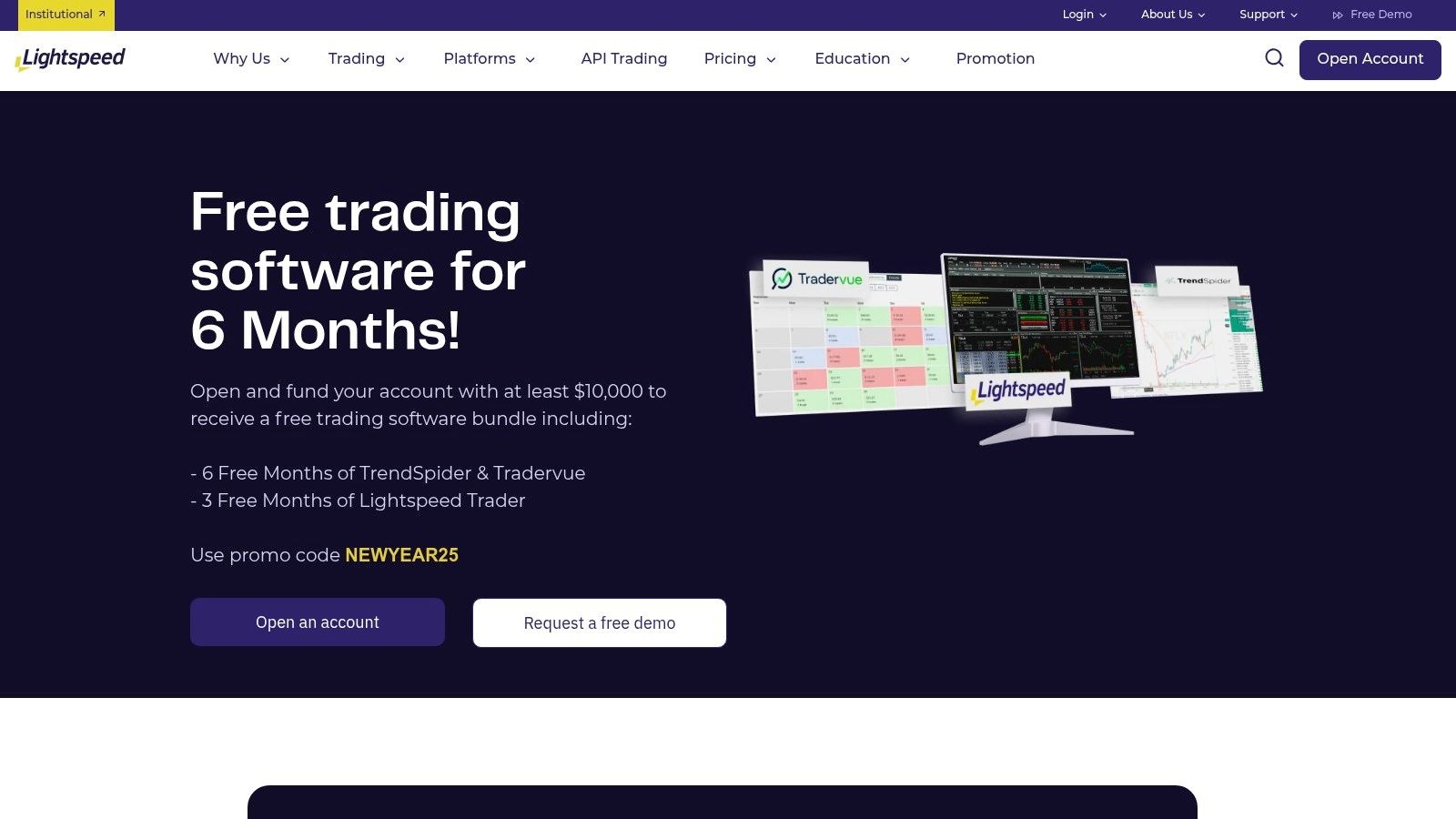
Lightspeed Trader is a high-powered trading platform built for professional day traders who need speed and precision. With its focus on direct market access and advanced order management, it's an ideal choice for traders who execute high volumes of trades and need ultra-fast execution.
The platform excels at providing direct market access, which means trades are routed straight to exchanges with minimal delay. This direct connection, paired with sophisticated order types and real-time Level II market data, gives traders precise control over their positions. The combination makes it especially effective for fast-paced trading styles like scalping and momentum trading.
Features:
- Direct Market Access: Send orders straight to exchanges without broker intermediaries
- Quick Execution: Get some of the fastest trade execution speeds in the industry
- Advanced Orders: Use stop-limits, trailing stops, and conditional orders for exact trade control
- Level II Data: See detailed market depth with real-time pricing from multiple exchanges
- Custom Layouts: Arrange charts, data, and tools to match your trading style
- Built-in Tools: Access charts, analysis, and news directly in the platform
Pros:
- Industry-Leading Speed: Executes trades with minimal latency
- Professional Tools: Offers institutional-grade features for serious traders
- Rock-Solid Performance: Handles high-volume trading without slowdowns
Cons:
- High Account Minimums: Requires substantial starting capital
- Steep Learning Curve: Takes time to master the advanced features
- Premium Pricing: Monthly fees and commissions are higher than basic platforms
Pricing and Requirements:
The platform uses volume-based commission tiers. Visit their website for current rates and plan details. The software runs on Windows and Mac computers, with mobile apps for iOS and Android. A fast, stable internet connection is essential for optimal performance.
Platform Comparison:
While similar to Sterling Trader Pro and DAS Trader in core features, Lightspeed Trader stands out for its exceptional speed and order routing capabilities. This makes it particularly appealing to traders who place hundreds of trades daily.
Setup Tips:
- Learn the Basics: Take time to complete the provided training materials
- Set Up Your Space: Configure hotkeys and layouts for efficient trading
- Practice First: Use the simulator to get comfortable before trading real money
Website: https://www.lightspeed.com
6. MetaTrader 5
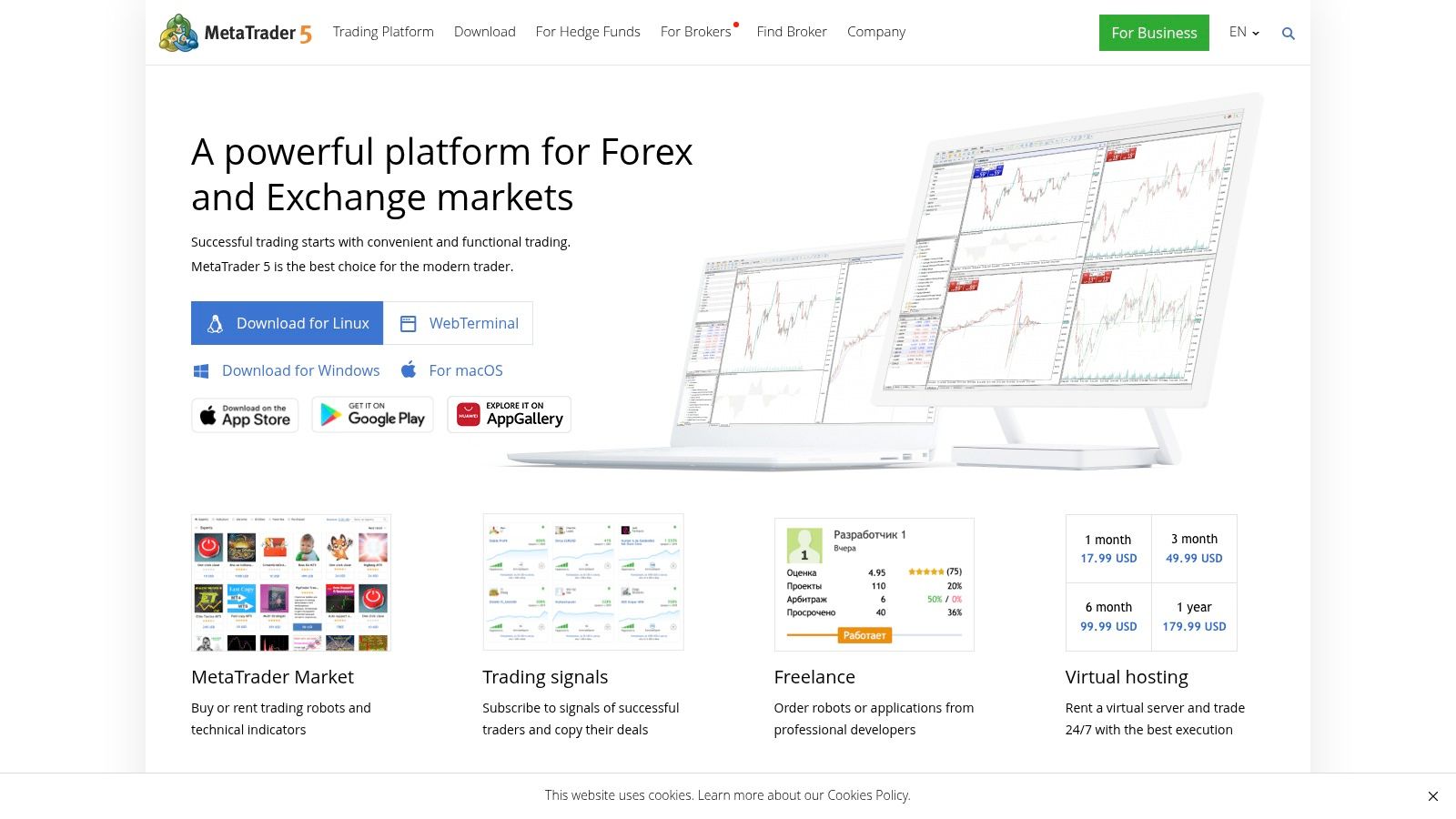
MetaTrader 5 (MT5) is a powerful platform for day trading Forex and CFDs, known for its advanced charting tools and automated trading capabilities. While its stock trading features are basic, it excels at analyzing fast-moving markets, making it popular among professional traders.
The platform is free to use, though brokers may have specific account requirements. You can access MT5 on Windows, macOS, iOS, and Android devices, with support for multiple languages to serve traders worldwide.
Key Features for Day Traders:
- Smart Automation: MT5's MQL5 programming language lets you create Expert Advisors (EAs) to automate your trading. You can test strategies, run high-frequency trades, and even buy pre-made EAs from the marketplace.
- Multi-Timeframe Analysis: Study price movements across different time periods at once, from tick-by-tick to monthly views. This helps spot entry and exit points while managing risk effectively.
- Custom Indicators: Build your own indicators that match your trading approach. This gives experienced traders tools not found in other platforms.
- Live Economic Calendar: Track market-moving events and news releases right in the platform - crucial for making informed trading decisions.
How It Compares:
MT5 has more features than its predecessor MT4, including a built-in economic calendar and better charting tools. While TradingView offers great charts and social features, MT5's automation tools are more robust.
Setup Tips:
- Pick a broker that fits your needs for fees, available markets, and regulations
- Learn MQL5 basics to use automation - plenty of guides and community help available
- Test all automated strategies thoroughly with historical data before using real money
Advantages:
- Free platform
- Many brokers support it
- Strong automation tools
Cons:
- Limited stock trading options
- Interface looks old compared to newer platforms
At its core, MT5 delivers solid value for Forex and CFD traders. While the interface may look dated and stock options are limited, the platform's strong analysis and automation tools, plus zero cost, make it worth considering for your trading toolkit.
7. eSignal: A Powerhouse for Serious Day Traders
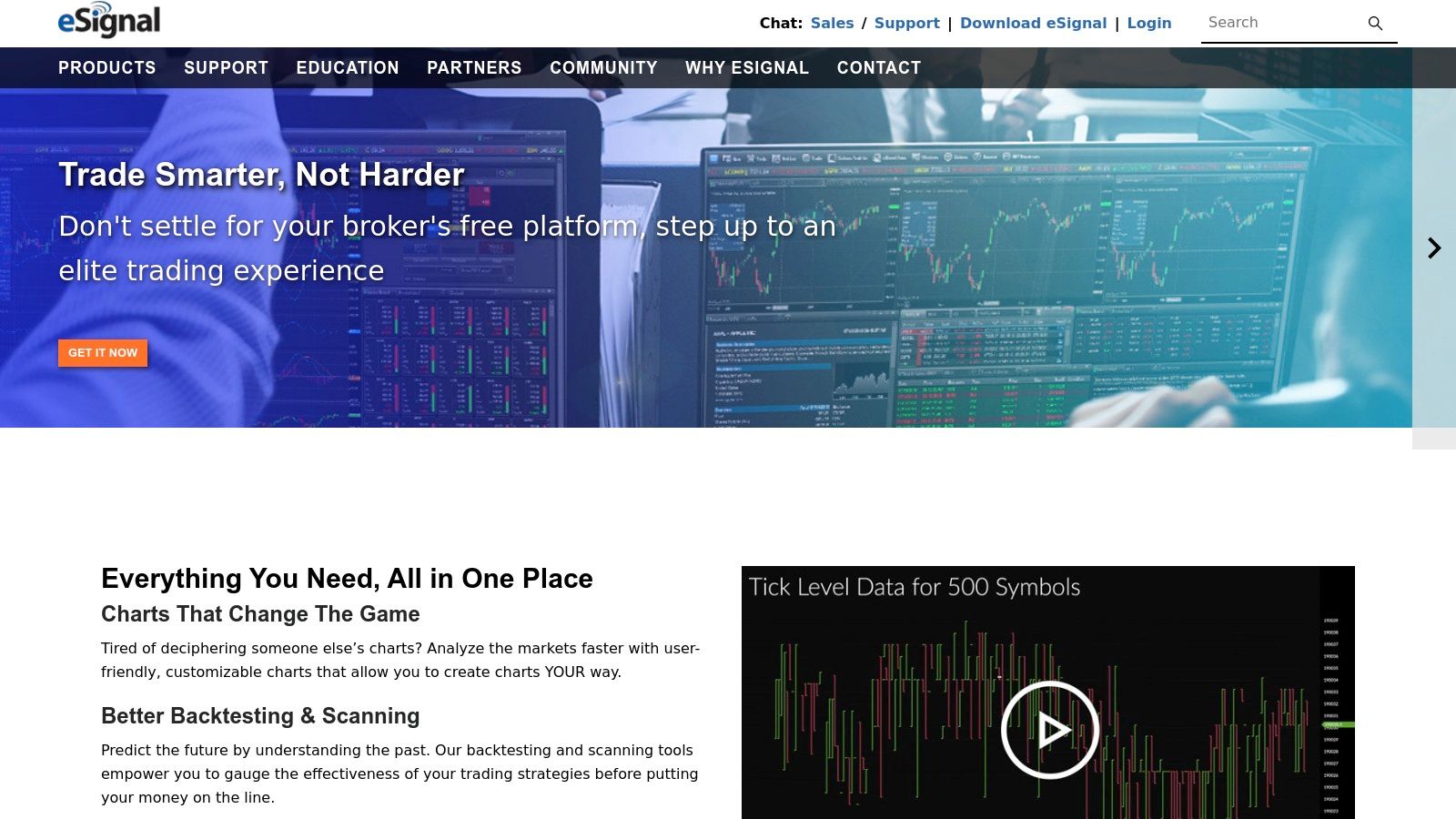
eSignal stands out as a professional-grade platform built specifically for serious day traders. This isn't meant for casual investors - it's a robust system designed for those who depend on market data for their income. The platform offers extensive charting capabilities, real-time data feeds, and the ability to write custom formulas.
The platform delivers instant market data streams, which is essential when split-second trading decisions impact profits. Its technical analysis tools include detailed charting studies, drawing tools, and backtesting features. Traders can develop their own indicators by writing custom formulas, potentially giving them an edge. The platform supports multiple data feeds to cover various markets and instruments.
Key Features and Benefits:
- Real-time data streaming: Get immediate market updates for precise trade timing
- Advanced technical analysis: Spot market patterns using comprehensive indicators and studies
- Custom formula creation: Build and test unique trading strategies with your own indicators
- Multiple data sources: Access various global markets based on your needs
- Stable performance: Count on consistent uptime and reliable operation
Pros:
- Quality data feeds: Get accurate market information from trusted sources
- Deep analysis tools: Access sophisticated charting and indicator options
- Rock-solid platform: Rely on stable software built for daily professional use
Cons:
- High monthly cost: Plan to budget several hundred dollars monthly depending on data packages
- Learning curve: New users need time to master the platform's advanced features
How It Compares:
When matched against TradingView and NinjaTrader, eSignal focuses purely on professional traders. While TradingView offers social features and a freemium model, eSignal prioritizes data quality and platform reliability. NinjaTrader provides similar advanced features, but eSignal often wins on data accuracy and system stability.
Setup Tips:
- Learn the basics: Use eSignal's training resources to understand core features
- Set up your workspace: Create personalized watchlists, charts and alerts
- Test it first: Try a trial account to ensure it fits your trading style
Website: eSignal Trading Platform
For serious day traders seeking professional-grade tools, eSignal delivers strong value despite its cost and learning curve. The combination of reliable data, advanced analysis features, and stable performance makes it worth considering for dedicated traders looking to improve their market analysis and execution.
8. DAS Trader Pro
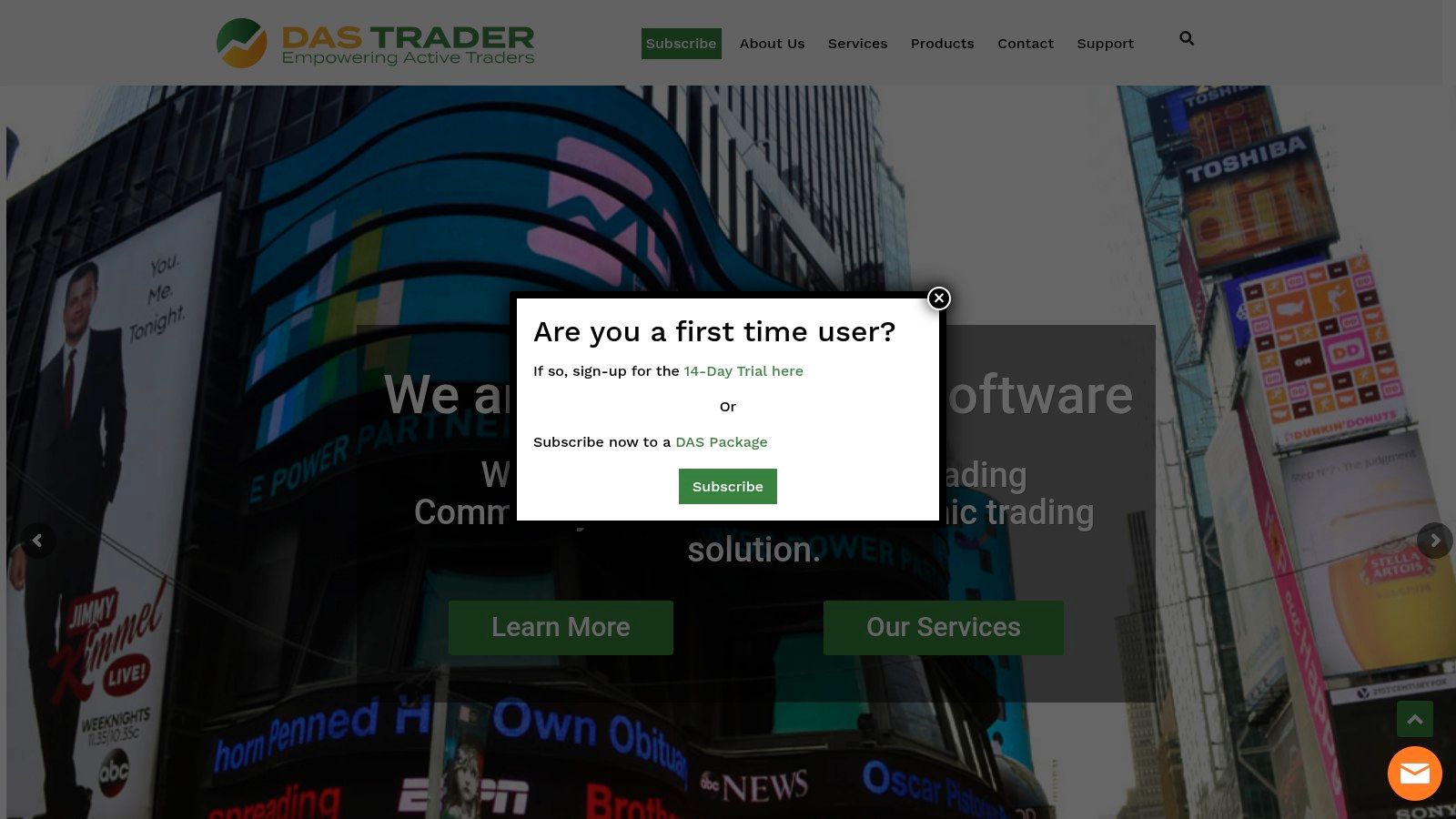
For serious day traders who need speed and precision, DAS Trader Pro stands out as a powerful trading platform. It's built specifically for active traders who rely on quick executions and advanced charting capabilities. The platform really shines when it comes to scalping - a trading style where speed is everything.
Key Features and Benefits:
- Direct Market Access (DMA): Connect straight to exchanges without broker delays, giving you faster executions that are crucial for time-sensitive trades. This direct access is especially helpful for traders focused on arbitrage and order flow.
- Advanced Charting: Access detailed charts with custom indicators and drawing tools across multiple timeframes. These tools help pinpoint entry and exit points with greater accuracy.
- Multiple Routing Options: Choose how your orders reach the market through different exchanges, helping reduce slippage and improve trade outcomes. High-volume traders particularly benefit from this flexibility.
- Hot Key Support: Set up custom keyboard shortcuts to execute trades instantly - a must-have feature when markets move fast and every second counts.
Pros:
- Quick Execution: Perfect for high-frequency trading and scalping strategies
- Rich Order Types: Goes beyond basic market/limit orders for more precise trade management
- Scalping-Friendly: The combination of speed, direct access, and hot keys makes it ideal for quick trades
Cons:
- Expensive: Monthly fees are on the higher end, which may not suit smaller traders
- Learning Curve: Takes time to master the feature-rich interface and tools
- Few Integrations: Doesn't connect with as many third-party tools as some competitors
Setup Tips:
- Practice First: Use the simulator to learn the platform before trading real money
- Customize Keys: Set up hot keys for your most common trades to boost efficiency
- Test Routes: Try different order routing options to find what works best for your style
Platform Comparison:
DAS Trader Pro focuses more on execution speed and direct market access compared to platforms like Thinkorswim or TradingView. While those platforms offer more educational content and social features, DAS specializes in professional-grade trading tools.
Pricing and Requirements:
Visit the DAS Trader Pro website for current pricing packages and features. You'll need a reliable internet connection and a capable computer to run the platform smoothly.
Website: https://www.dastrader.com
9. MultiCharts
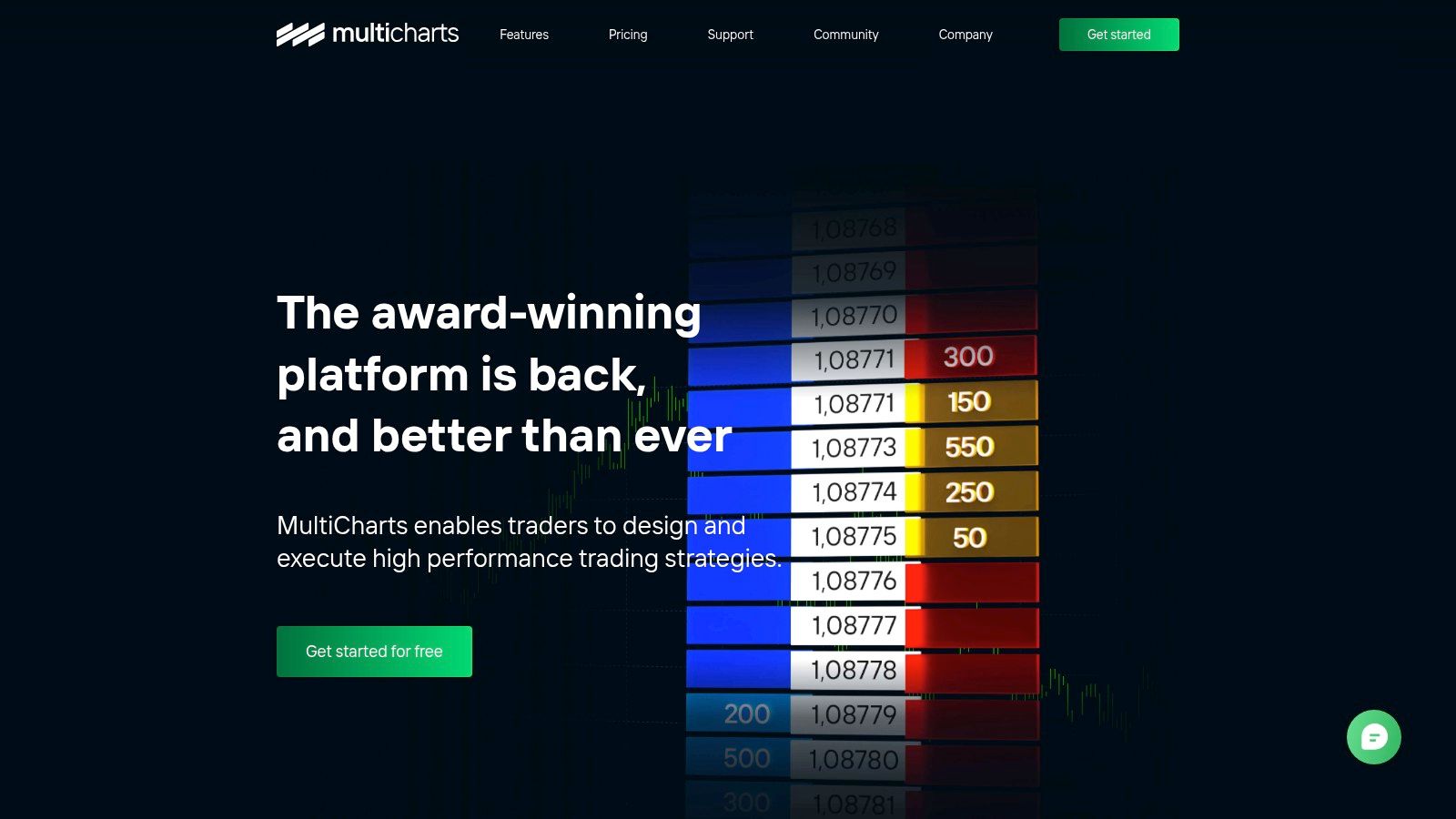
MultiCharts stands out as a premium platform built for serious day traders, professionals, and financial institutions. The software excels in advanced charting, automated trading, and thorough portfolio backtesting capabilities. For traders wanting detailed control over strategies and analysis, this platform delivers.
Day traders benefit from MultiCharts' speed and accuracy. The platform connects directly to multiple brokers for quick order execution - essential for capturing short-term opportunities. Its charting tools give clear market views with adjustable indicators to spot patterns and entry/exit points. Traders can build automated strategies using EasyLanguage (the platform's coding language) to execute trades systematically and reduce emotional decisions. The platform also supports custom stock scanners to quickly find trading setups.
Portfolio managers and analysts will appreciate MultiCharts' depth. The software tracks performance and assesses risk across portfolios. Its backtesting engine lets users test strategies across different market conditions - particularly useful for firms developing trading algorithms. Trading educators can use the platform to show concepts in a real trading environment.
Features:
- Advanced backtesting with historical data integration
- Custom indicators using EasyLanguage
- Direct market access through multiple brokers
- Portfolio tools for tracking and risk management
Pros:
- Strong automation capabilities for algorithmic trading
- High-quality backtesting for optimizing strategies
- Deep customization options for individual needs
Cons:
- High initial cost (starting around $1000) - monthly leasing available
- Takes time to master, especially EasyLanguage and advanced features
Implementation Tips:
- Start with MultiCharts' documentation and tutorials
- Learn EasyLanguage basics for custom indicators
- Test simple strategies before live trading
- Connect your broker accounts for real trading
Platform Comparison:
MultiCharts offers more customization and control compared to TradingView or NinjaTrader, especially for automated trading and backtesting. However, it requires more learning time and costs more. TradingView and NinjaTrader work better for newer traders, while MultiCharts fits experienced professionals needing maximum capability.
Website: MultiCharts Official Site
10. Sterling Trader Pro
Sterling Trader Pro stands out as a robust platform built specifically for active equity traders who need reliable execution and advanced capabilities. While it may not suit beginners due to its complexity and cost, traders focused on high-volume strategies should give it serious consideration.
Built for professional traders who demand excellence in market access and execution quality, Sterling Trader Pro serves active traders, prop firms, and institutions that place numerous trades daily. The platform provides the essential tools needed to act quickly on market opportunities.
Key Features and Benefits:
- Level II Quotes: See detailed market depth and order flow data to better evaluate liquidity and potential price moves - essential for high-volume trading
- Direct Market Access (DMA): Send orders straight to exchanges without broker routing for faster execution and minimal delays during volatile periods
- Customizable Layouts: Design your workspace with flexible arrangement of charts, order entry, and market data to match your trading style
- Advanced Order Types: Use sophisticated order types beyond basic market/limit orders including brackets, stop-limits and more for precise trade management
Pros:
- Fast Order Execution: Direct market access means minimal slippage and quick fills
- Strong Platform Stability: Known for reliable uptime to avoid disruptions
- Built for Professionals: Advanced features and deep customization serve serious traders' needs
Cons:
- High Costs: Premium pricing may not work for smaller traders - contact Sterling directly for rates
- Complex to Learn: Many features create a steep learning curve best suited for experienced traders
- Limited Training Materials: Fewer educational resources compared to other platforms
Technical Requirements: Verify exact specs with Sterling, but plan on a fast internet connection and powerful multi-monitor setup for best results.
Platform Comparison: Similar to Lightspeed Trader and DAS Trader Pro but excels in raw speed and order routing.
Implementation Tips:
- Start with Practice Mode: Use the simulator extensively before live trading
- Optimize Your Layout: Arrange windows logically for your trading approach
- Use Support Resources: Connect with Sterling's team for setup help
Website: Sterling Trader Pro
Sterling Trader Pro targets committed, active traders rather than casual investors. Its emphasis on execution speed and advanced capabilities make it a strong choice for professionals, but be ready to invest significant time and money to master the platform properly.
Head-to-Head Day Trading Setup Comparison
| Platform | Core Features | User Experience | Value Proposition | Unique Selling Points | Target Audience |
|---|---|---|---|---|---|
| ChartsWatcher 🏆 | Custom dashboards, real-time alerts, backtesting | Highly customizable ★★★★ | Flexible 💰 (Free to Pro) | Import/export & dual themes ✨ | Professional traders 👥 |
| TradingView | Advanced charting, multi-screen, social trading | User-friendly ★★★★ | Freemium & Premium 💰 | Large active community ✨ | Traders & educators 👥 |
| ThinkOrSwim | Real-time scanning, technical studies, paper trading | Robust yet complex ★★★ | Free with TD Ameritrade 💰 | Integrated analysis tools ✨ | Active traders 👥 |
| Trade Ideas | AI-driven scanners, real-time alerts, backtesting | Innovative yet pricey ★★★ | Subscription-based 💰 | AI trade suggestions ✨ | Opportunity seekers 👥 |
| Lightspeed Trader | Direct market access, low-latency, advanced orders | Fast & reliable ★★★★ | High fees 💰 | Speed optimized for HFT ✨ | High-frequency traders 👥 |
| MetaTrader 5 | Automated trading, multi-timeframe, custom indicators | Powerful, dated UI ★★★ | Free & broker-integrated 💰 | Extensive automation features ✨ | Forex & CFD traders 👥 |
| eSignal | Real-time data, advanced analysis, custom formulas | Professional, requires training ★★★ | Premium subscription 💰 | High-quality data feeds ✨ | Professional analysts 👥 |
| DAS Trader Pro | Direct access, advanced charting, hot key support | Fast but complex ★★★ | High monthly cost 💰 | Optimized for scalping ✨ | Active, high-volume traders 👥 |
| MultiCharts | Backtesting engine, custom indicators, multi-broker | Feature-rich, steep learning ★★★ | One-time purchase 💰 | Extensive automation tools ✨ | Systematic traders 👥 |
| Sterling Trader Pro | Direct access, customizable layouts, advanced orders | Reliable & professional ★★★★ | High fees 💰 | Tailored for high-volume trading ✨ | Professional equity traders 👥 |
Ready to Build Your Winning Day Trading Setup?
Picking the right day trading setup is key to meeting your trading goals. Let's explore some of the top platforms that could fit your needs - from ChartsWatcher and TradingView to ThinkOrSwim and Trade Ideas, along with specialized options like Lightspeed Trader, MetaTrader 5, eSignal, DAS Trader Pro, MultiCharts, and Sterling Trader Pro.
Your trading style should guide your platform choice. Are you into scalping, swing trading, or riding momentum? Do you rely on technical analysis, fundamentals, or both? Each platform has its sweet spot. TradingView shines with its charting tools, while ThinkOrSwim is perfect for options traders. Lightspeed Trader caters to high-volume pros, and MetaTrader 5 is a go-to for forex and futures.
Getting started varies between platforms. Some offer beginner-friendly interfaces and learning resources, while others need more time to master. Think about how much effort you can put into learning new software and pick something matching your tech comfort level.
Cost is a major factor too. While some platforms have free basic versions, others need monthly or yearly subscriptions. Premium services like Sterling Trader Pro and DAS Trader Pro come with higher price tags that reflect their advanced features. Make sure the benefits justify the cost for your trading style.
For smooth trading, check that your chosen platform works with your broker and order routing needs. It should also play nice with your other tools - scanners, charts, and news feeds.
Key Takeaways:
- Know your style: Pick tools that match your trading approach
- Focus on core features: Choose what you'll actually use
- Check learning needs: Select something you can master
- Watch your budget: Match costs to expected returns
- Check compatibility: Ensure it works with your other tools
Picking the right setup comes down to knowing what you need. Think about ease of use, dependability, available tools, and costs. The right combination will help you tackle the markets effectively.
Want real-time market scanning that's both powerful and flexible? ChartsWatcher gives you the tools to track, study, and act on market moves precisely. With custom dashboards, multi-screen views, smart alerts, and testing features, you can take charge of your trading. See how ChartsWatcher can help - check it out today.

