Ultimate Day Trading Screen Setup for 2025
Power Up Your Profits with the Perfect Day Trading Screen Setup
A powerful day trading screen setup is essential for quick decisions and efficient market analysis. This listicle reveals eight key components to optimize your workspace for maximum profitability. From high-resolution monitors and customizable keyboards to powerful workstations and reliable network hardware, learn how these tools create a day trading screen setup that gives you an edge. A poorly designed setup can lead to missed opportunities and costly mistakes; this list helps you avoid those pitfalls.
1. Dell UltraSharp U4320Q Monitor
Dominating the top spot in our day trading screen setup essentials is the Dell UltraSharp U4320Q. This 43-inch 4K behemoth isn't just a monitor; it's a command center designed for serious traders. Its expansive 3840x2160 resolution screen real estate is a game-changer, allowing you to monitor multiple charts, news feeds, Level 2 quotes, and trading platforms concurrently, all within a single, seamless view. This eliminates the need for a multi-monitor setup, simplifying your workspace and enhancing focus. Imagine having everything you need—from real-time market data and technical indicators to breaking news and order books—accessible at a glance. That's the power the U4320Q brings to your day trading screen setup.
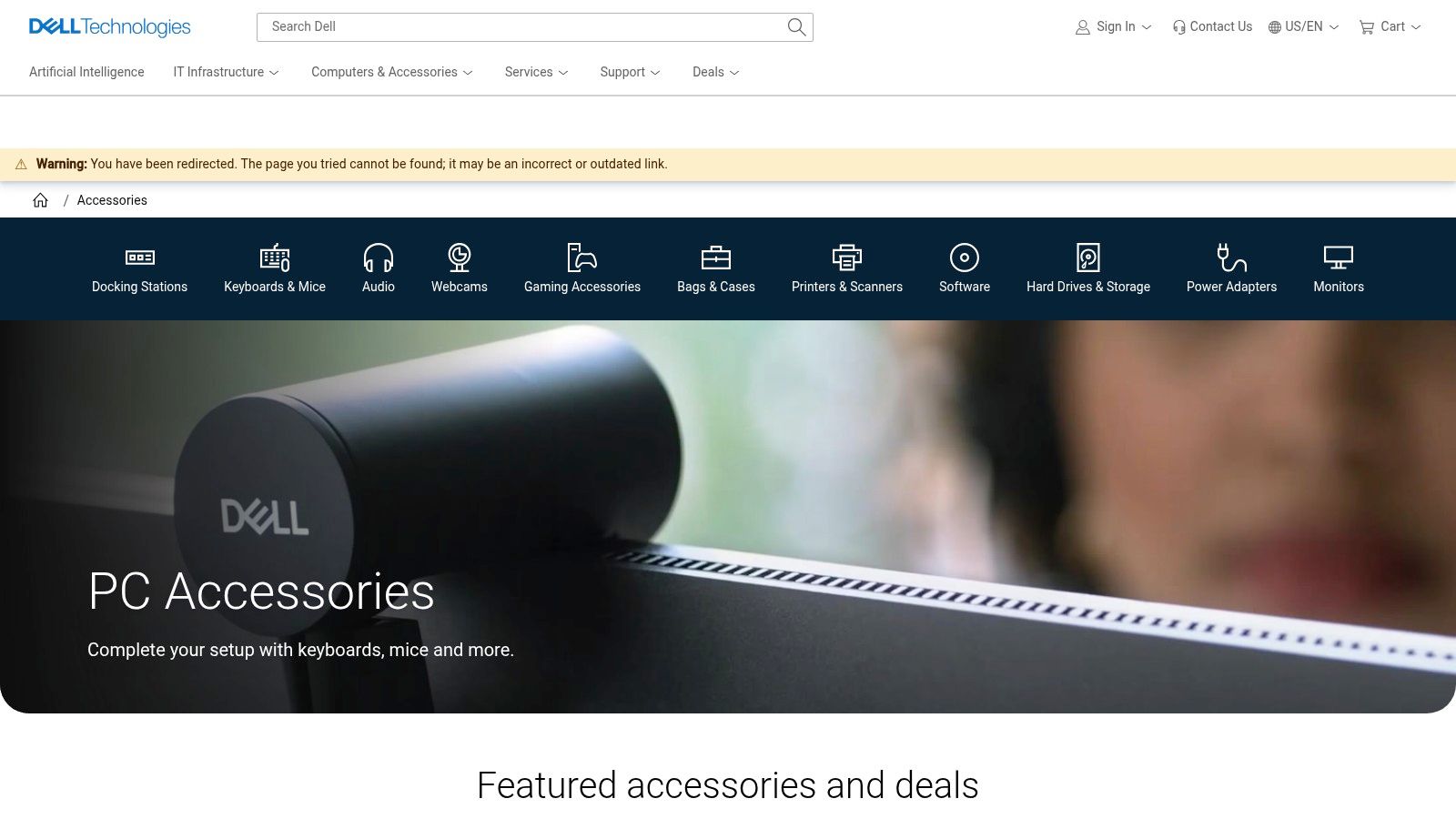
For professional traders, stock market analysts, and financial institutions dealing with high-frequency trading, the clarity offered by the U4320Q is invaluable. Its sharp text clarity makes reading financial data effortless, minimizing eye strain during those intense trading sessions. The excellent color accuracy ensures precise chart analysis, allowing you to clearly distinguish between different indicators and price movements. Features like Picture-by-Picture (PbP) and Picture-in-Picture (PiP) further enhance multitasking by enabling simultaneous viewing of multiple input sources. For instance, you can have your trading platform, a live news feed, and a stock screener all displayed simultaneously, maximizing your efficiency.
Connectivity is a breeze with USB-C functionality, offering 90W power delivery, streamlining cable management, and reducing desk clutter. Multiple input ports, including HDMI and DisplayPort, provide flexibility for connecting various devices. The VESA mount compatibility allows for ergonomic positioning, further optimizing your day trading screen setup. Learn more about Dell UltraSharp U4320Q Monitor and see how it can integrate into a broader trading strategy.
While the U4320Q comes at a premium price point, starting around $919, its benefits for serious day traders arguably justify the investment. Its large footprint, however, requires substantial desk space. Beginners might also find the sheer amount of information displayed at once somewhat overwhelming.
Pros:
- Expansive screen space eliminates the need for multiple monitors
- Sharp text clarity for reading financial data
- USB-C connectivity simplifies cable management
- Excellent color accuracy for chart analysis
- PbP and PiP functionality for enhanced multitasking
Cons:
- Premium price point (around $919)
- Large footprint requires substantial desk space
- Can be overwhelming for beginners
This monitor’s ability to consolidate information and enhance workflow earns it a prominent place on this list, making it a powerful tool for any serious day trader looking to optimize their setup.
2. LG 34WN80C-B UltraWide Monitor
Optimizing your day trading screen setup is crucial for success, and a high-quality monitor is the cornerstone of that setup. The LG 34WN80C-B UltraWide Monitor offers a compelling solution for day traders seeking an immersive and expansive view of their trading platforms without the distractions of multi-monitor setups. This 34-inch curved ultrawide monitor boasts a 21:9 aspect ratio and a 3440x1440 WQHD resolution, providing ample screen real estate to arrange multiple charts, order books, and news feeds comfortably. This eliminates the need for constant window switching and allows traders to grasp the market’s pulse at a glance.
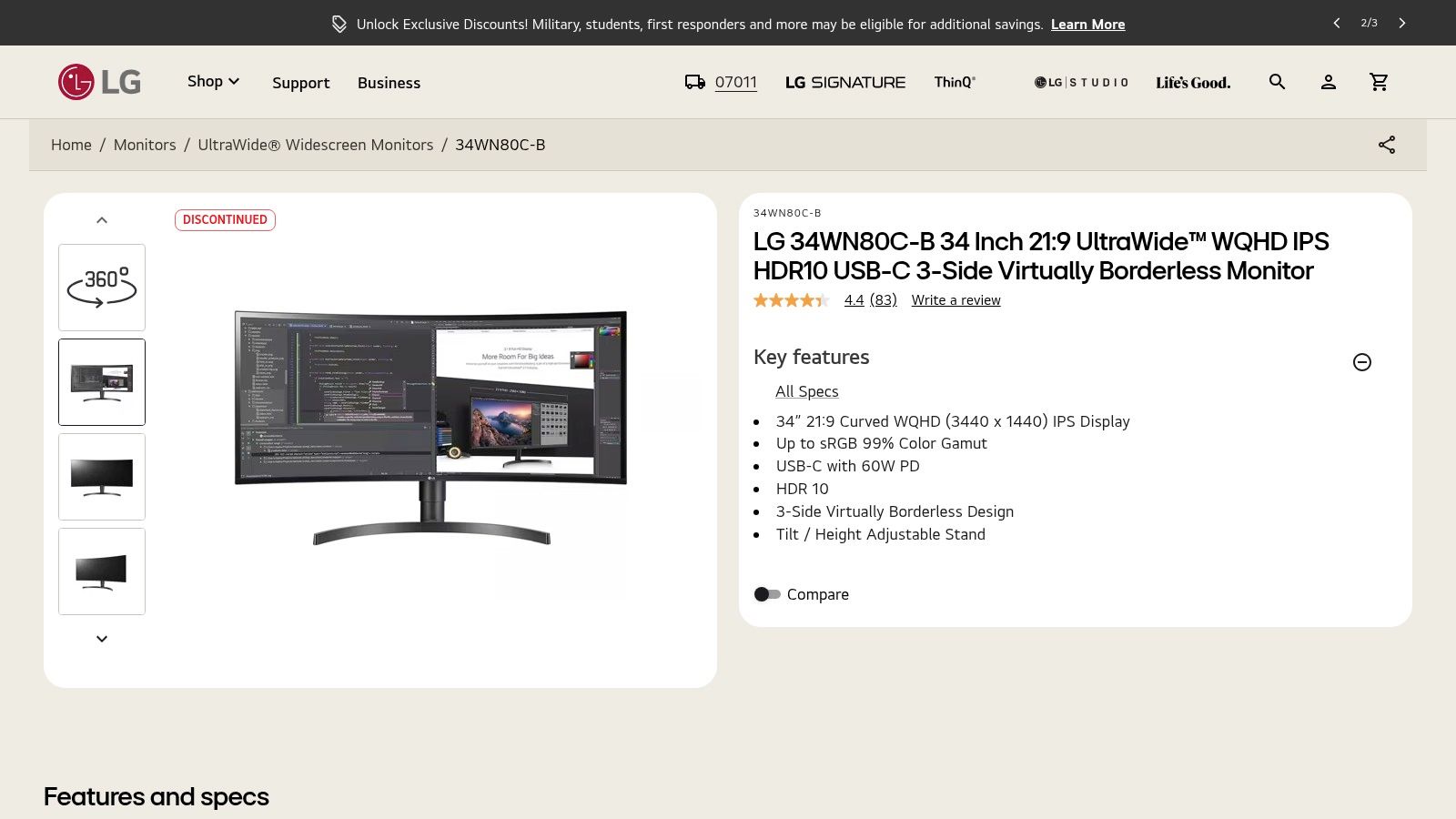
For professional traders, stock market analysts, and independent investors, the seamless, panoramic view offered by the ultrawide format is a game-changer. Unlike dual or triple monitor setups, there are no bezels breaking up your workspace. This makes it easier to track price action across different timeframes and asset classes, facilitating quicker and more informed trading decisions. Stock trading educators can also leverage the expansive screen to clearly demonstrate trading strategies and platform functionalities to their students.
The LG 34WN80C-B goes beyond just size. The curved design reduces eye strain, a critical factor for day traders who spend hours glued to their screens. The monitor's USB Type-C connectivity with 60W power delivery simplifies cable management and allows for single-cable solutions for compatible laptops, streamlining your day trading screen setup even further. Features like HDR10 support and AMD FreeSync technology contribute to a smoother and more visually appealing experience, although the HDR performance is considered limited. The stand offers height, tilt, and swivel adjustments, allowing users to customize their viewing angle for optimal comfort.
While less vertical space compared to a dual monitor setup might be a drawback for some, the overall increase in horizontal space often outweighs this for day trading applications. It provides a wider field of view which can be more beneficial for tracking multiple charts and technical indicators simultaneously. While larger 4K displays offer more overall pixels, the WQHD resolution of the 34WN80C-B strikes a good balance between clarity and performance, especially considering the often demanding nature of day trading software.
The LG 34WN80C-B is a more affordable alternative to high-end multi-monitor setups, offering a substantial upgrade from a single smaller screen. Pricing can vary, so it's best to check current market prices. Implementing this monitor into your day trading screen setup is straightforward; simply connect it to your computer via HDMI, DisplayPort, or USB-C. Calibration for color accuracy is recommended for optimal chart readability.
This monitor earns its place in this list due to its unique blend of features specifically beneficial for day trading. It addresses the core needs of this demanding profession by prioritizing a wide, uninterrupted view, reducing eye strain, and simplifying connectivity. The LG 34WN80C-B offers an excellent balance of performance, features, and price, making it a valuable tool for optimizing any day trading screen setup. You can find more information and purchase the monitor on the LG website.
3. Microsoft Surface Studio 2: An Immersive Day Trading Screen Setup
The Microsoft Surface Studio 2 offers a unique approach to a day trading screen setup, prioritizing an immersive and interactive experience. While traditional setups often involve multiple monitors, the Studio 2 consolidates everything onto a stunning 28-inch PixelSense Display with a remarkable 4500x3000 resolution. This all-in-one powerhouse combines powerful computing with a versatile touchscreen, making it a compelling option for certain day traders.
For those who value a streamlined and interactive workspace, the Surface Studio 2 shines. Imagine analyzing complex charts with the precision of the Surface Pen, directly annotating trends, and marking support and resistance levels with a natural feel. The zero-gravity hinge allows you to adjust the screen to a comfortable drafting table position, facilitating longer analysis sessions and reducing neck strain often associated with traditional monitor setups. This flexibility makes it ideal for traders who appreciate a more tactile and visual approach to market analysis. You can quickly switch between traditional desktop use for order entry and a more angled position for in-depth chart study, all within a single, elegant device.
Powering this visual feast is either an NVIDIA GeForce GTX 1060 or 1070 graphics card, ensuring smooth rendering of complex charts and data visualizations. The all-in-one design minimizes cable clutter, contributing to a clean and focused trading environment. This is a significant advantage for day traders who need to maintain a clear and organized workspace to make quick decisions.
However, this premium experience comes at a premium price. Starting around $3,499, the Surface Studio 2 is a significant investment. Compared to building a multi-monitor setup with comparable computing power, the Studio 2 is undoubtedly more expensive. Furthermore, its upgradeability is limited compared to traditional desktop PCs. While it's powerful out of the box, upgrading components like the graphics card or RAM in the future is not as straightforward. Lastly, if your day trading screen setup absolutely requires multiple displays, the Studio 2 is not inherently designed for easy multi-monitor expansion, although it is possible with some workarounds.
Implementation Tips for Day Traders:
- Optimize for Touch: Configure your trading platform and charting software to take full advantage of the touch and pen input. Customize hotkeys and gestures for frequently used actions.
- Ergonomic Positioning: Experiment with different screen angles using the zero-gravity hinge to find the most comfortable and effective position for your trading style.
- Pen-Specific Software: Explore software specifically designed for pen input to maximize the benefits of the Surface Pen for chart analysis.
Who is it best for? Day traders who prioritize an immersive, single-screen experience with touch and pen interaction, value a clean and minimalist workspace, and are willing to invest in premium hardware. This might include professional traders, stock market analysts, and independent investors who appreciate the unique workflow the Studio 2 offers.
Who is it NOT for? Traders on a tight budget, those who require a multi-monitor setup as an essential part of their trading strategy, or those who prioritize maximum upgradeability and customization in their hardware.
Microsoft Surface Studio 2
4. Trading-Specific Keyboard: X-keys XK-80 USB Keypad
In the fast-paced world of day trading, milliseconds can mean the difference between profit and loss. A crucial aspect of any effective day trading screen setup is input speed and accuracy. While a standard keyboard suffices for casual trading, serious day traders can significantly benefit from a dedicated trading keyboard like the X-keys XK-80 USB Keypad. This powerful tool allows for lightning-fast trade execution and complex order management, giving you a competitive edge in volatile markets. This specialized keyboard earns its spot in the optimal day trading screen setup due to its unparalleled customization and efficiency gains.
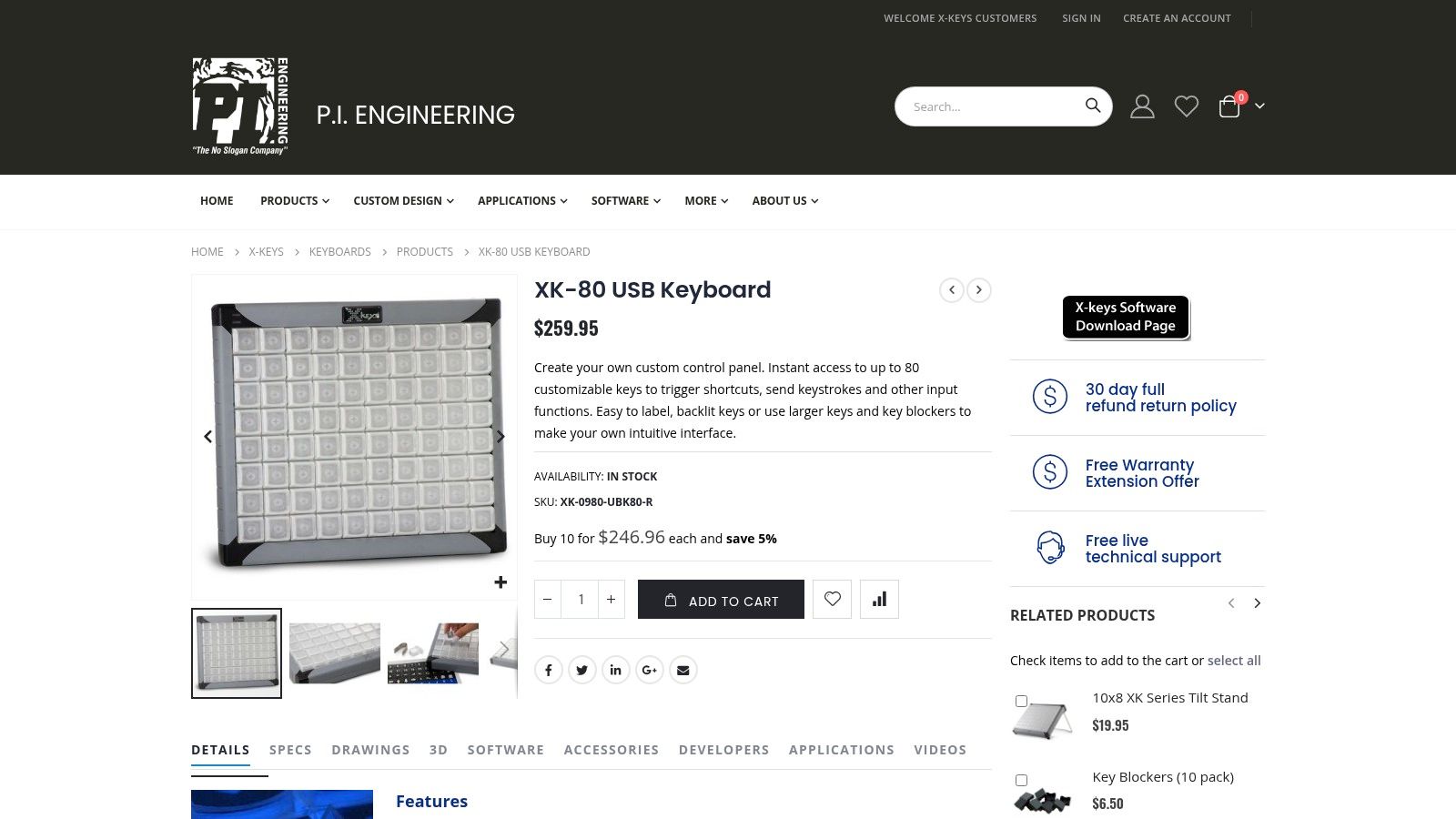
The X-keys XK-80 boasts 80 fully programmable keys, enabling you to assign hotkeys for virtually any trading function imaginable. Think of it as creating your own personalized command center. Need to buy 100 shares of AAPL at market price? One keystroke. Want to instantly close your position in GOOG? Another keystroke. You can also set up macros for more complex orders, such as bracket orders with predefined profit targets and stop-loss levels, significantly reducing manual entry time and minimizing errors. This level of control streamlines your entire workflow within your day trading screen setup.
Beyond order entry and exits, the X-keys XK-80 enhances other aspects of your day trading screen setup. You can program keys for chart manipulation (zooming, changing timeframes), platform navigation (switching between watchlists, order books, and charts), and even launching specific trading tools or scanners. The customizable keycaps allow for visual organization, so you can color-code keys based on function, further increasing speed and reducing the chance of fat-finger errors during crucial moments.
Features:
- 80 fully programmable keys
- Customizable keycaps for visual organization
- Macro programming capability
- Durable mechanical switches
- Compatible with all major trading platforms
Pros:
- Significantly speeds up trade execution
- Reduces errors from manual keyboard navigation
- Fully customizable to trader's specific workflow
- Built to withstand heavy daily use
Cons:
- Requires initial setup and programming time (though this investment pays off handsomely)
- Learning curve to develop muscle memory for the new key layout
- Premium price point around $179, representing an investment in specialized hardware.
Implementation Tips:
- Plan your layout: Before programming, map out your ideal key assignments based on your most frequent actions.
- Start simple: Begin with essential functions and gradually add more complex macros as you become comfortable.
- Use color-coding: Leverage the customizable keycaps to create a visually intuitive layout.
- Practice regularly: Like any new skill, consistent practice is key to developing muscle memory and maximizing the benefits of the X-keys XK-80.
While the X-keys XK-80 commands a premium price compared to standard keyboards, the increased efficiency and speed it offers can be a game-changer for serious day traders. For those who prioritize speed and precision in their day trading screen setup, the initial investment and learning curve are easily justified by the long-term benefits. You can find more information and purchase the X-keys XK-80 at https://xkeys.com/xk80.html.
5. Elgato Stream Deck XL
Optimizing your day trading screen setup is crucial for efficient and profitable trading. A key component of a powerful setup can be the Elgato Stream Deck XL, a tool originally designed for live streamers but increasingly adopted by day traders. This device offers a unique advantage in executing complex trading commands rapidly and accurately, contributing significantly to a streamlined workflow within your day trading screen setup. Its 32 customizable LCD keys can be programmed to trigger single or multi-step actions, essentially putting the power of your entire trading platform at your fingertips. Imagine executing a complex options spread, initiating a stop-loss order, or switching between charts with a single button press – the Stream Deck XL makes this a reality.
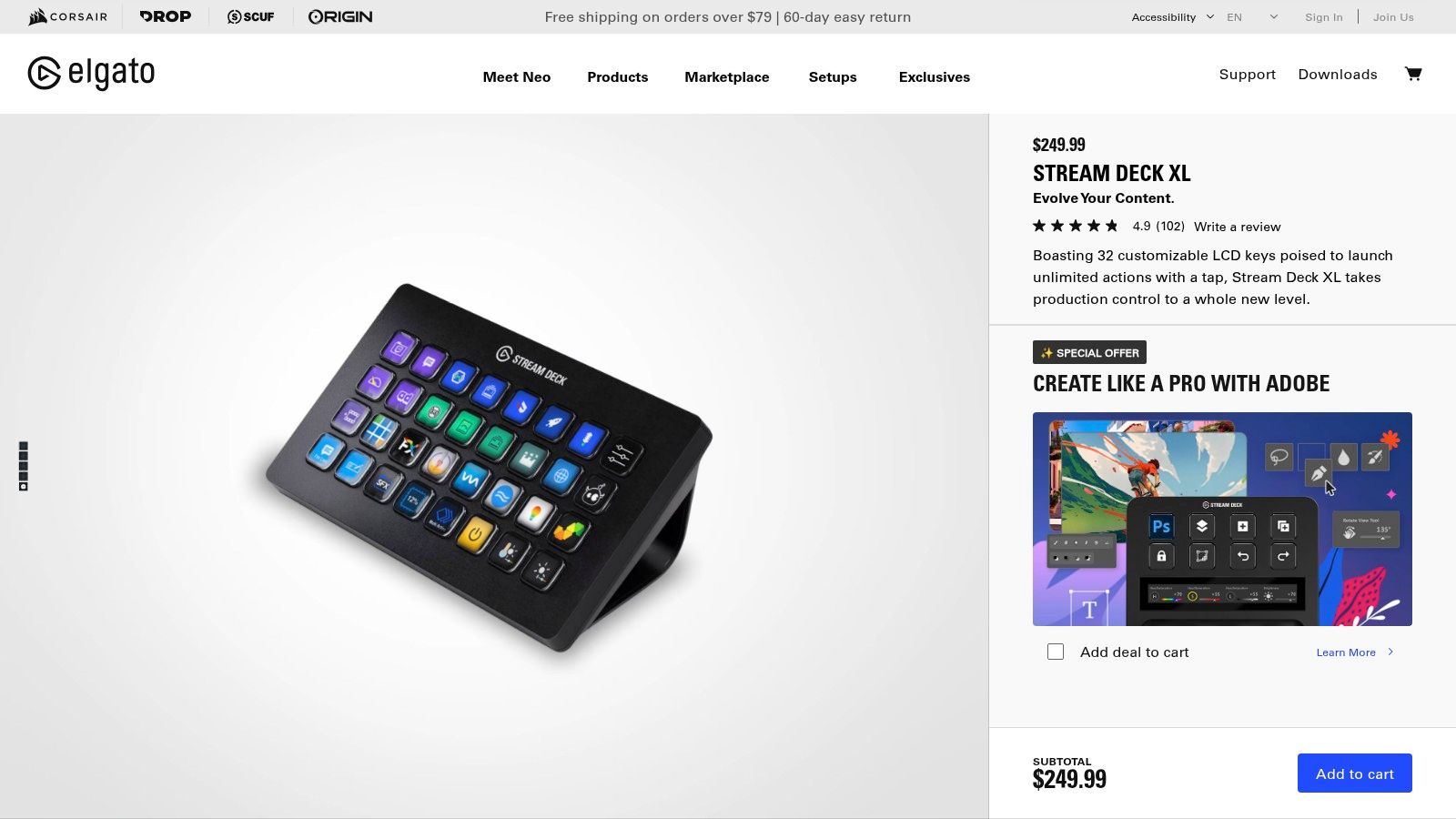
Each key on the Stream Deck XL can display a custom icon, providing clear visual feedback and making it incredibly intuitive to identify various trading functions at a glance. This visual nature eliminates the need to memorize complex hotkeys or navigate through multiple software menus, saving valuable seconds in fast-moving markets. For example, you could have a dedicated key for buying, selling, setting alerts, switching timeframes, or even pulling up news headlines relevant to your current holdings – all clearly labeled with custom icons. This makes it ideal for professional traders, stock market analysts, financial institutions, and independent investors alike. Even stock trading educators can use the Stream Deck XL to demonstrate trading strategies and executions more effectively. If you’re interested in exploring further, you can learn more about Elgato Stream Deck XL.
The Elgato Stream Deck XL integrates with multiple software platforms, enhancing its versatility within a comprehensive day trading screen setup. This interoperability is especially beneficial for traders who use a suite of tools, from charting software and trading platforms to news aggregators and stock scanners/screeners. This powerful device streamlines the entire trading process, reducing clutter and maximizing screen real estate for crucial market data visualization.
Features:
- 32 Customizable LCD Keys
- Integration with Multiple Software Platforms
- Visual Feedback with Custom Icons
- Multi-actions to Trigger Several Commands Simultaneously
- Adjustable Stand for Ergonomic Positioning
Pros:
- Visual icons make command identification intuitive.
- Can execute multiple commands with one button press.
- More compact than full trading keyboards.
- Regular software updates and expanding functionality.
Cons:
- Limited number of keys compared to dedicated trading keyboards.
- Software occasionally requires updates that interrupt workflow.
- Price around $249 may be steep for casual traders.
While the Stream Deck XL offers fewer keys than some dedicated trading keyboards, its compact size and visual interface make it a powerful addition to any day trading screen setup. The ability to execute complex, multi-step commands with a single touch, coupled with the intuitive visual feedback, gives traders a distinct edge in today's fast-paced markets. Though the price point might be a consideration, the efficiency gains and potential for improved trading performance make the Elgato Stream Deck XL a worthwhile investment for serious day traders.
6. Logitech MX Master 3 Mouse
A crucial part of any effective day trading screen setup goes beyond just monitors and charts—it extends to the peripherals that allow you to interact with the market in real-time. A high-quality mouse can significantly impact your trading performance, and the Logitech MX Master 3 stands out as a powerful tool for navigating the complexities of day trading. This premium wireless mouse offers precision, customization, and comfort, making it a worthy investment for serious traders.
Within a well-planned day trading screen setup, the MX Master 3 shines. Its precision tracking, driven by Darkfield technology, ensures accurate crosshair placement for technical analysis and order execution, no matter the surface. Imagine quickly and smoothly navigating multiple charts, zooming in on critical price action, and placing trades with pinpoint accuracy – the MX Master 3 empowers you to do just that. This responsiveness can be the difference between capitalizing on a fleeting opportunity and missing out entirely.
The MX Master 3’s electromagnetic MagSpeed scroll wheel allows you to effortlessly fly through lengthy stock lists, historical data, or news feeds. This rapid scrolling is particularly useful for day traders who need to quickly scan through large volumes of information during fast-moving market conditions. For professional traders, stock market analysts, financial institutions, and independent investors alike, this speed and efficiency can be invaluable. Even stock trading educators demonstrating platform navigation or highlighting stock scanner and screener results will appreciate the smooth and responsive scrolling.
Furthermore, the mouse’s customizable buttons can be programmed for specific trading actions like buy/sell orders, switching between trading platforms, or accessing charting tools. This level of customization significantly streamlines your workflow, saving you valuable seconds that can translate into significant profits in the fast-paced world of day trading. Implementing this customization is straightforward through Logitech Options software, allowing you to tailor the mouse to your specific trading style and platform preferences.
Features:
- Electromagnetic MagSpeed Scroll Wheel: Scroll through thousands of lines in seconds with speed and precision.
- App-specific Customizations: Optimize button functions for your trading platforms and other software.
- Multi-computer Control (Flow): Seamlessly control up to three devices with a single mouse, ideal for complex day trading screen setups involving multiple computers.
- Ergonomic Design: Ensures comfort during extended trading sessions, reducing hand fatigue.
- Darkfield Tracking: Works flawlessly on virtually any surface, including glass.
Pros:
- Programmable Buttons: Speed up common trading tasks for increased efficiency.
- Comfortable for All-Day Use: Prevents fatigue during long trading sessions.
- Precise Tracking: Ensures accurate chart analysis and order execution.
- Long Battery Life: Minimize downtime with extended battery life and quick charging.
Cons:
- Higher Price Point: At around $99, it's more expensive than standard mice.
- Learning Curve: May require some time to customize for optimal trading workflow.
- Feature-Rich: Some traders may prefer simpler devices with fewer features.
While the Logitech MX Master 3 carries a higher price tag than standard mice, its advanced features and performance benefits justify the investment for serious day traders. By incorporating the MX Master 3 into your day trading screen setup, you gain a competitive edge through enhanced speed, precision, and comfort, all crucial elements for success in the dynamic world of intraday trading.
7. Corsair ONE PRO i200 Compact Workstation
For serious day traders, a powerful and reliable computer is as crucial as a well-configured day trading screen setup. The Corsair ONE PRO i200 Compact Workstation stands out as a premium choice, delivering the high-performance computing required for complex trading strategies without overwhelming your workspace. This compact powerhouse can handle the demands of running multiple trading platforms, streaming real-time market data, and executing sophisticated analysis tools concurrently, making it an excellent addition to a professional day trading screen setup.
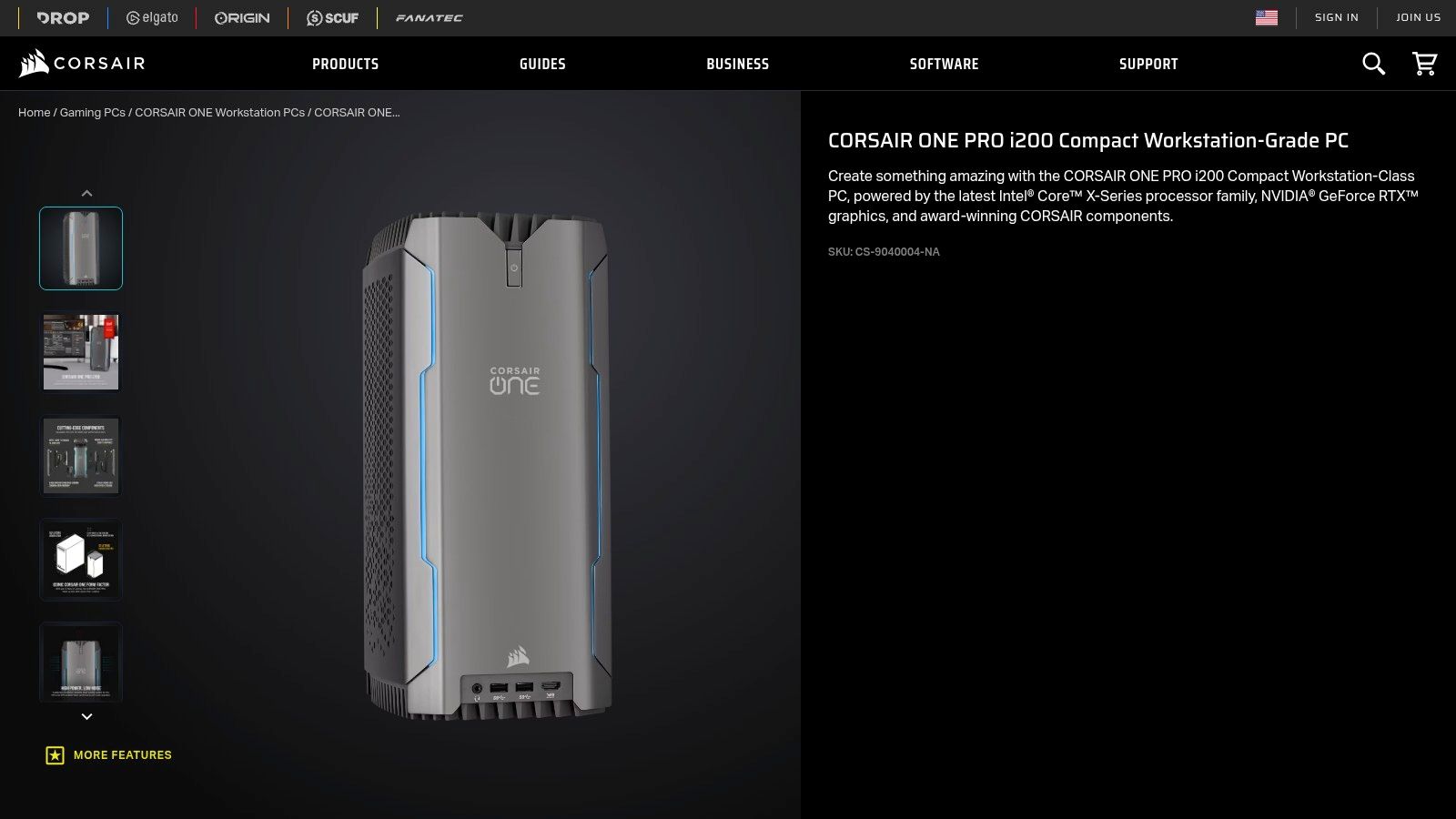
Imagine running multiple Bloomberg terminals, charting software, and custom algorithms simultaneously, all without a hint of lag. The Corsair ONE PRO i200, with its Intel Core i9 processor, NVIDIA GeForce RTX graphics, and a generous 64GB of DDR4 memory, makes this a reality. Its 2TB M.2 NVMe SSD ensures lightning-fast boot times and application loading, allowing you to react to market changes within seconds. This speed and responsiveness are vital in the fast-paced world of day trading, where even milliseconds can impact profitability. For professional traders, stock market analysts, and financial institutions, this level of performance is not a luxury, but a necessity for effective day trading screen setup. Independent investors and those involved in stock trading education can also benefit from the i200's robust capabilities, enabling more in-depth market analysis and backtesting strategies.
A key advantage of the Corsair ONE PRO i200 for a day trading screen setup is its surprisingly small footprint. Unlike bulky traditional tower PCs, the i200's compact design frees up valuable desk space for multiple monitors, ergonomic peripherals, and other essential components of your trading setup. Furthermore, the liquid cooling system ensures quiet operation even under heavy load, allowing you to focus on the markets without distracting fan noise. This quiet operation is a significant advantage in a high-pressure trading environment.
While the Corsair ONE PRO i200 offers exceptional performance and a space-saving design, it comes at a premium price point, starting around $3,599. Its internal upgradeability is also more limited compared to traditional tower PCs. The proprietary cooling system might require specialized service if issues arise. However, for traders who prioritize reliability and performance in a compact form factor, the Corsair ONE PRO i200 justifies its price tag. It provides a professional-grade solution designed for the demanding requirements of a modern day trading screen setup.
Implementation Tips:
- Optimize BIOS settings: Configure the BIOS for maximum performance to fully leverage the i200's capabilities.
- Prioritize wired connections: For maximum stability and minimal latency with your day trading screen setup, connect the i200 to your network and peripherals using wired connections.
- Regular maintenance: Keep your system software and drivers up-to-date to ensure optimal performance and security.
8. Ubiquiti UniFi Dream Machine Pro
In the fast-paced world of day trading, milliseconds can make the difference between profit and loss. A lagging internet connection can be devastating, leading to missed opportunities and costly slippages. That's why a robust and reliable network setup is paramount for any serious day trader building their ideal day trading screen setup. The Ubiquiti UniFi Dream Machine Pro (UDM Pro) rises to this challenge, offering enterprise-grade network performance and security features tailored for demanding applications like day trading. This powerful device consolidates multiple network components into a single unit, streamlining your setup and ensuring the low-latency connectivity crucial for executing time-sensitive trades.
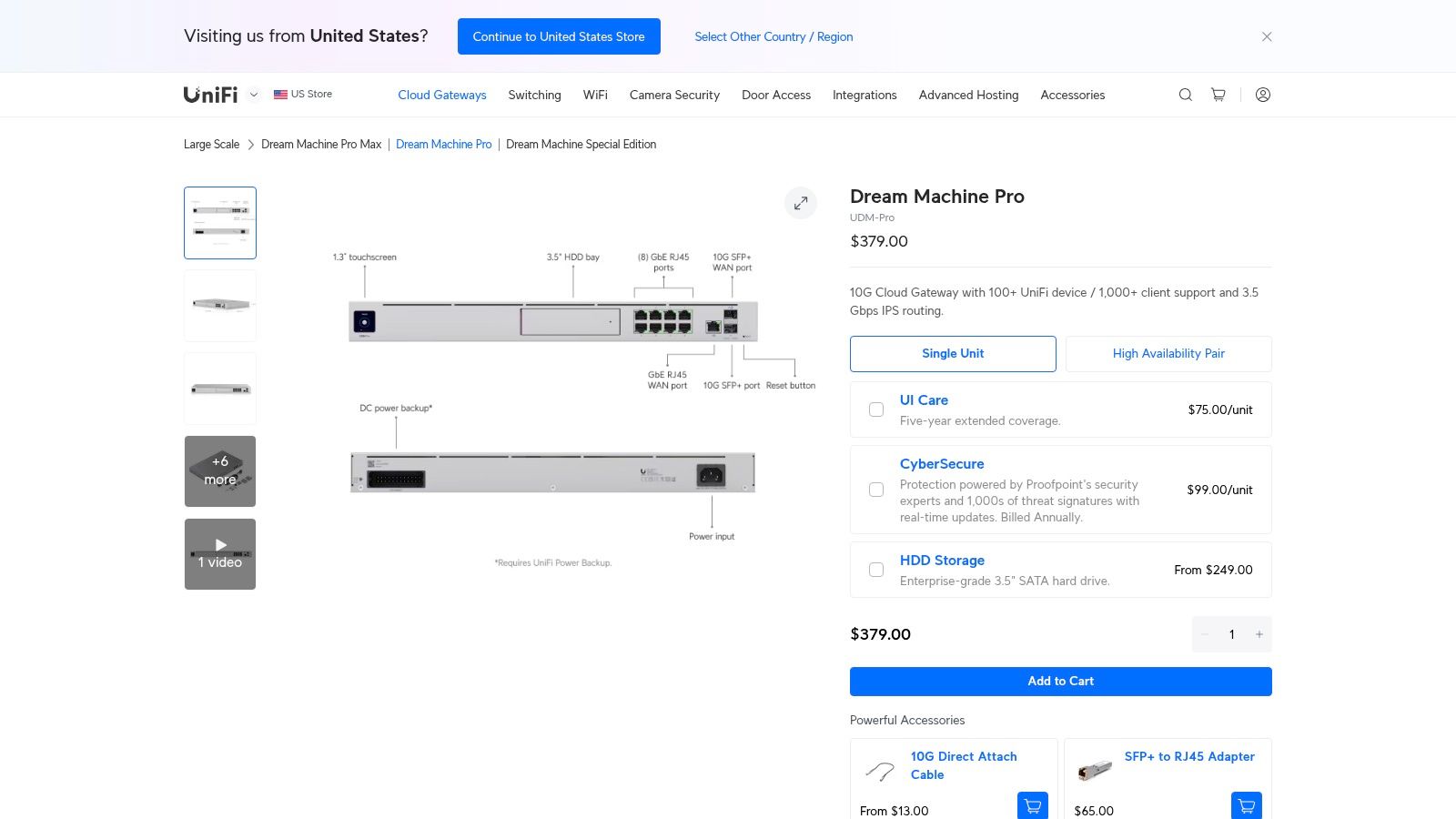
The UDM Pro distinguishes itself from standard consumer routers through features specifically designed for demanding network environments. Its 10 Gbps SFP+ WAN port provides ample bandwidth for high-frequency trading, streaming market data, and running multiple trading platforms simultaneously. Furthermore, its built-in intrusion detection and prevention system (IDS/IPS) safeguards your network from malicious activity, ensuring your data and trading activity remain secure. Advanced Quality of Service (QoS) settings allow you to prioritize traffic from your trading applications, minimizing latency even during periods of high network usage. This ensures that your trade orders are executed promptly, even when other devices on your network are consuming bandwidth.
For professional traders, stock market analysts, and financial institutions, the network analytics and monitoring capabilities offered by the UDM Pro are invaluable. These tools provide detailed insights into network performance, enabling you to identify and troubleshoot any potential bottlenecks that could impact your trading activities. The integrated 8-port Gigabit switch further simplifies your day trading screen setup, reducing cable clutter and providing ample connectivity for your workstations, monitors, and other peripherals. Independent investors and stock trading educators will also appreciate the UDM Pro’s ability to create separate network segments for guests or other devices, enhancing security and preventing interference with critical trading operations.
While the UDM Pro offers substantial benefits, it’s important to consider its requirements. Some networking knowledge is beneficial to fully leverage its advanced features. The price point, currently around $379, is higher than consumer-grade routers, representing a more significant initial investment. Ongoing configuration and maintenance may also be required to ensure optimal performance. However, compared to building a network with separate, high-end components, the UDM Pro delivers comparable performance and features at a significantly more accessible price point, making it an excellent investment for enhancing your day trading screen setup.
Pros:
- Ensures reliable, low-latency connection for time-sensitive trades
- Network segmentation capabilities for enhanced security
- Single management interface for entire network
- Enterprise-grade performance at a prosumer price point
Cons:
- Requires networking knowledge to fully utilize features
- Higher initial investment than consumer routers (around $379)
- Ongoing configuration needed for optimal performance
Implementation Tip: When setting up your UDM Pro for day trading, prioritize configuring the QoS settings to give highest priority to your trading platform's traffic. This ensures minimal latency and the fastest possible execution of your trades. Consider consulting online resources or Ubiquiti’s community forums for advanced configuration tips specific to your trading applications.
8-Device Day Trading Setup Comparison
| Item | Core Features ✨ | User Experience ★ | Value Proposition 💰 | Target Audience 👥 |
|---|---|---|---|---|
| Dell UltraSharp U4320Q Monitor | 43″ 4K IPS, USB-C, PBP/PiP | Expansive & crisp visuals | Premium quality, high price ~$919 | Pro traders needing multi-screen setups |
| LG 34WN80C-B UltraWide Monitor | 34″ curved UltraWide, 3440x1440, HDR10, USB-C | Immersive, ergonomic, fluid window management | Affordable ultrawide solution | Traders seeking a panoramic display |
| Microsoft Surface Studio 2 | 28″ touchscreen, adjustable hinge, touch & pen input | Premium build & versatile positioning | All-in-one premium design, ~$3,499 | Professionals valuing interactive chart analysis |
| Trading-Specific Keyboard: X-keys XK-80 | 80 programmable keys, customizable macros | Rapid, efficient order execution | Specialized hardware boosting speed, ~$179 | Active traders needing hotkeys |
| Elgato Stream Deck XL | 32 customizable LCD keys, multi-action triggers | Intuitive visual feedback, compact | Versatile command center, ~$249 | Traders seeking streamlined control |
| Logitech MX Master 3 Mouse | Ergonomic design, MagSpeed wheel, customizable buttons | Precise tracking and comfortable for extended sessions | Premium productivity tool, ~$99 | Traders requiring precision navigation |
| Corsair ONE PRO i200 Workstation | Intel i9, NVIDIA RTX, 64GB RAM, compact liquid cooling | Exceptional multi-app performance in a small form factor | High-end powerhouse, ~$3,599 | Professionals running multiple trading platforms |
| Ubiquiti UniFi Dream Machine Pro | 10Gbps WAN, IDS/IPS, advanced QoS, 8-port switch | Reliable, robust network control for low latency trading | Enterprise-grade networking at prosumer pricing, ~$379 | Traders needing secure & efficient connectivity |
Dominate the Markets: Your Optimized Day Trading Screen Setup Awaits
Optimizing your day trading screen setup is crucial for success in today's fast-paced markets. From selecting the right monitor (like the Dell UltraSharp U4320Q, LG 34WN80C-B, or Microsoft Surface Studio 2) to incorporating efficient input devices (such as the X-keys XK-80 keypad, Elgato Stream Deck XL, and Logitech MX Master 3 Mouse), every element plays a role in your trading performance. A powerful workstation like the Corsair ONE PRO i200, combined with reliable networking hardware like the Ubiquiti UniFi Dream Machine Pro, ensures your day trading screen setup can handle the demands of real-time data and complex analysis. Remember, the ideal day trading screen setup is tailored to individual needs. Consider your trading style, preferred platforms, and how each tool contributes to your decision-making process when building your personalized trading command center.
The key takeaway is that a well-designed day trading screen setup empowers you with improved focus, faster reaction times, and better risk management. As your trading evolves, so should your setup. Continuously evaluate and refine your tools and arrangement to adapt to changing market conditions and personal preferences. This iterative approach will allow you to maintain peak performance and stay ahead of the curve.
Ready to take your day trading screen setup to the next level? ChartsWatcher seamlessly integrates into your existing setup, offering real-time data, customizable alerts, and powerful charting tools to enhance your trading environment. Visit ChartsWatcher today and discover how it can elevate your trading performance.

